Language Variables in Themes¶
Note
This functionality was’t available until CS-Cart and Multi-Vendor 4.4.1.
Language variables and translations can be added via a theme. Translation files must be located in the langs subdirectory of the theme’s directory and must be named like this: [language_code].po (for example, en.po).
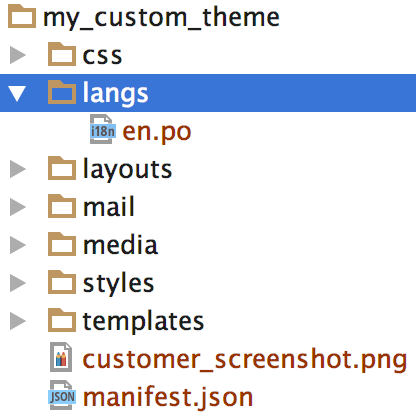
Important
The language variables of a theme are added to the database when the theme is installed.
You can specify your theme’s default language. It will be used to provide translations for all languages the theme is not translated to. To specify the theme’s default language, use the default_language field in the theme’s manifest.json:
"default_language": "en"
When no default_language is specified, there are two possible scenarios:
- If the langs directory contains the PO file for the store’s default language, it will be used as the default language.
- If the langs directory doesn’t contain the PO file for the store’s default language, then the first PO file in the directory will be used to provide default translations.
Note
The store’s default language is determined by the Backend default language setting in Settings → Appearance.
Questions & Feedback
Have any questions that weren't answered here? Need help with solving a problem in your online store? Want to report a bug in our software? Find out how to contact us.