Old Admin Panel [Deprecated]¶
Note
The add-on has been removed from the platform.
The responsive admin panel adapts to the size of the screen it is displayed on. It means that admins won’t have to scroll both horizontally and vertically trying to find a control element in the admin panel while working on mobile devices.
We first added responsive admin panel CS-Cart 4.7.3 as a [Beta] add-on. You could install and activate the add-on; after that the admin panel would become responsive. In version 4.8.1 we made responsive admin panel a part of the core and the default experience in CS-Cart and Multi-Vendor. However, we also kept the old admin panel as an add-on for backward compatibility.
Those who make a fresh installation of version 4.8.1 (or upgraded to version 4.8.1 while having the Responsive Admin Panel [Beta] add-on active) will have the responsive admin panel by default.
To switch to the old non-responsive admin panel:
Go to Add-ons → Manage add-ons.
Switch to the Browse all available add-ons tab.
Find the Old Admin Panel [Deprecated] add-on and click Install next to it.
Once the installation is complete, change the add-on’s status to Active.
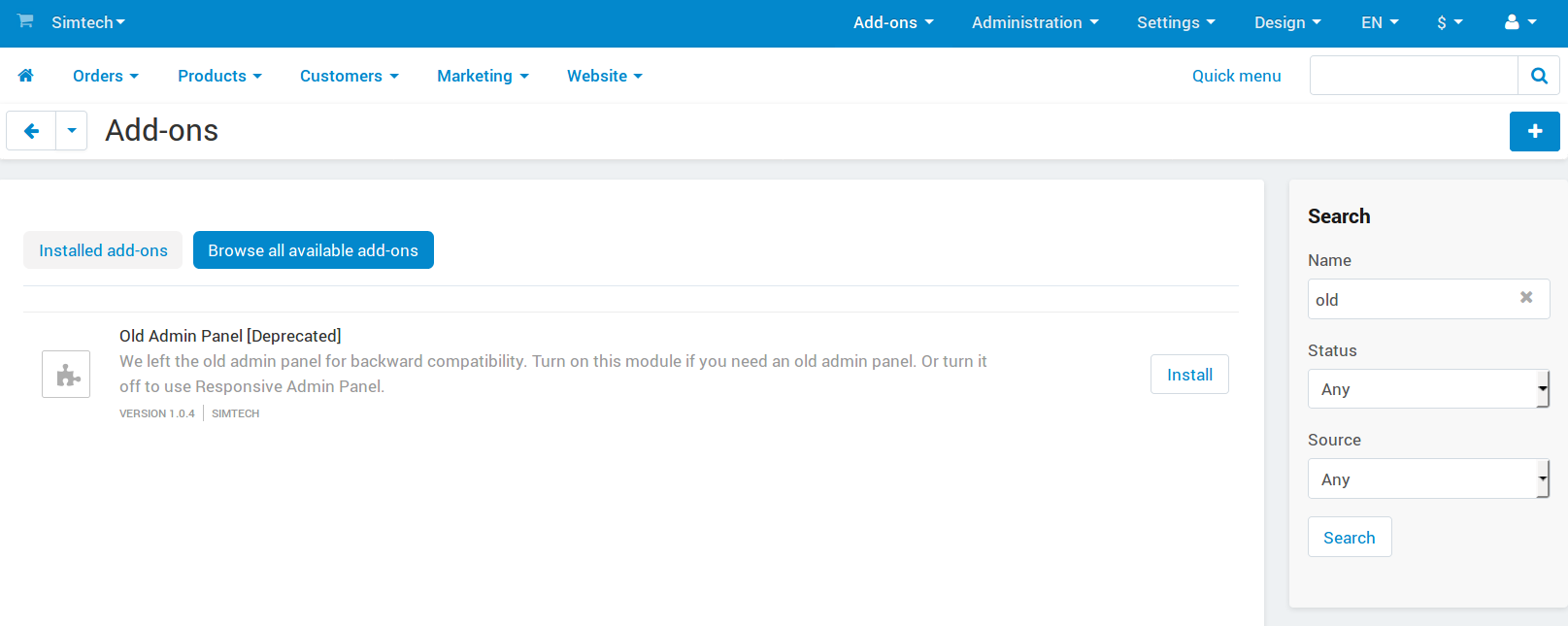
Those who don’t have the Responsive Admin Panel [Beta] add-on enabled while upgrading to version 4.8.1 will have the Old Admin Panel [Deprecated] add-on installed and enabled after the upgrade automatically.
To switch to the responsive admin panel:
Go to Add-ons → Manage add-ons.
Find the Old Admin Panel [Deprecated] add-on on the list.
Change the status of the add-on to Disabled or click the gear button and choose Uninstall.
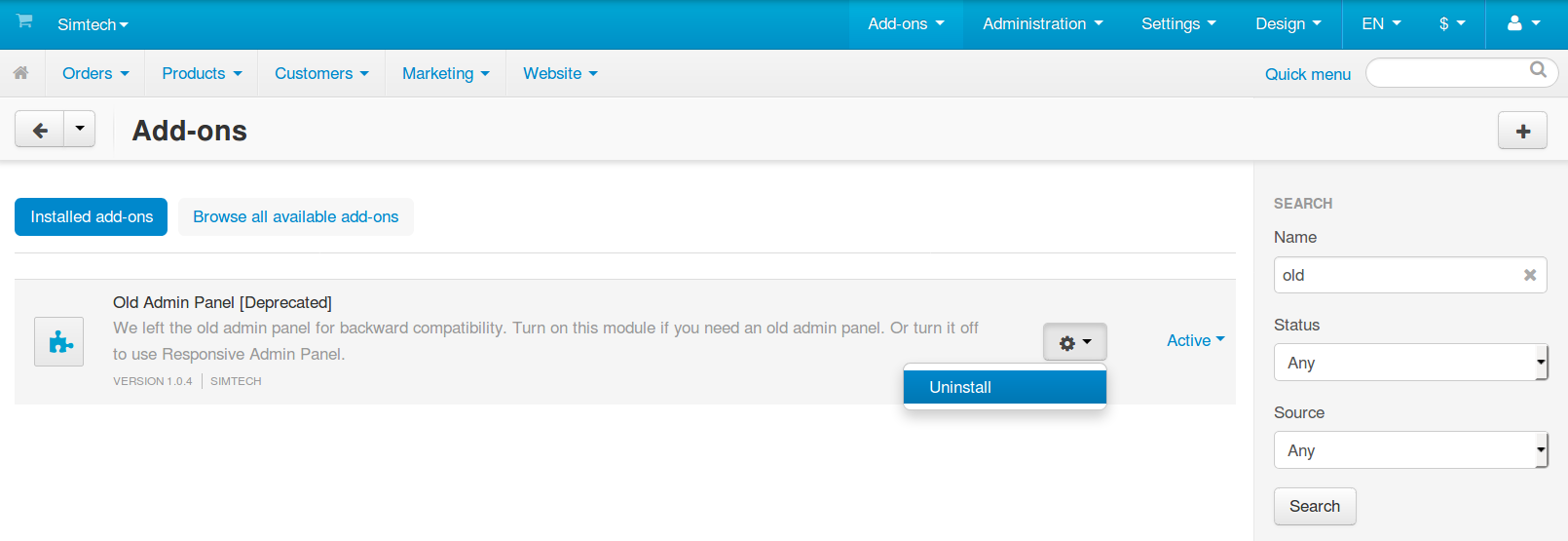
Questions & Feedback
Have any questions that weren't answered here? Need help with solving a problem in your online store? Want to report a bug in our software? Find out how to contact us.