How To: Get Credentials for PayPal Adaptive Payments¶
When you create a payment method that uses PayPal Adaptive Payments, you’ll need to get API username, API password, Signature, and Application ID from the PayPal website.
Note
You can also refer to PayPal Developer documentation to learn more about getting these credentials. Please note that you’ll need credentials for an NVP/SOAP API app.
Getting API username, API password, Signature¶
Sign in to your PayPal Business account on the PayPal website.
Open the settings of your profile.
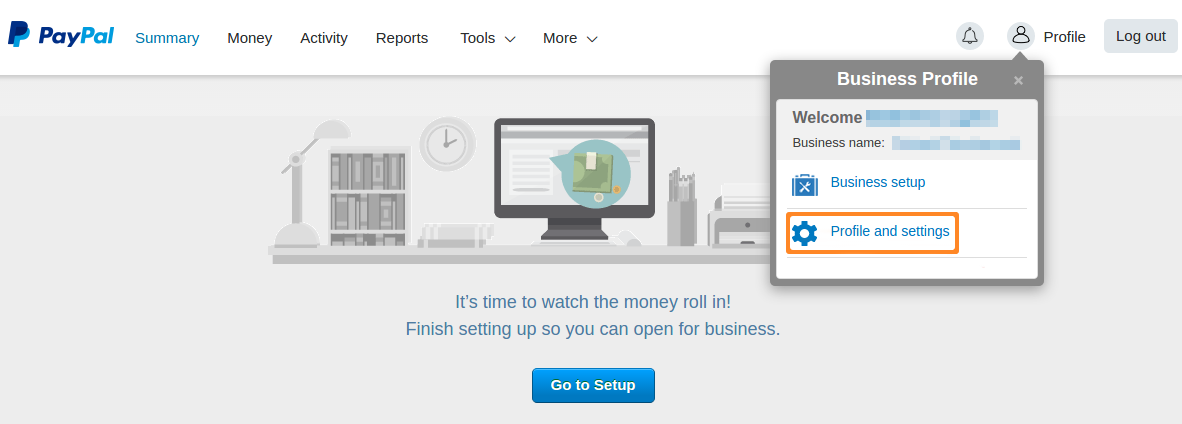
Select the My selling tools section on the left. Find API access on the list of settings and click the Update link to the right of it.
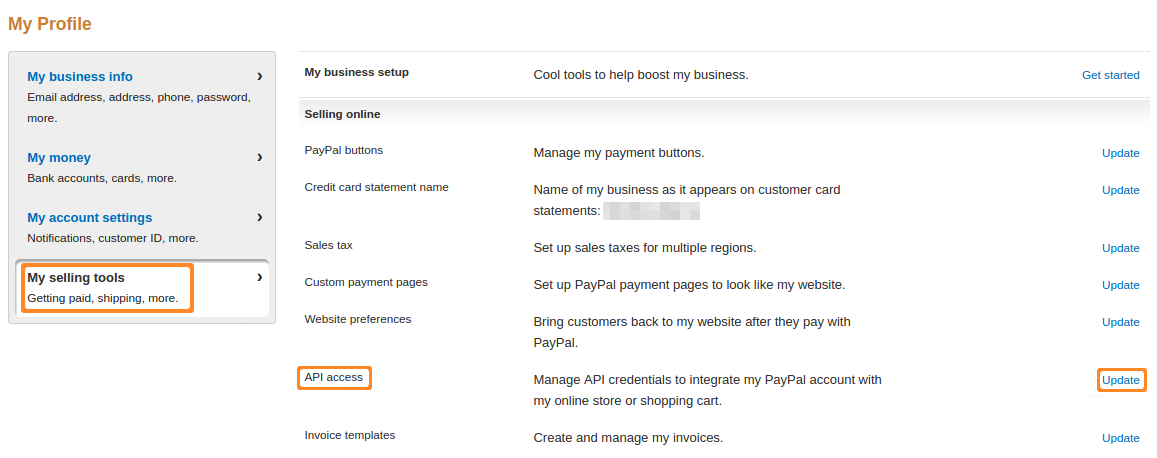
A new page will open. While on that page, click Request API credentials.
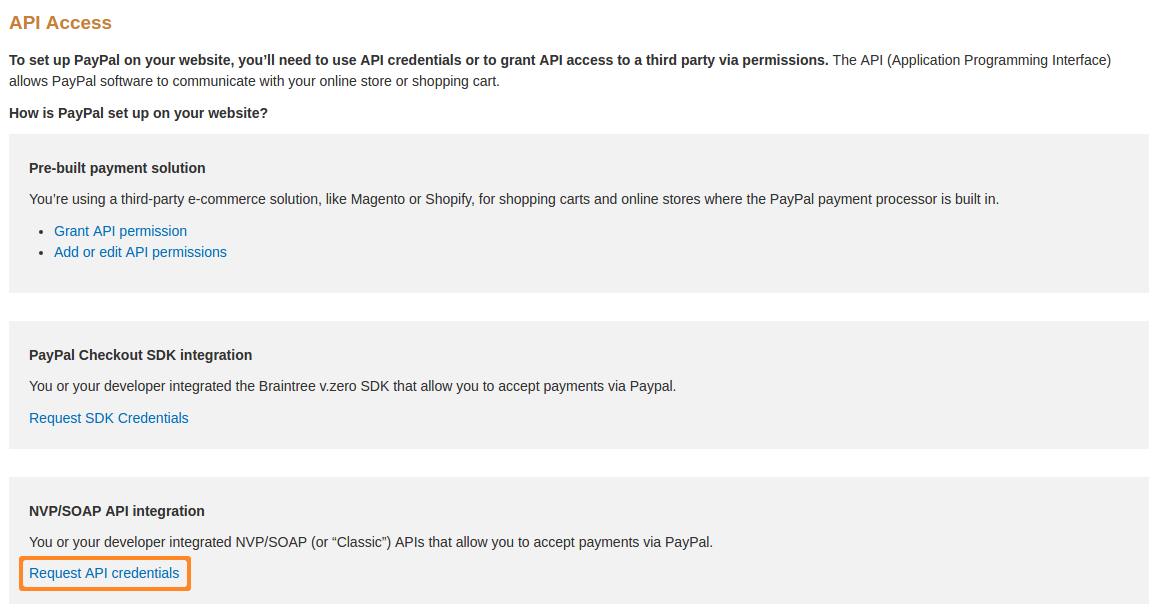
Choose Request API signature and submit your request.
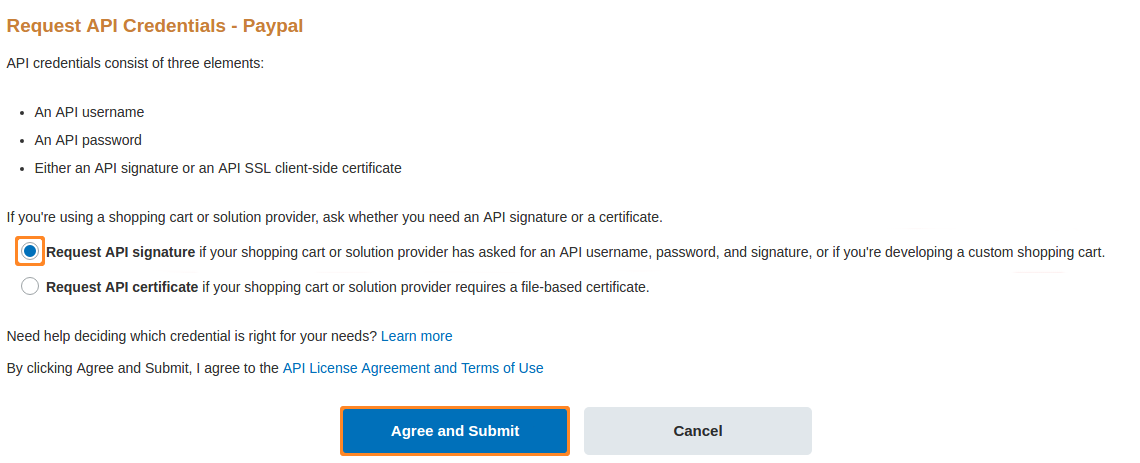
You’ll be able to see your API username, API password, and signature by clicking the Show links next to them.
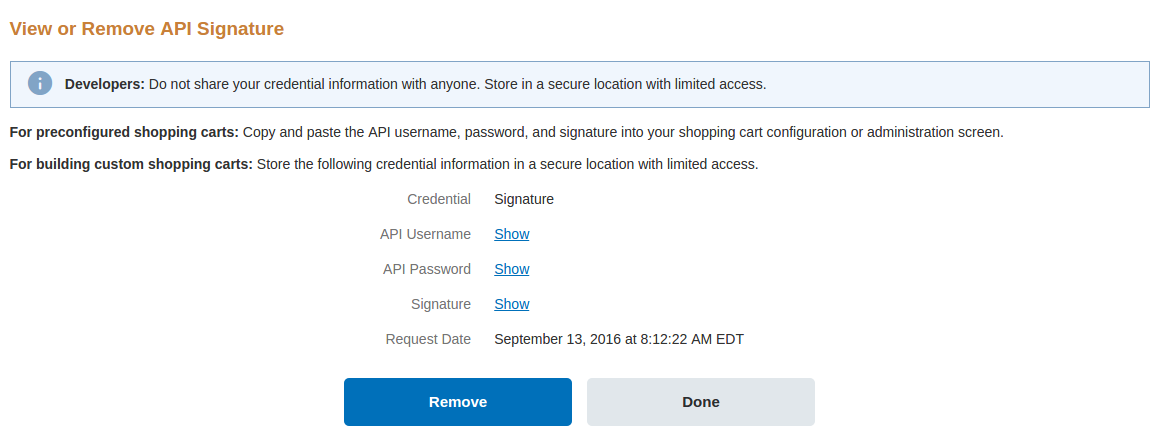
Getting Application ID¶
To get application ID, please contact your PayPal manager. The decision whether or not to provide the application ID is up to PayPal.
Questions & Feedback
Have any questions that weren't answered here? Need help with solving a problem in your online store? Want to report a bug in our software? Find out how to contact us.