Suggestion Dictionary¶
Warning
This article is no longer supported. Read the Searchanise documentation for the latest information.
In this section you can see the list of phrases that will appear among the suggestions, when a customer starts to type the first word of the phrase in the search bar.
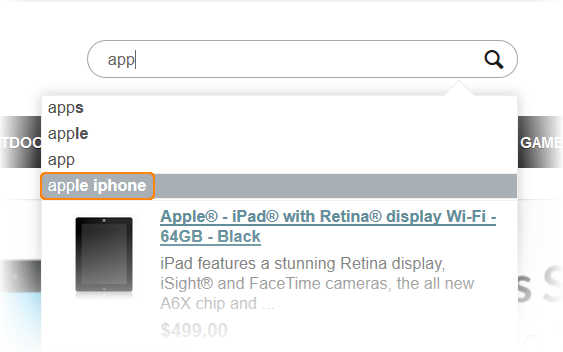
In the General tab there is the list of suggestions. The description of the fields you can find under the Help tab.
To search for a particular suggestion, type it in the Search suggestions field and click the Filter button.
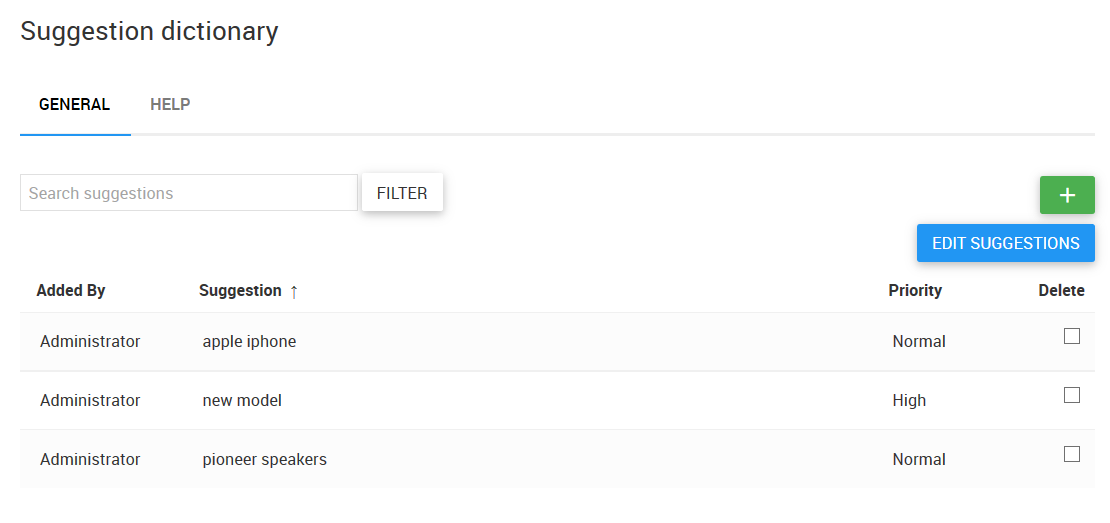
To add a suggestion:
- Click the + button to the right.
- In the opened section type a suggestion in the editable field and choose its priority.
- If you want to add more suggestions, click the + button below.
- Click the Save phrases button when you are ready.
If you do not want to save any changes, click the Cancel button.
To edit a suggestion:
- Click the Edit suggestions button.
- Edit the Suggestion field of the desired phrase and change its priority, if needed.
- Click the Save changes button.
If you do not want to save any changes, click the Cancel button.
To delete a suggestion:
- Choose the checkboxes of the desired suggestions in the Delete row and click the Delete selected button.
- In the opened window click OK to confirm the action.
Questions & Feedback
Have any questions that weren't answered here? Need help with solving a problem in your online store? Want to report a bug in our software? Find out how to contact us.