How To: Use Rich Snippets¶
Warning
The up-to-date information about rich snippets is now located in another article.
When you search for something with Google search engine, you can see few lines of text under every search result. These are snippets. They help users to understand what is a page about and why it is relevant to their query.
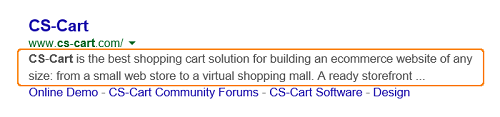
Rich snippet is a markup easily understood by search engines that base on this markup when displaying additional data in search results.
In CS-Cart rich snippets for product pages are generated automatically. To check the rich snippet for particular product, do the following:
- In the Administration panel, go to Products → Products.
- Choose a product and open its editing page by clicking on the product name.
- On the opened page choose the SEO tab.
You can see the rich snippet at the bottom of the page in the Google rich snippets preview section. The snippet contents are formed based on some product information such as description and price.
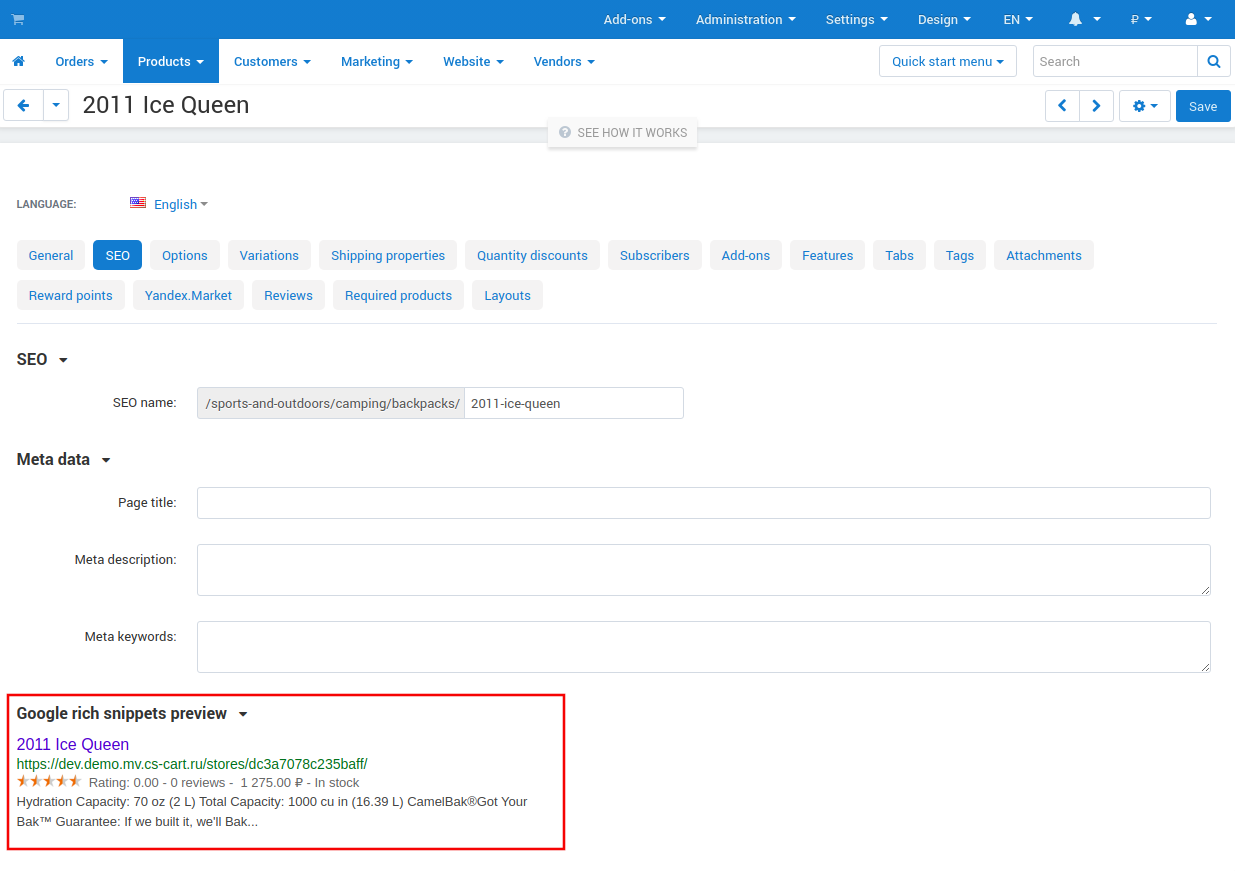
Here you can read more information about rich snippets.
Questions & Feedback
Have any questions that weren't answered here? Need help with solving a problem in your online store? Want to report a bug in our software? Find out how to contact us.