How To: Contribute to CS-Cart Localization via Crowdin¶
Crowdin is a web service for collaborative translation, which allows any community member to contribute to the Store Builder and Multi-Vendor translations.
To contribute to a localization via Crowdin, follow these steps:
- Go to our project at Crowdin.
- Create an account there.
- Select the translation you want to contribute to from the list, for example, French.
Note
You can contribute to several translations, if you are sure that you know the languages well enough.
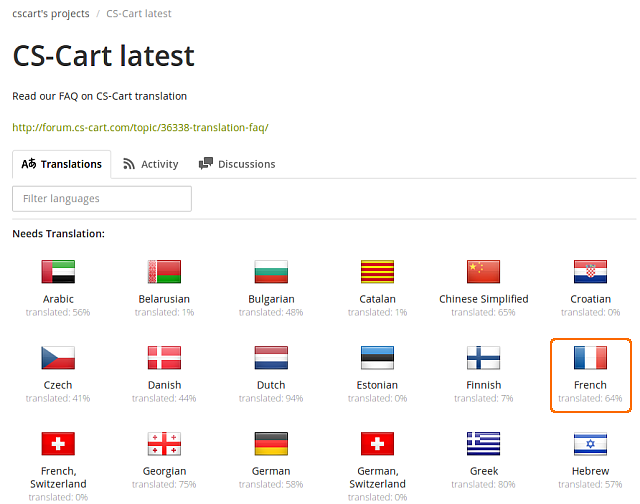
- A new page will open. Please keep in mind that we have multiple branches, and all the work happens in the Head branch. Don’t edit files in other branches named after version numbers; if you do it, your translations won’t automatically get to the versions where they need to be.
- In the Head folder the translation is divided into several parts: add-ons, editions and core.
- Click on the file you want to start translating. For example, click on core.po.
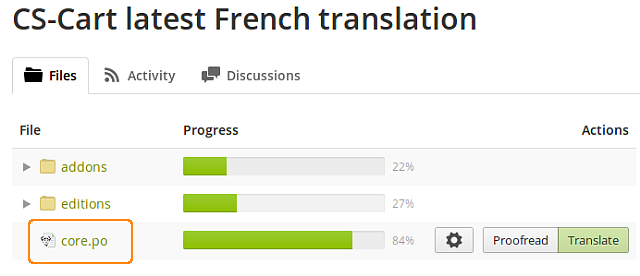
- A new page will open; this is where you work on translations. In the left column click on the language variable you want to translate.
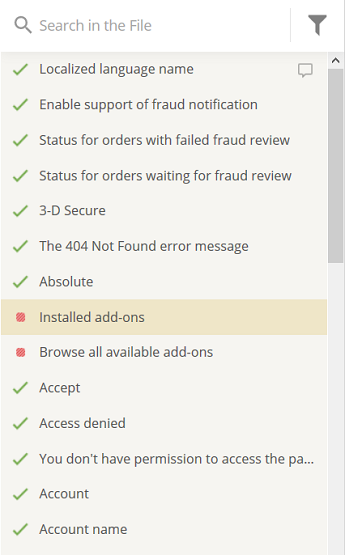
Note
A green tick next to a language variable means that it has been translated and approved. A green dot means that the variable has been translated, but has not been approved. A red dot means that the variable has not been translated.
Note
Click the funnel button to filter the language variables. For example, use the filter to see only language variables that miss translation or only the approved ones.
- In the central part of the page you can see the language variable in the Text for translation field. Type your translation in the field below and click the Save button. Then you will see your translation in the Suggestions field.
Note
Validators approve the most appropriate translation among all variants, suggested by translators. A translation approved by a validator has a green tick next to it, as well as the time and date of approval.
- In the right part of the page you can leave comments and discuss translations with other translators and validators.
Questions & Feedback
Have any questions that weren't answered here? Need help with solving a problem in your online store? Want to report a bug in our software? Find out how to contact us.