PayPal Adaptive Payments [Deprecated]¶
Note
The PayPal Adaptive Payments add-on comes with Multi-Vendor starting with version 4.5.1. Please note that PayPal doesn’t accept new registrations for Adaptive Payments. The article is relevant only for the existing users of that solution.
By default, all the money from purchases in a Multi-Vendor store goes to the store owner. The store owner is then supposed to distribute that money among vendors and use the Accounting page to keep track of the transactions.
The PayPal Adaptive Payments add-on allows store owners to avoid manual distribution of funds among vendors. Instead, a single payment made by a customer is automatically shared between vendors and the store owner.
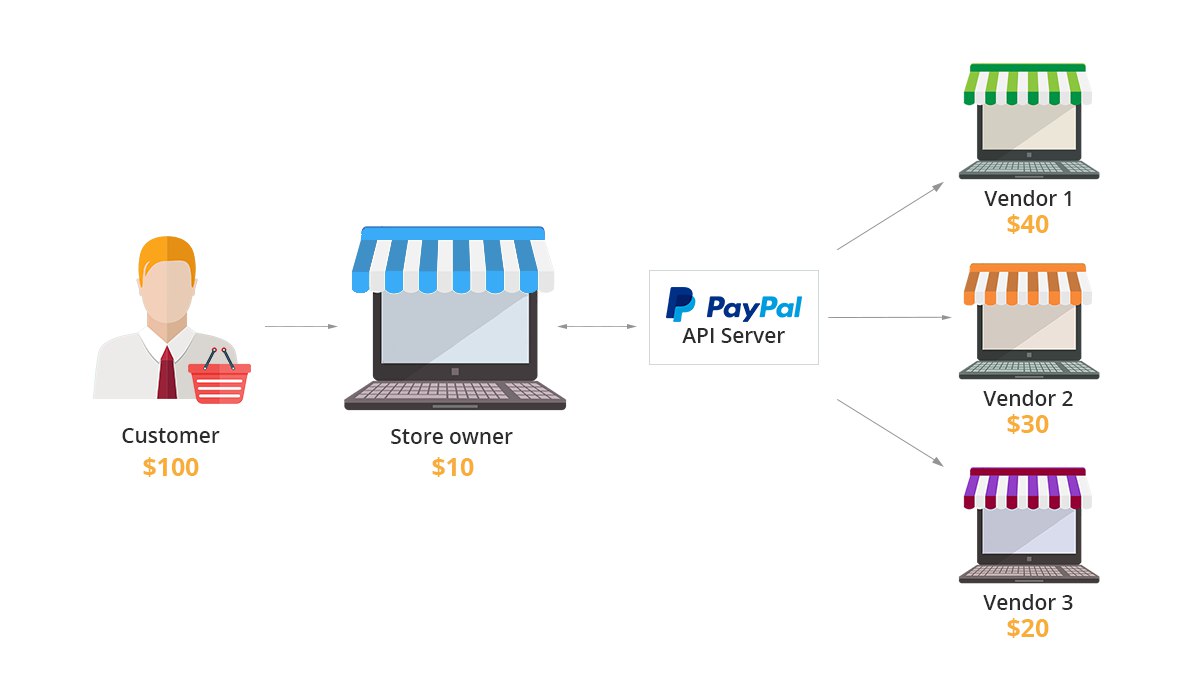
Key Points to Know About¶
PayPal deducts money from a customer’s account and deposits it in the accounts of the store owner and vendors automatically, depending on how the store owner configured the commission.
The customer only knows about the store owner as a primary recipient, not the vendors. The vendors only know about the primary recipient, not the customer.
The store owner must have a PayPal Business account.
The payments made via PayPal Adaptive Payments must be authorized and approved by the customer. Adaptive Payments uses the web redirect approval method, in which web stores redirect the customer to PayPal.com to log in for approval.
PayPal can process up to 5 vendors at a time. If there are more than 5 vendors in an order, the add-on splits the order into several steps.
For example, if a customer buys products from 12 vendors in one order, the payment will be automatically split into three steps. That way the customer can buy anything he or she wants in one order.
Server Requirements¶
Your server must support:
- TLS version 1.2
- OpenSSL version 1.0.1 or higher
Important
If your server doesn’t meet these requirements, then the PayPal Adaptive Payments add-on won’t work properly. Learn more in PayPal Developer Blog.
Questions & Feedback
Have any questions that weren't answered here? Need help with solving a problem in your online store? Want to report a bug in our software? Find out how to contact us.