Customers¶
Customers can have their own accounts in your store.
You can find the list of registered customer accounts under Users → Customers. This section works as described in this document.
Note
If you are a vendor’s administrator, you will be able to view the accounts and details of only those customers, who have at least one existing order placed with your vendor.
- How To: Manage Profile Fields
- How To: Create a New User Group for Customers
- How To: Allow Customers to Upload Documents
- How To: Make Customers Log in/Register at Checkout
- How To: View, Export, or Anonymize Customer’s Personal Data (GDPR)
- How To: Change Phone Number Format
- Problem: A Customer Does Not See Prices for Their User Group
Customer’s Reward Points Log¶
The Reward Points add-on allows you to set up a point-based bonus program in your store. If you activate the add-on, you’ll see the Points option under the gear button under Users → Customers.
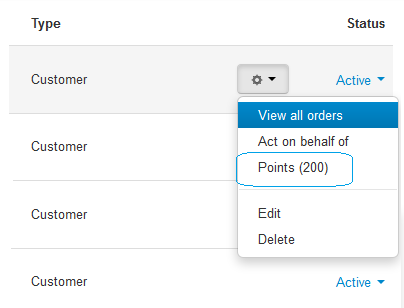
By clicking Points, administrators can view the current reward point balance and the history of balance changes. They can manually add or withdraw reward points by using the + button.
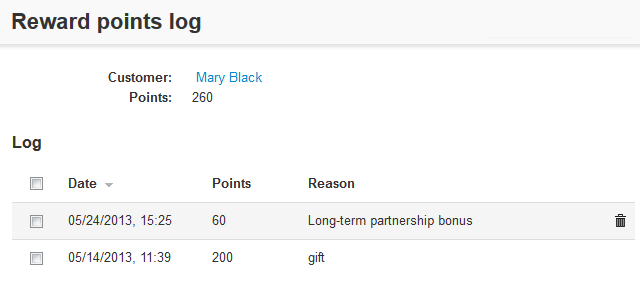
Questions & Feedback
Have any questions that weren't answered here? Need help with solving a problem in your online store? Want to report a bug in our software? Find out how to contact us.