Options¶
Options are additional separable product properties. That don’t have a quantity of their own, and don’t affect the quantity of product in stock. But they can affect the price or weight of the product. Good examples of options are:
- Custom engraving
- Gift wrap
- Extended warranty
The Products → Options page allows you to manage all product options and option variants in your store. The changes you make here will affect all products that use these options.
To add a new option, click the + Add option button.
To apply existing options to specific products, click the Apply to products button.
To edit or delete an option, hover the mouse pointer over the option, click the gear button, and choose the action from the drop-down list.
To make an option Active or Disabled, use the drop-down list to the right.
Hint
Sometimes it is useful to disable options temporarily, instead of deleting them.
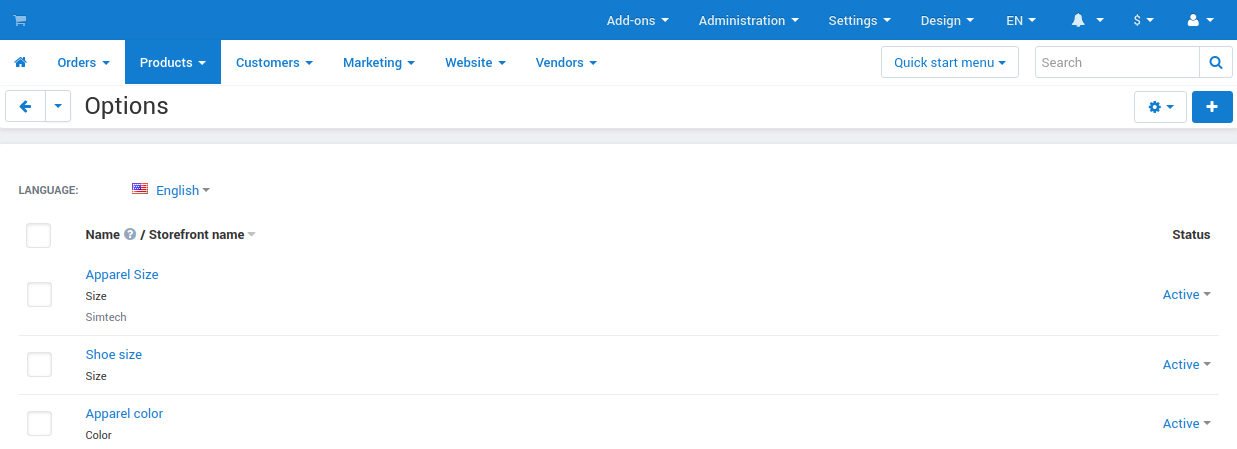
Questions & Feedback
Have any questions that weren't answered here? Need help with solving a problem in your online store? Want to report a bug in our software? Find out how to contact us.