How To: Switch Between Storefronts¶
Important
This feature is only available in Store Builder Ultimate and Multi-Vendor Ultimate and more advanced plans.
Once you configure multiple storefronts, you’ll be able to switch between the operation modes in the administration panel to manage objects of all stores as root administrator, or only the objects of the specific store as a storefront administrator. Objects include products, categories, pages, etc.
To switch between the modes, choose the specific storefront in the top right corner of the administration panel. Select All storefronts to act as root administrator, or select the name of the store to act as a storefront administrator.
Note
If you have only one storefront, there will be only one mode, where a storefront administrator acts as a root administrator.
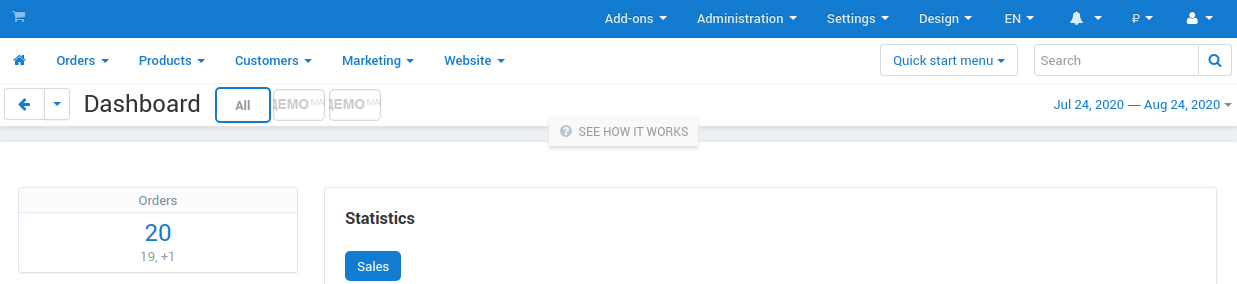
Questions & Feedback
Have any questions that weren't answered here? Need help with solving a problem in your online store? Want to report a bug in our software? Find out how to contact us.