Issues with Logging in to the Administration Panel¶
If you encounter problems when you attempt to sign in to the administration panel of Store Builder or Multi-Vendor, then one of the following solutions might help:
Make sure that you enter the correct email and password. Use the email address you entered when you installed CS-Cart/Multi-Vendor.
Hint
If you can’t remember your password to the administration panel, use the Forgot your password? link.
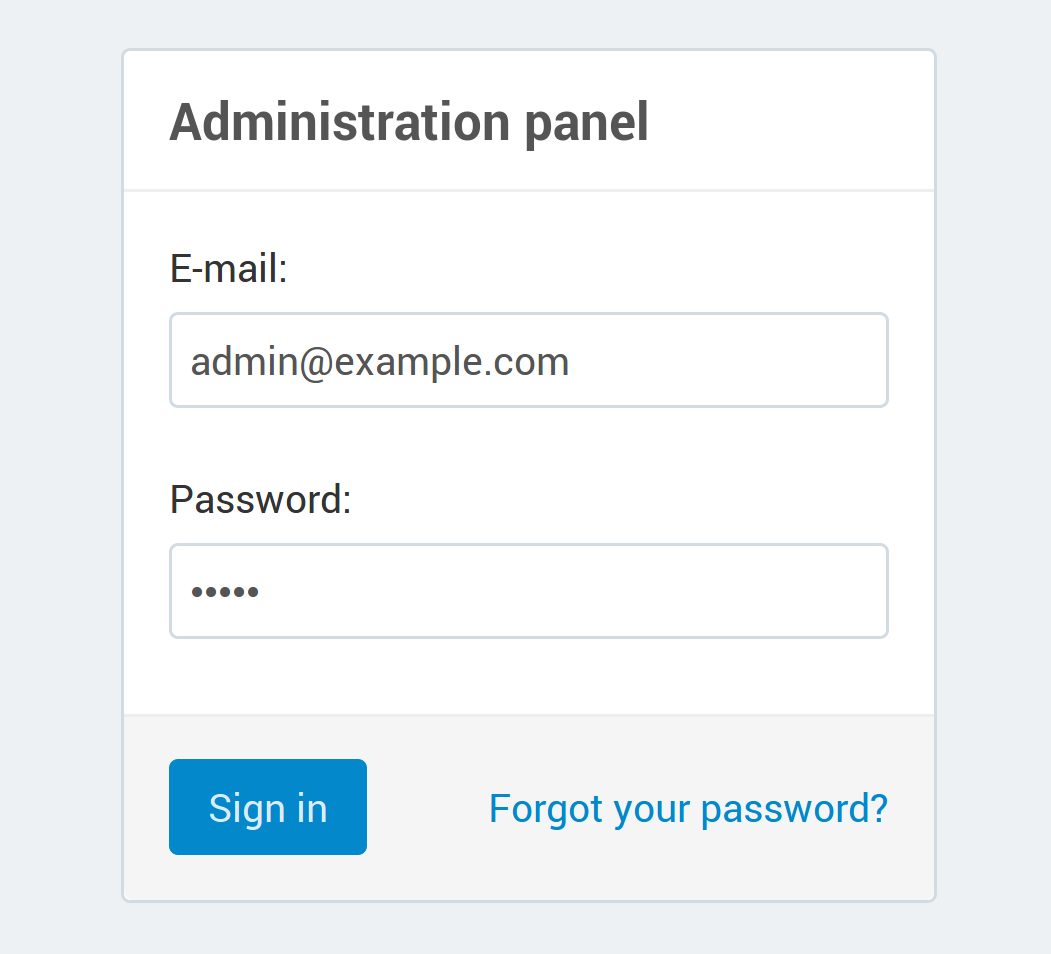
Clear the browser cache.
Hint
Different browsers have different methods of clearing cache, but the standard key combination to do it is Ctrl+R.
Clear the template cache: delete the var/cache directory of your store. For remote servers, use an FTP client, SSH client or the file manager of your web hosting control panel to do it.
If you still can’t access the panel, submit a ticket in our Customer Help Desk and provide us with a temporary FTP access to your server.
Questions & Feedback
Have any questions that weren't answered here? Need help with solving a problem in your online store? Want to report a bug in our software? Find out how to contact us.