Robots.txt¶
Administrators use the robots.txt file to provide instructions for web crawlers. These instructions can be used to prevent search engines from indexing specific parts of your site.
In CS-Cart and Multi-Vendor you can edit these instructions right in the Administration panel.
Go to Website → SEO → robots.txt.
You’ll see a text field where you can enter the instructions.
Click the Save button in the top right part of the page.
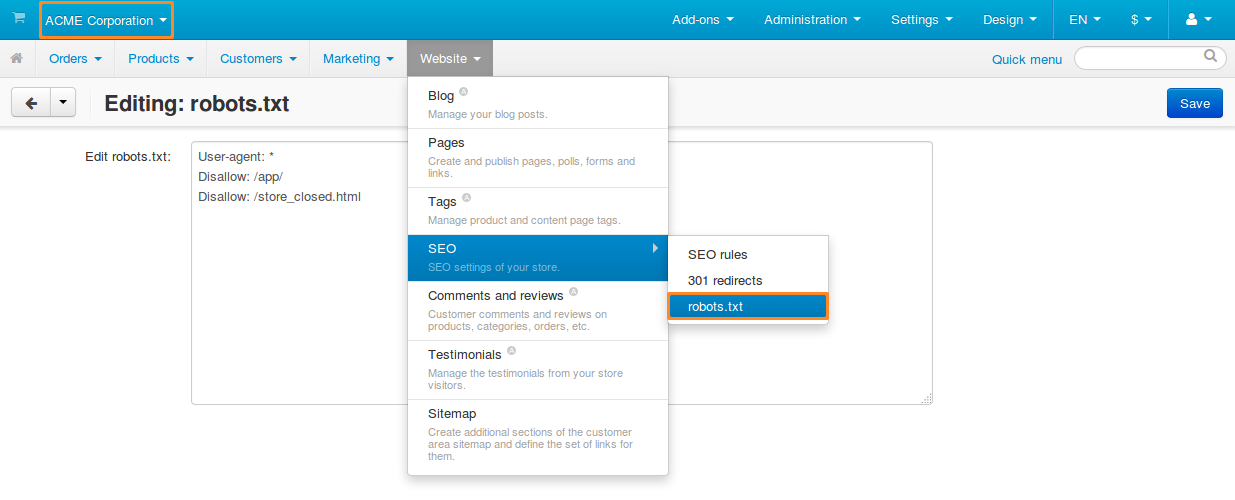
How it Works¶
- The instructions are stored in the database and can be different for each storefront.
- No FTP access is required to edit the instructions.
- If a robots.txt file exists in the root directory of a CS-Cart/Multi-Vendor installation, then only the instructions from this file will be used, and the instructions from the database will be ignored.
Questions & Feedback
Have any questions that weren't answered here? Need help with solving a problem in your online store? Want to report a bug in our software? Find out how to contact us.