Sitemap¶
By default, the site map includes links to category and information pages only. You can go to Website → Sitemap to define a set of custom sections that should be included in the site map as well.
Each new section can nest additional links. To add nested links, click the gear button and choose the Edit action.
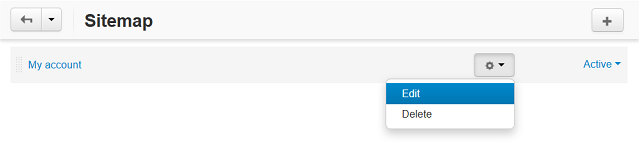
Section Attributes¶
- Name—the name of the section as it appears on the map.
- Status—the status of the section—Active or Disabled.
Link Attributes¶
- Position—the position of the section link entry relatively to the position of the other section link entries on the map.
- Name—the name of the shortcut for the link as it appears on the map.
- URL—the URL of the page under the shortcut. It doesn’t have to be an absolute URL with the access protocol, the domain name and the path to the page. A relative link like index.php?dispatch=profiles.update is enough.
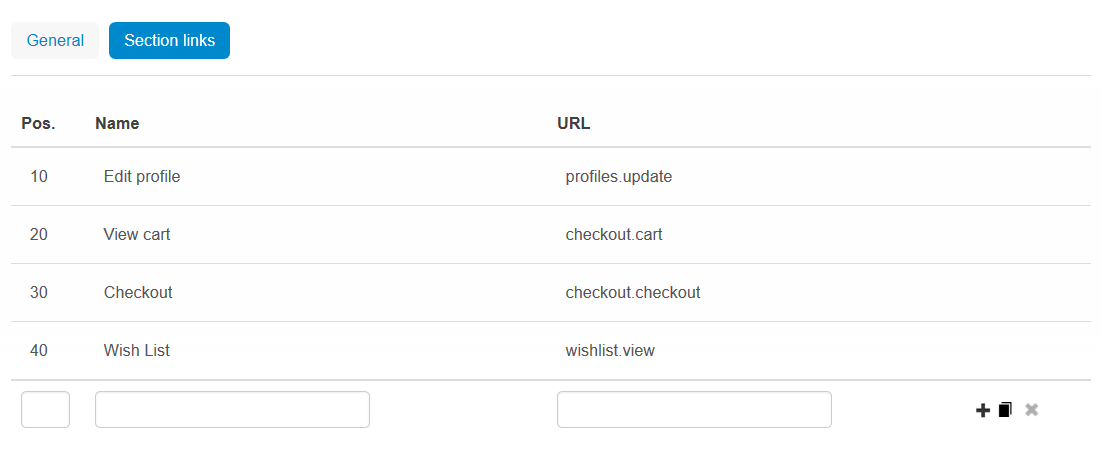
Questions & Feedback
Have any questions that weren't answered here? Need help with solving a problem in your online store? Want to report a bug in our software? Find out how to contact us.