If Document Editor Doesn’t Appear¶
If you don’t see Documents when you go to Settings → Notifications menu, the editor is probably disabled. This can happen if you upgrade from the versions of CS-Cart/Multi-Vendor earlier than 4.4.1 via the Upgrade Center. We didn’t enable the editor automatically in existing installations to preserve maximum compatibility with the third-party add-on you might have.
To enable the editor, follow these steps:
Go to Settings → General → Appearance.
Find the Email templates mode setting.
Choose New (nice and editable from the admin panel) from the dropdown list.
Click Save in the top right corner of the page.
Important
Once you do this, the settings that concern email notifications will disappear from Settings → Statuses. You’ll be able to manage email notifications about order status changes under Settings → Notifications.
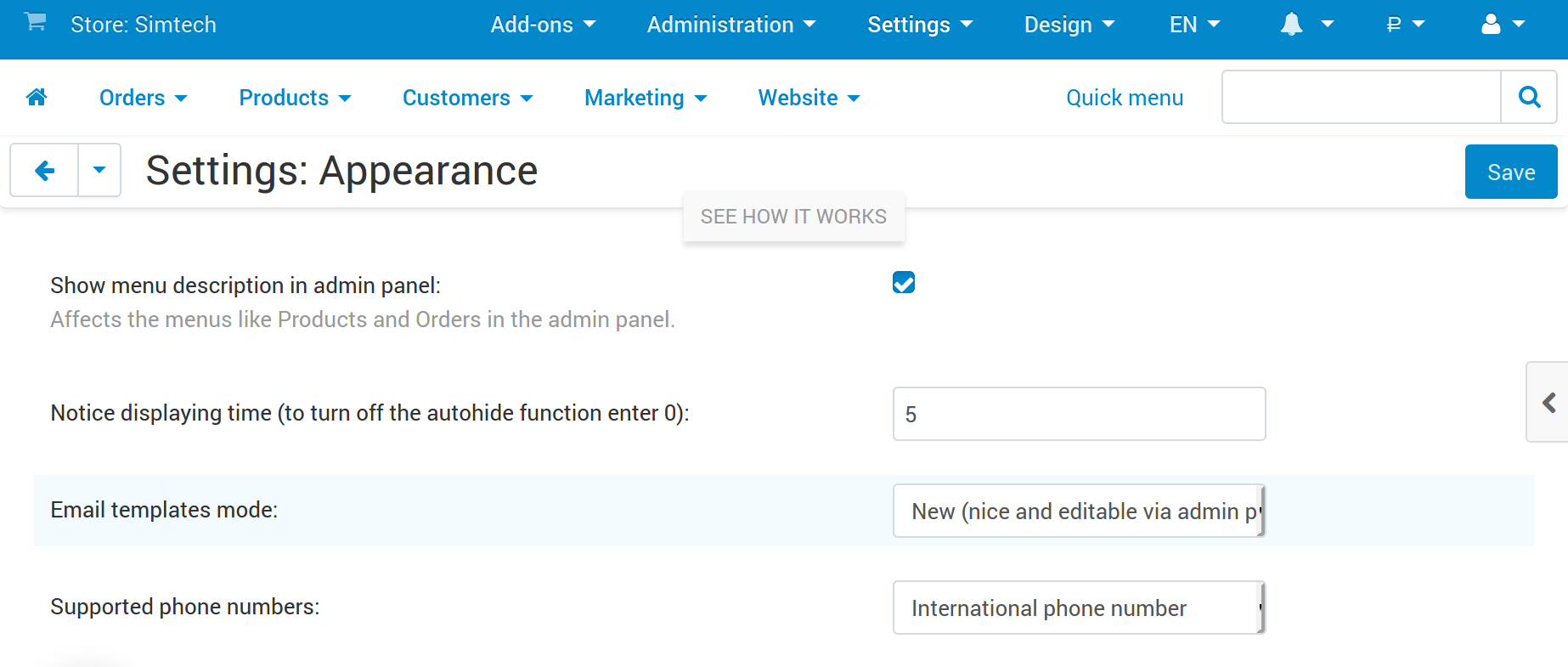
Questions & Feedback
Have any questions that weren't answered here? Need help with solving a problem in your online store? Want to report a bug in our software? Find out how to contact us.