How To: Allow Vendors to Add Features¶
Important
This functionality first appeared in Multi-Vendor 4.12.1.
Vendors have the ability to add features, variants and feature groups for their products. This ability is disabled by default so that vendors do not create too many features and their copies. But you can allow them to manage product features.
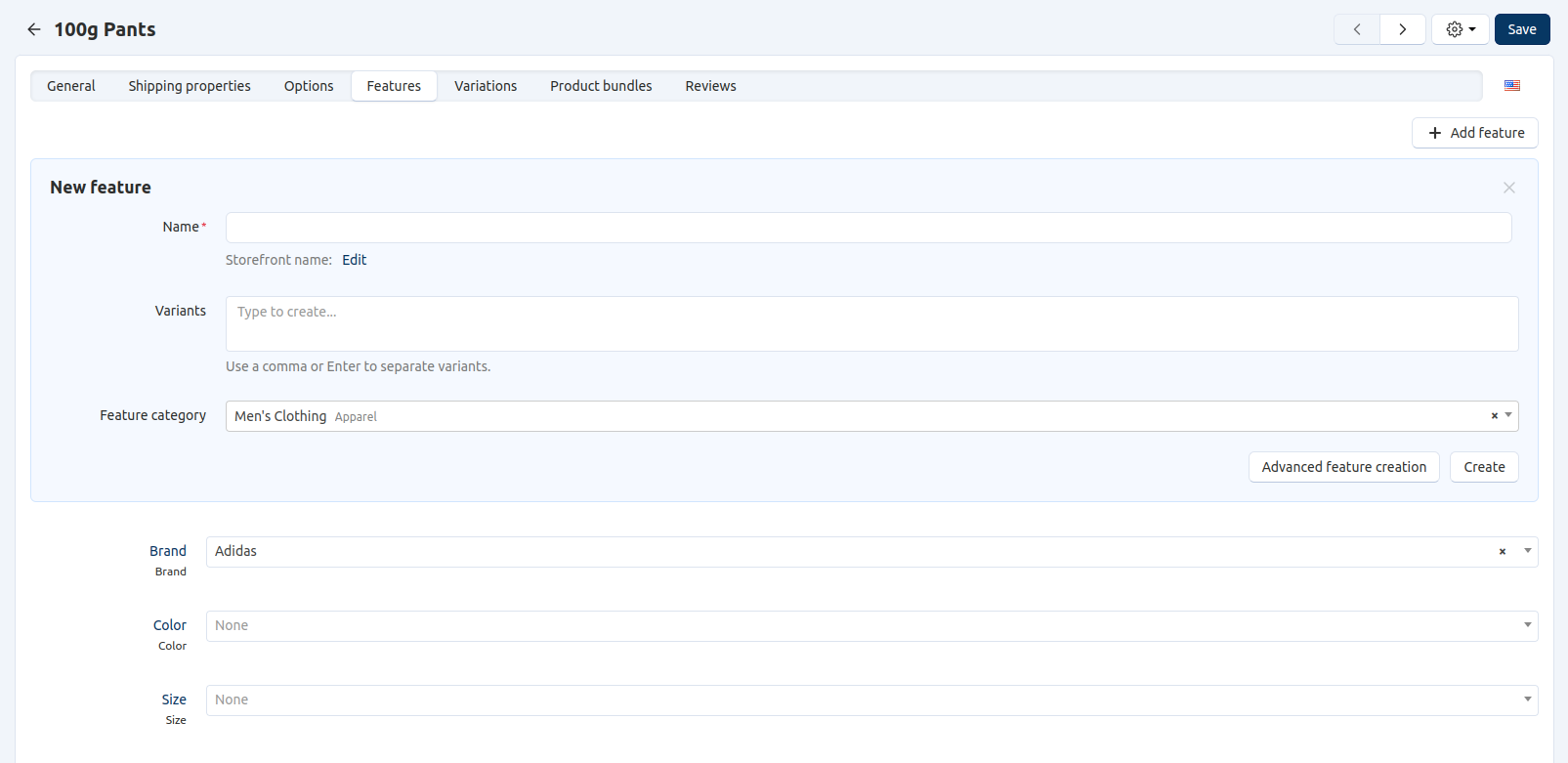
To do this:
Go to Settings → General → Vendors.
Tick the Allow vendors to manage product features checkbox.
Click Save.
Now your vendors have the ability to create new features, including when adding new products.
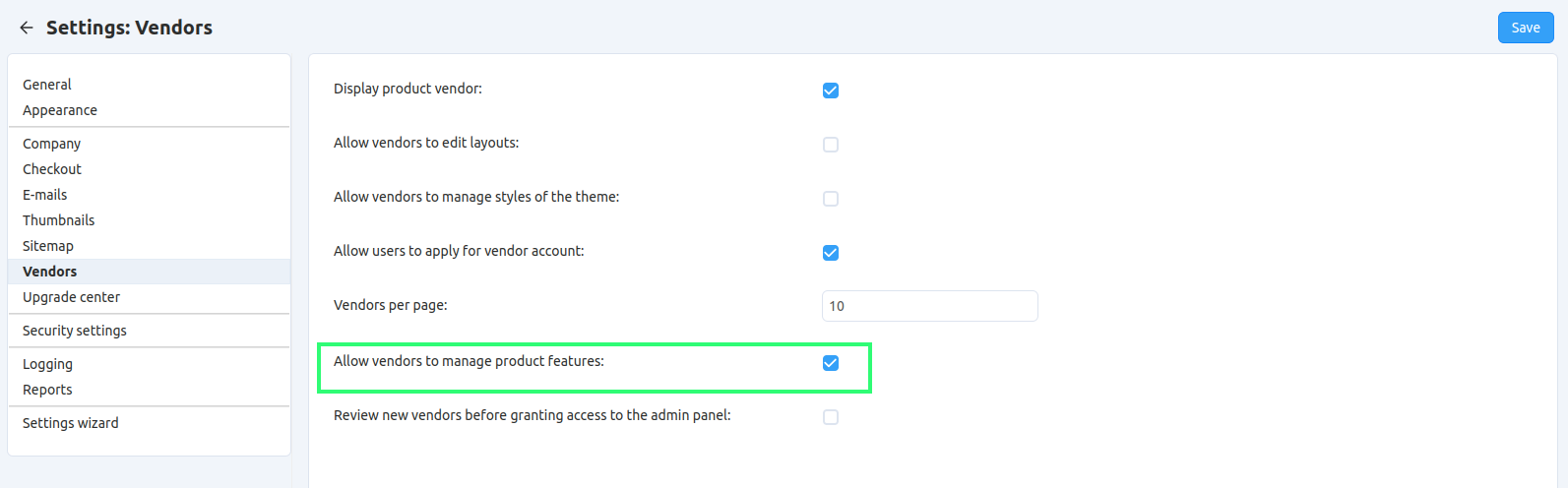
That is how the features work when they are created by vendors:
- Features created by vendors are displayed in the list with all the other features.
- Each feature created by a vendor is linked to them.
- To prevent feature flooding in the vendor admin panel, vendors can not see features created by other vendors.
- A vendor can only delete those features, variants and feature groups they created themself.
- If a feature is already applied to some products, only the marketplace administrator can delete it.
Questions & Feedback
Have any questions that weren't answered here? Need help with solving a problem in your online store? Want to report a bug in our software? Find out how to contact us.