Abandoned / Live carts¶
The Orders → Live carts section contains the lists of products that your store visitors added to their carts and wishlists but didn’t purchase for some reason. When registered customers leave the website and return later, the products that were in their carts will be readded to their carts automatically.
Even if a customer isn’t registered, the data of a cart will be saved to the Abandoned / Live carts page.
Note
In editions with multiple storefronts each storefront tracks visitors’ carts separately.
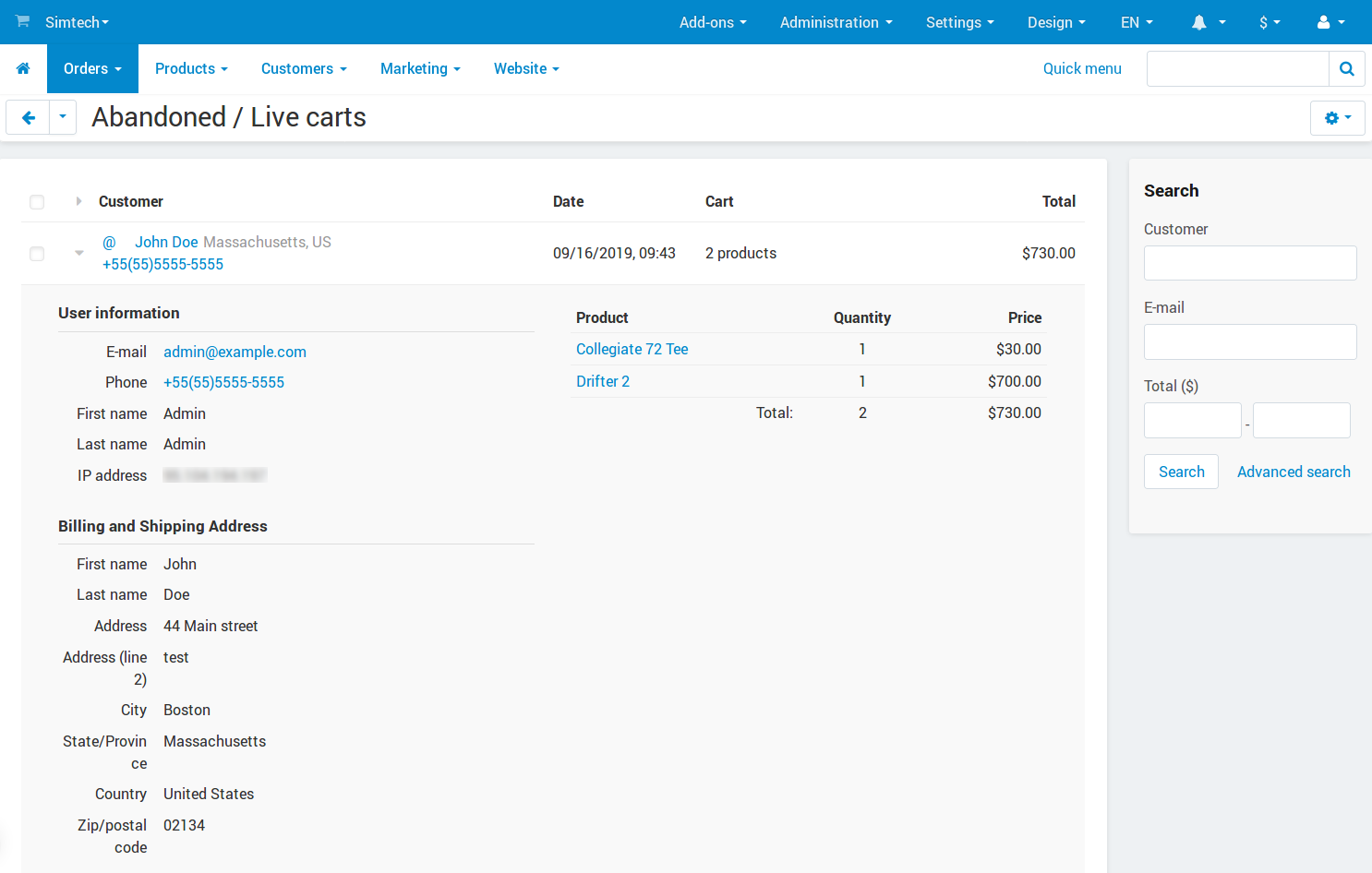
Actions on abandoned carts¶
Create Orders¶
Using the Add as order button next to an abandoned shopping cart, you can help a customer place an order for the products in their cart. After clicking Add as order, you will be taken to the order creation page in the admin panel, where you can edit the information and create a new order.
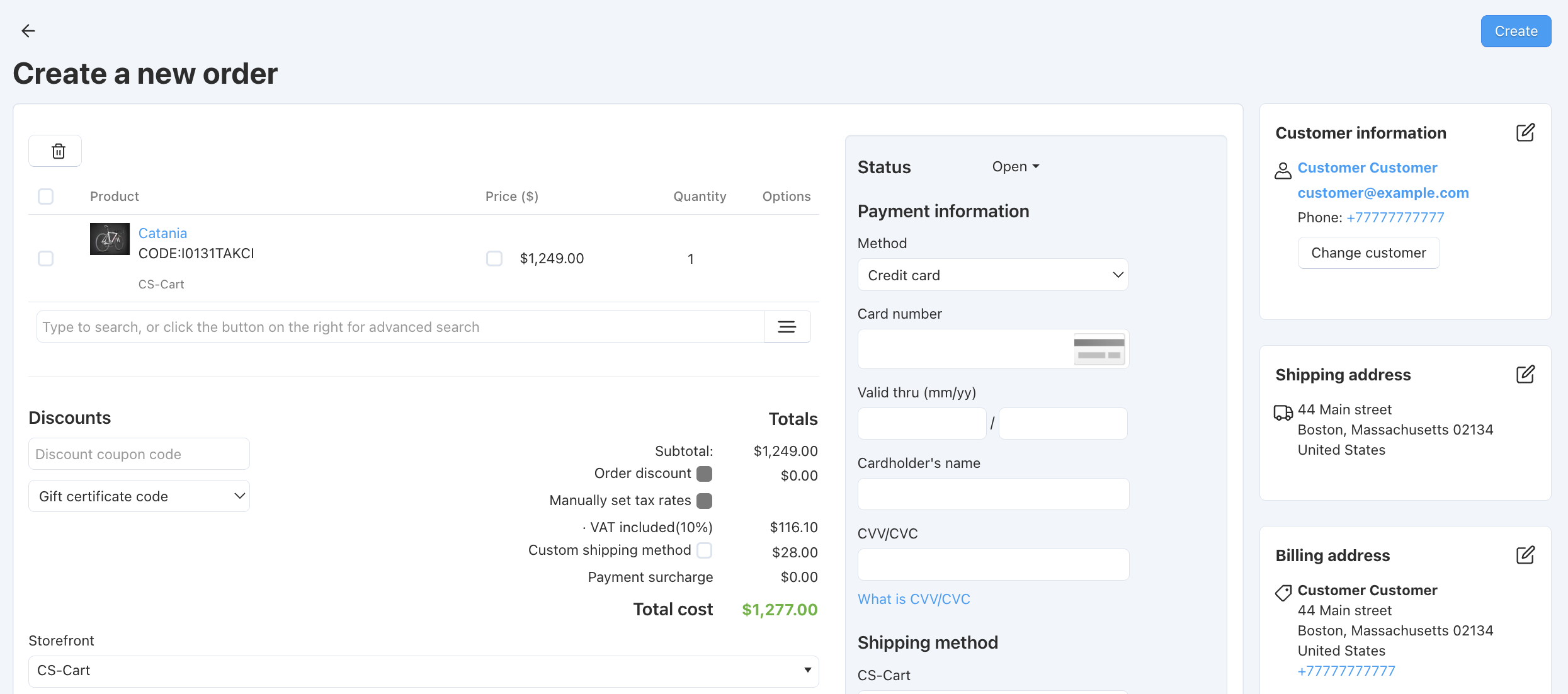
Delete Abandoned Carts¶
Select the carts you want to delete.
Click the Actions button at the top of the page.
Choose Delete selected.
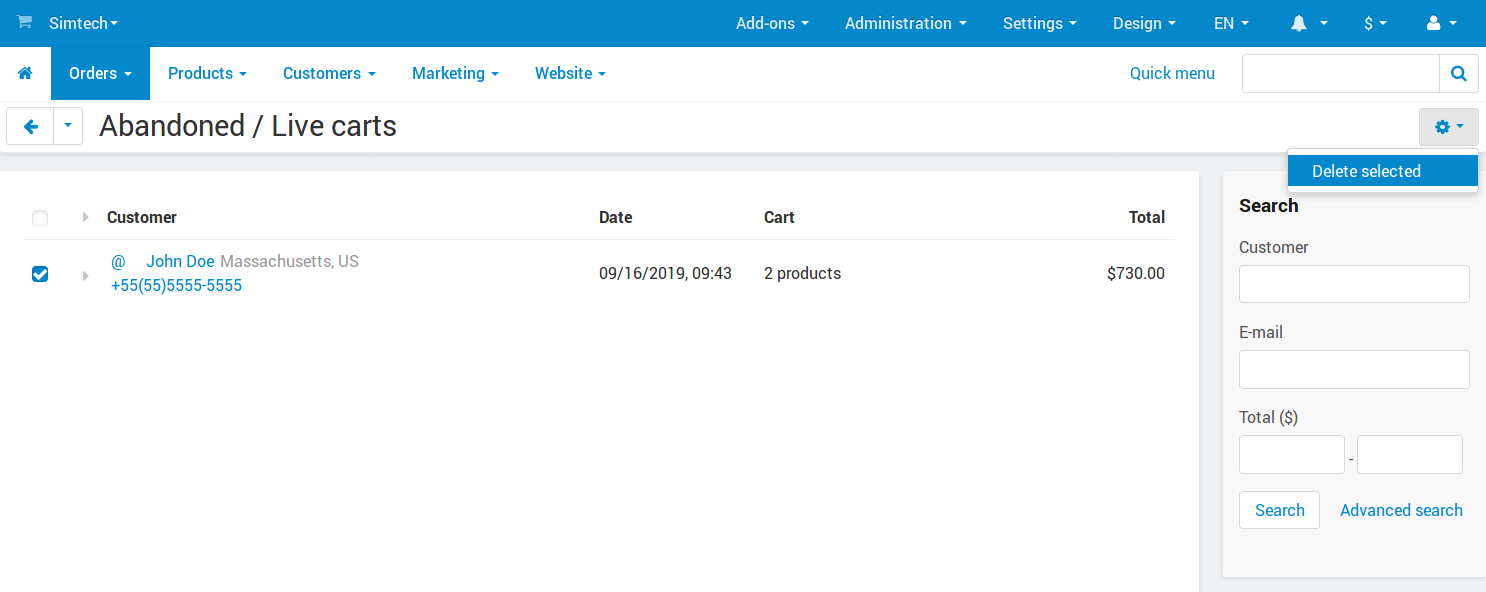
Send a Reminder About an Abandoned Cart¶
With the Newsletters add-on, you can send a letter to customers who have unfinished purchases or items on their wishlist. You can help them complete their order or offer a discount on the purchase of items from the cart to increase your store’s sales.
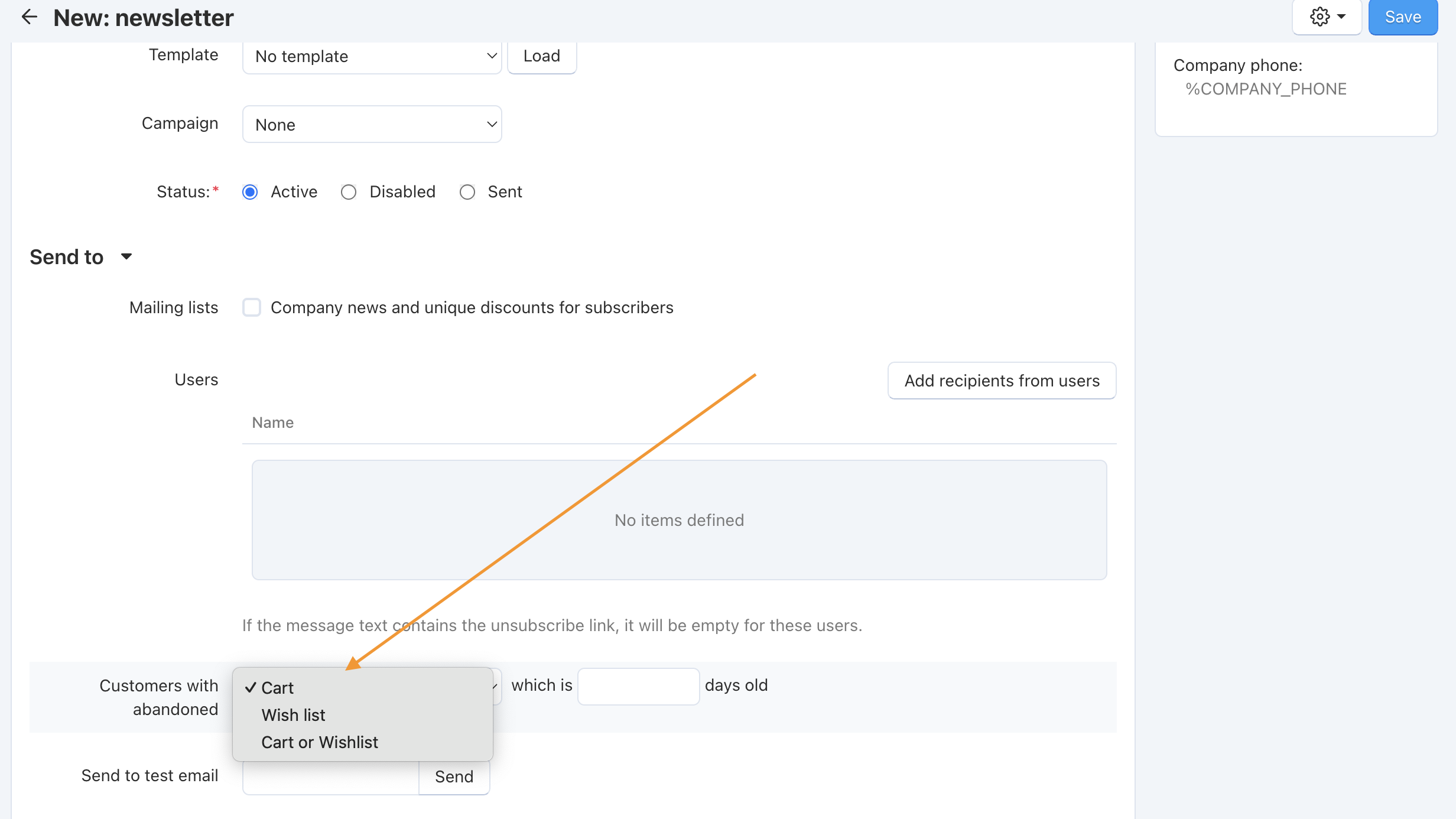
Questions & Feedback
Have any questions that weren't answered here? Need help with solving a problem in your online store? Want to report a bug in our software? Find out how to contact us.