Return Requests¶
The Orders → Return requests page allows you to handle product return requests that your customers have registered. It also allows you to configure the general product return policy of your store.
Note
To allow return requests in your store, activate the RMA add-on on the Add-ons → Downloaded add-ons page. There you can also configure some essential settings that relate to return requests.
The section consists of four subsections: Return requests, RMA reasons, RMA actions, and RMA request statuses. To switch between the subsections, use the gear button on the right.
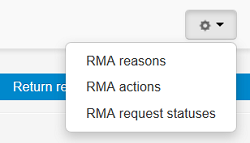
Questions & Feedback
Have any questions that weren't answered here? Need help with solving a problem in your online store? Want to report a bug in our software? Find out how to contact us.