How To: Import Orders¶
In the Administration panel, go to Settings → Import data → Orders.
Make sure that all the fields in your CSV file have the same names as the ones listed in the Orders section of the page.
Important
The Orders tab is open by default; it allows you to import customer information and all data about orders, except for the products in those orders. Products can be imported from the Order items tab.
Specify the following settings:
CSV delimiter—the column delimiter that is be used in the imported CSV file.
Select file—the imported CSV file.
Note
You can upload the file CSV from your computer, select a file on your server, or provide a link to the file.
Click the Import button.
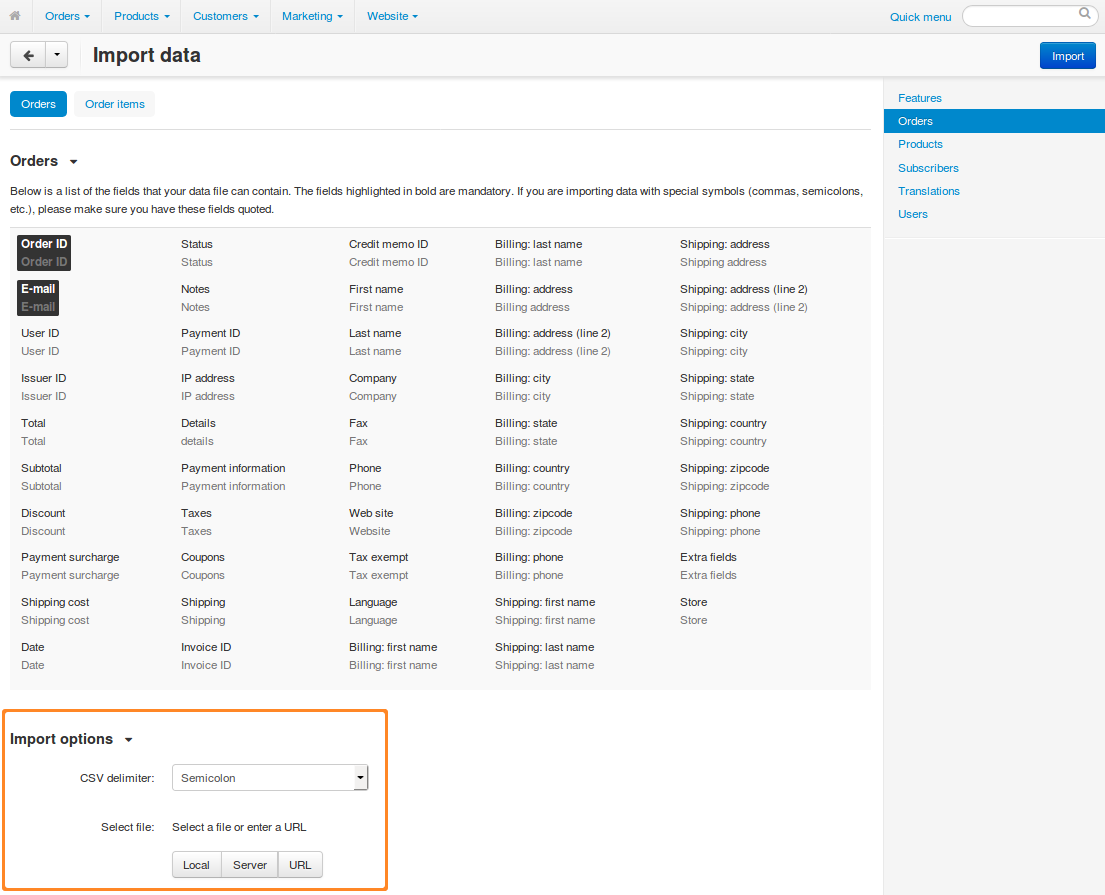
Questions & Feedback
Have any questions that weren't answered here? Need help with solving a problem in your online store? Want to report a bug in our software? Find out how to contact us.