How To: Invite Vendors¶
Important
This functionality is available only in Multi-Vendor.
A marketplace sells products from many different vendors. The more vendors, the better. If you have email addresses of potential vendors, you’ll be able to send them invitations to your marketplace by email. To invite a vendor:
Go to Vendors → Vendors in the administration panel of your marketplace.
Click the Invite vendors button.
Enter the emails of the people whom you’d like to invite to the marketplace as vendors. If you have more than one address, enter each one in a new line.
Note
An invitation won’t be sent to an email address that already exists in the system, or to which it has already been sent.
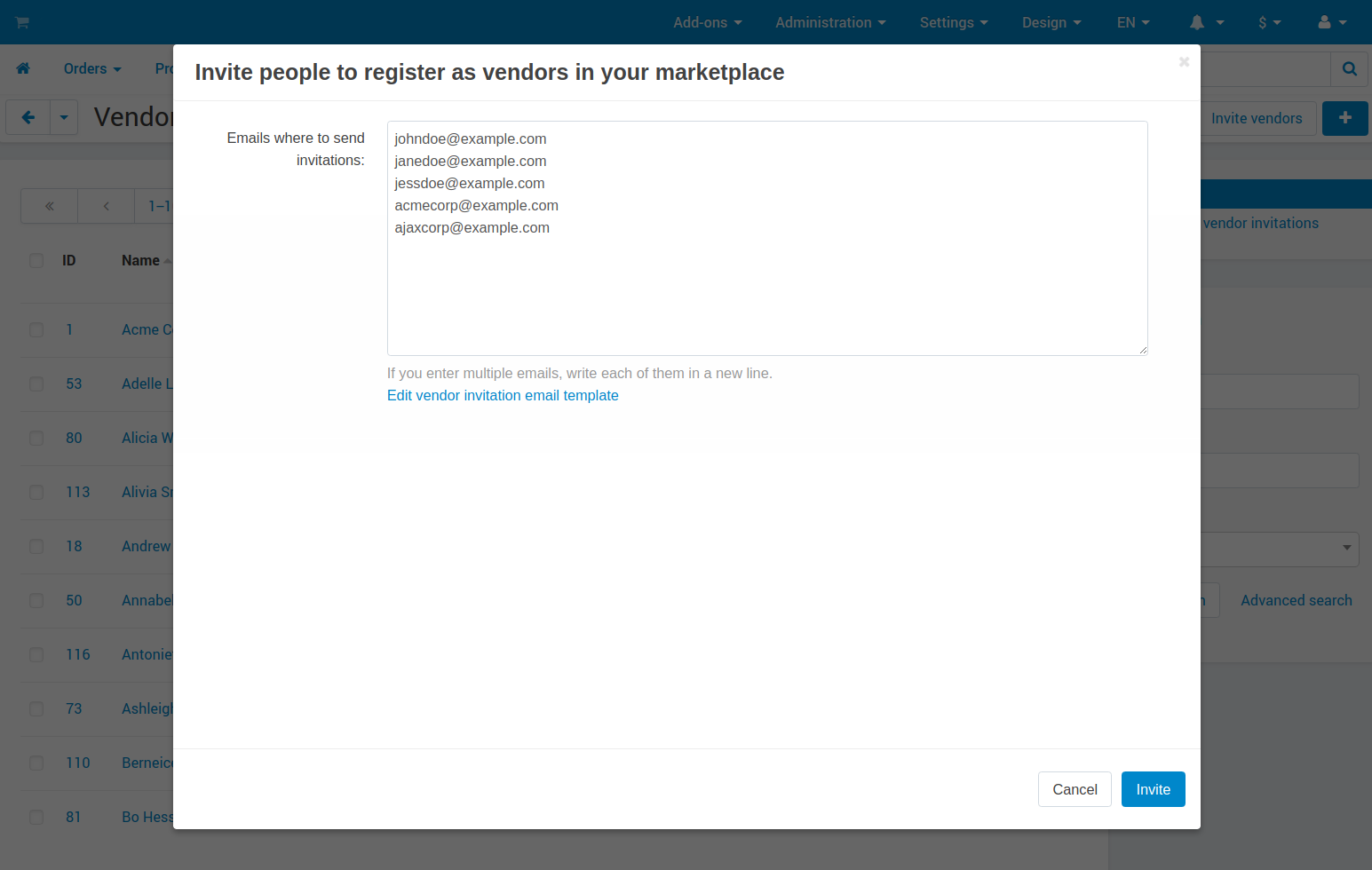
Click Invite, and the emails will be sent.
A link in the email will take a person to the registration page, with email already filled in.
Hint
Use the link in the vendor invitation pop-up to edit the structure of the invitation email. Edit the texts of the email in Settings → Texts & Languages.
Questions & Feedback
Have any questions that weren't answered here? Need help with solving a problem in your online store? Want to report a bug in our software? Find out how to contact us.