How To: Change the Company Name¶
- In the Administration panel, go to Settings → Company.
- In the opened page edit the Company name field.
- Click the Save button.
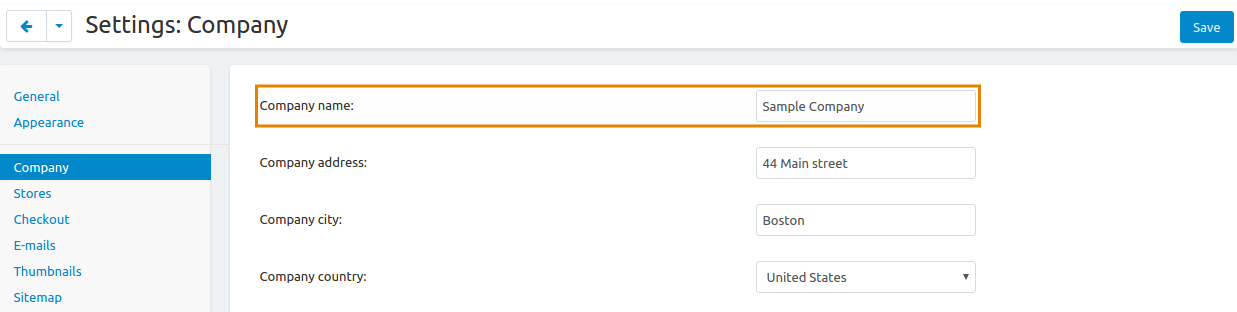
Note
The company name is displayed on the storefront at the bottom of a page. Also it is assigned to the storefronts in Administration → Stores → [storefront name] → Settings: Company.
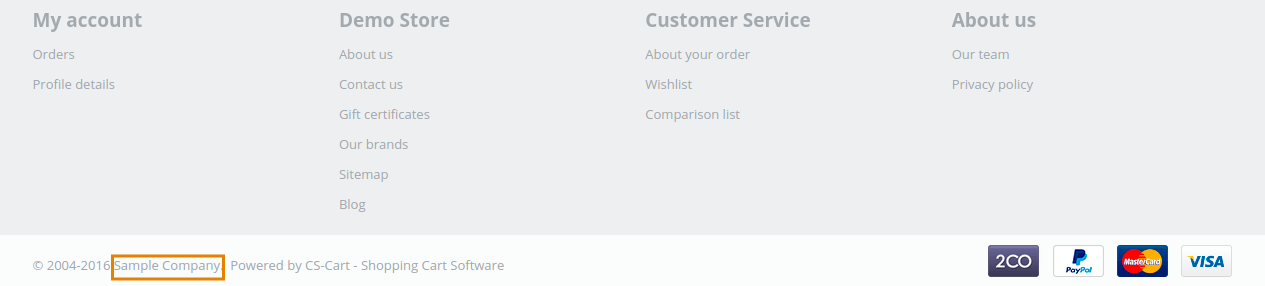
Questions & Feedback
Have any questions that weren't answered here? Need help with solving a problem in your online store? Want to report a bug in our software? Find out how to contact us.