How To: Print Packing Slips¶
Print a Packing Slip for One Shipment¶
To print a packing slip for a particular shipment, follow these steps:
Go to Orders → Shipments. You will see a list of all shipments in the store.
Find the shipment you need. If necessary, use the search panel to filter the list.
Click the gear button of the shipment for which you need to print a packing slip.
Choose Print slip from the drop-down list, if you want a package slip to be displayed in a separate browser tab for further printing. If you want to download the slip in the .pdf format, choose Print packing slip (pdf).
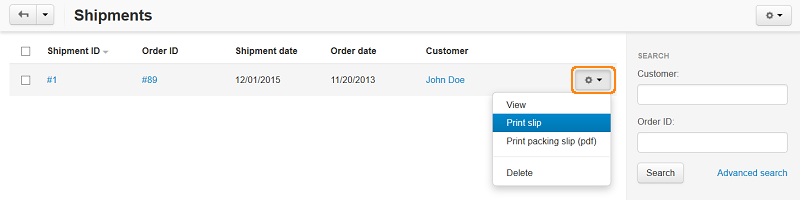
Print Multiple Packing Slips at Once¶
To print several packing slips for multiple shipments at once, follow these steps:
Go to Orders → Shipments.
Click on the shipments for which you need to print package slips.
Click the Actions button in the upper part of the page and choose Packing slip bulk print.
This will open a new page with the packing slips for all the selected shipments.
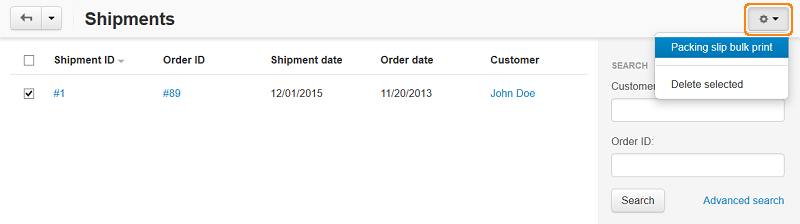
Questions & Feedback
Have any questions that weren't answered here? Need help with solving a problem in your online store? Want to report a bug in our software? Find out how to contact us.