How To: Set Different Shipping Costs for Different Products¶
In the Administration panel, go to Products → Products.
Click on the name of a product. This will open the product’s editing page.
Switch to the Shipping properties tab.
Enter the desired shipping cost per item in the Shipping freight field.
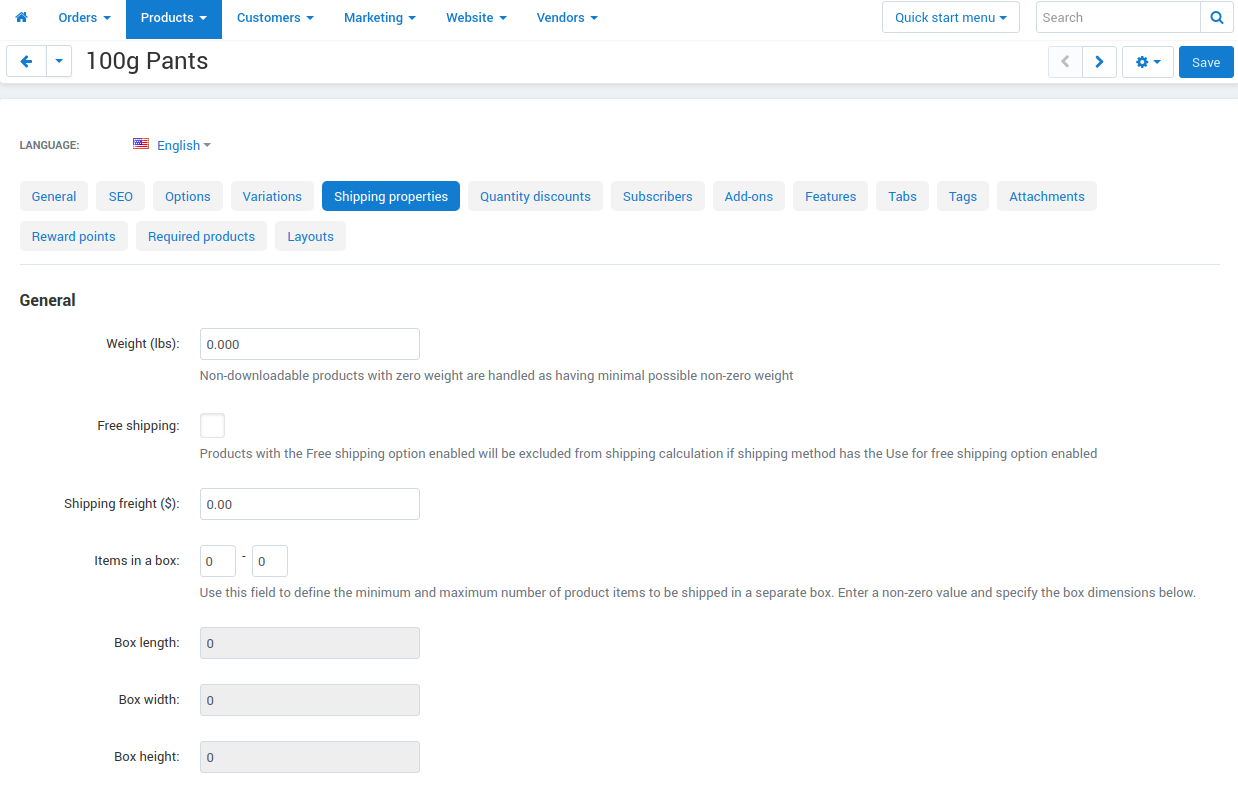
Click the Save button.
Repeat steps from 2 through 5 for other products.
Create a free shipping method.
Important
The value of the Shipping freight field will be added to the shipping rates of the shipping method.
Questions & Feedback
Have any questions that weren't answered here? Need help with solving a problem in your online store? Want to report a bug in our software? Find out how to contact us.