How To: Display the Quantity Box as a Selectbox With Quantity Variants¶
In the Administration panel, go to Products → Products.
Click on the name of the product you’d like to edit.
Set up a step of product quantity in the Quantity step input field under the Pricing/Inventory section.
For example, if Quantity step is set to 2, then only 2, 4, 6, 8, 10, etc. items will be displayed in the Quantity select box. And if 5 is entered into the In stock input field then only 2 and 4 will be displayed in the Quantity select box.
Enter how many variants of quantity(for example, 4) a customer can choose from in the List quantity count input field.
For example, you enter 20 into the In stock field, and 2 into the Quantity step field, then only 2, 4, 6, 8 will be displayed in the Quantity select box.
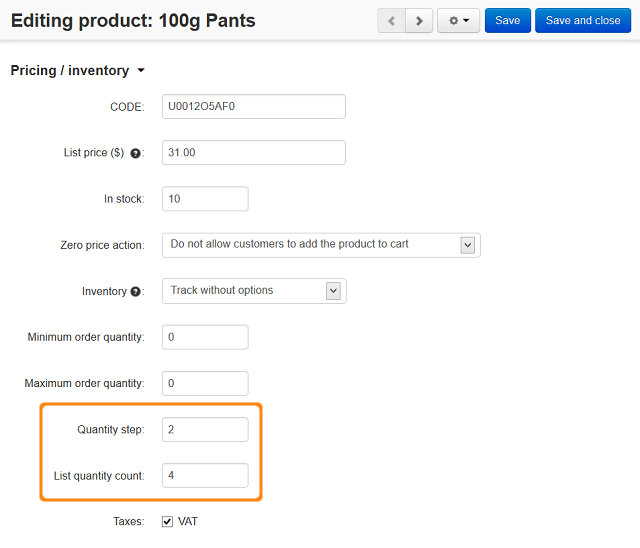
Click the Save button.
Questions & Feedback
Have any questions that weren't answered here? Need help with solving a problem in your online store? Want to report a bug in our software? Find out how to contact us.