How To: Remove Credit Card Information From Order Manually¶
Go to Orders → Orders in the Administration panel of your store.
Find the order which contains credit card information and click on the ID of that order.
Click the Remove CC info button in the section with credit card info.
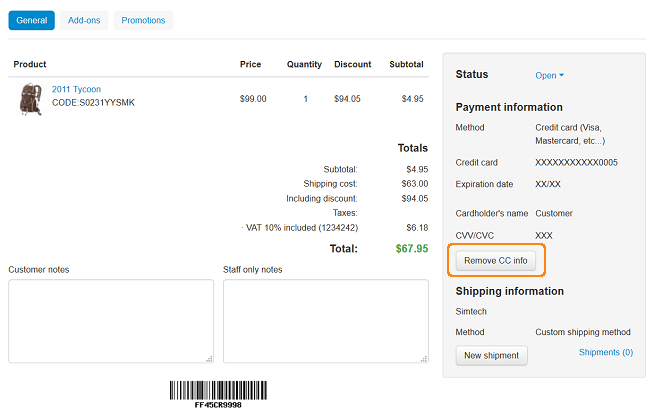
Note
By default, the credit card information is removed automatically from orders with any status. But if you have created a new order status and you want the credit card information to be removed automatically from orders with that status, see this article.
Questions & Feedback
Have any questions that weren't answered here? Need help with solving a problem in your online store? Want to report a bug in our software? Find out how to contact us.