How To: Set up eWAY in CS-Cart¶
- In the administration panel, go to Settings → Payment methods.
- Click the + Add payment method button on the right.
- Fill in the form:
- Name your new payment method (for example, eWAY).
- Select eWAY Direct Payment (Rapid API) or eWAY Responsive Shared (Rapid API) in the Processor drop-down menu.
- Specify other settings and upload an icon for the payment method.
- Switch to the Configure tab and specify the eWAY settings:
- API Key and API Password (learn how to set up a live eWAY API key and password).
- if you use eWAY Direct Payment (Rapid API), enter your Encryption Key.
- the currency you accept.
- if you use eWAY Responsive Shared (Rapid API), choose the Theme and enter Header text.
- Test/Live mode (choose Live for your store).
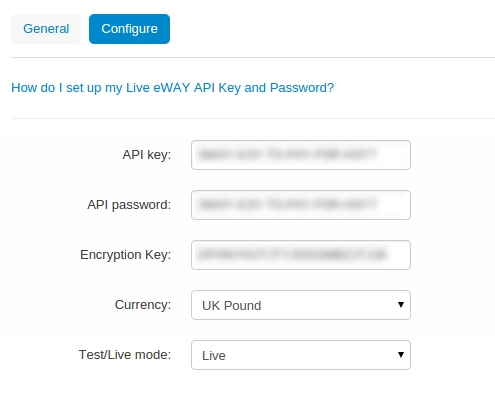
Note
The Test mode is intended for developers. To use the Test mode, you need an additional account at eWAY Sandbox.
- Click Create to save the changes.
Hint
If you have modified an existing payment method, click Save.
Questions & Feedback
Have any questions that weren't answered here? Need help with solving a problem in your online store? Want to report a bug in our software? Find out how to contact us.