How To: Set up Ping++ Payments in CS-Cart¶
After you have installed the Ping++ Payments add-on, you need to set up a payment method. To do it, please follow these steps:
In the Administration panel, go to Settings → Payment methods.
Сlick the + Add payment methods button (Add payment method) in the top right corner of the page.
Fill in the form:
- Select Ping++ in the Processor drop-down list.
- Enter the Name—the name of the payment method that will appear to your customers at checkout.
- Specify other settings and upload an icon for the payment method, if necessary.
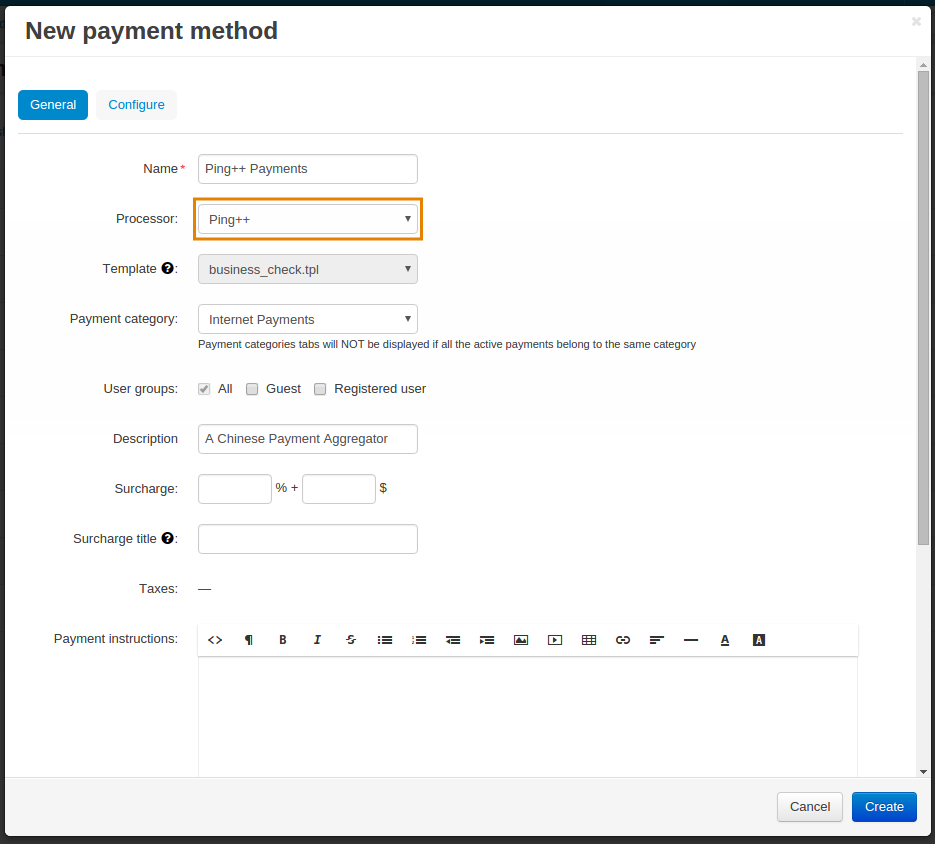
Switch to the Configure tab and specify Ping++ general settings:
Important
To use the Ping++ payment method, you must have the Chinese Yuan (CNY) currency enabled.
- App ID—the ID is obtained after registration in the Ping++ system.
- API key—the key that you can get on the Ping++ web site.
- Order number prefix—an alphanumeric prefix for order ID used by Ping++ payments channels. This field is required because some of the payment channels have restrictions on the minimum number of symbols in ID.
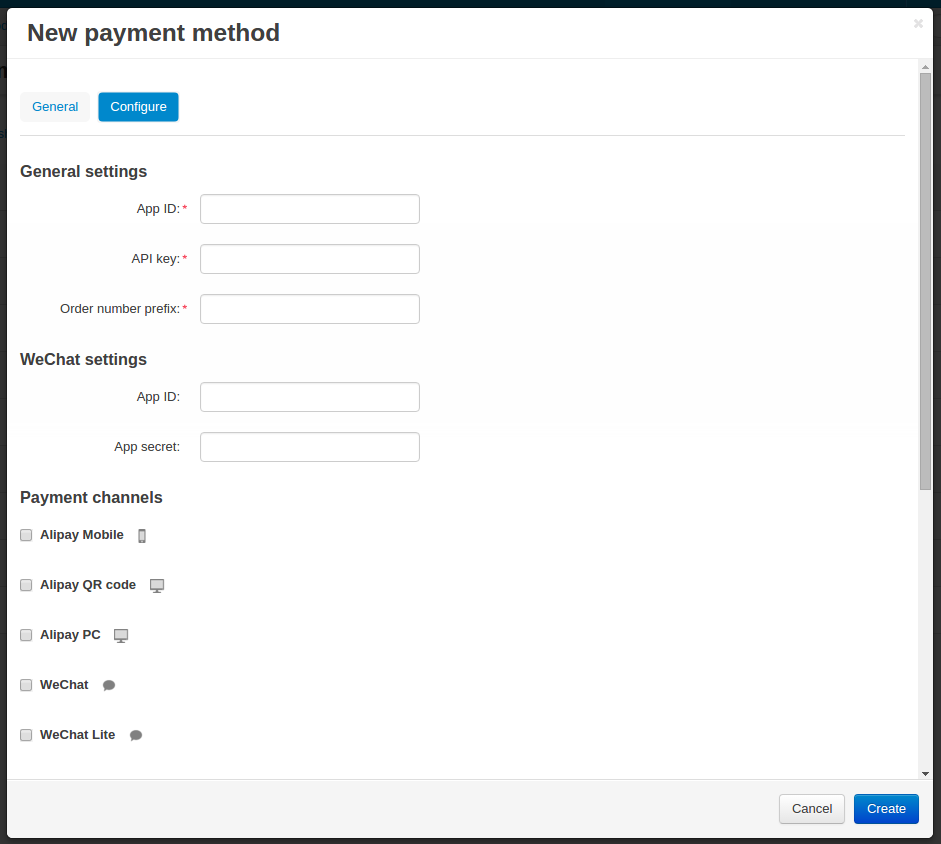
Fill in WeChat settings if you plan to use this payment channel:
- App ID—the ID is obtained after registration in the WeChat system.
- App secret—your secret key.
Select payment channels that will be used by the Ping++ aggregator.
Click the Create button.
Questions & Feedback
Have any questions that weren't answered here? Need help with solving a problem in your online store? Want to report a bug in our software? Find out how to contact us.