How To: Add the Bestsellers Block to the Homepage¶
The Bestsellers section shows the most popular products among customers in the store. This section can greatly raise the sales and attract more customers.
In the Administration panel, go to Add-ons → Manage add-ons.
Enable the Bestsellers & On Sale Products add-on (change its status to Active in the select box on the right).
Go to Design → Layouts → Homepage.
Click the + button in the necessary container and click Add block. Open the Create New Block tab and click the Products button. In the opened window:
Enter the block name (e.g. Bestsellers).
Select Products in the Template select box.
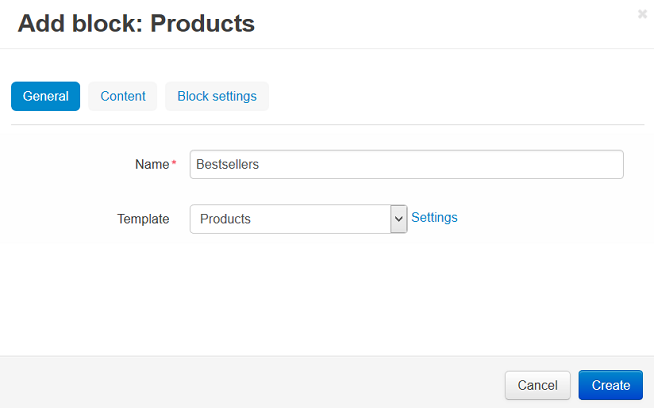
Open the Content tab and select Bestsellers in the Filling select box.
Click the Create button.
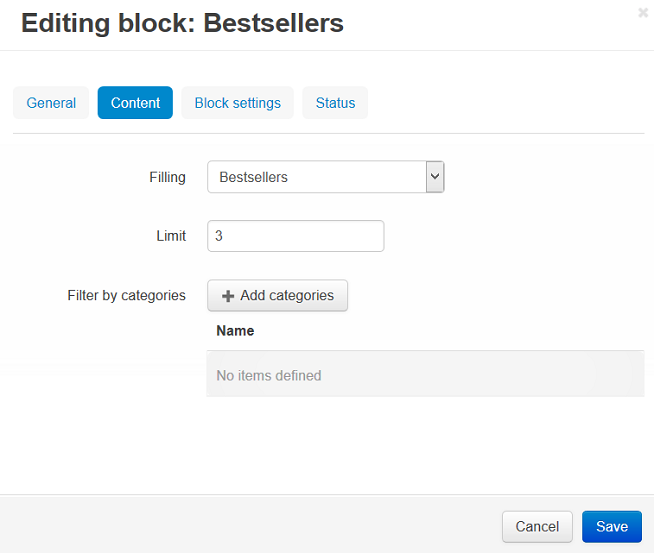
- Drag and drop your block if you want to change its position relatively to other blocks.
This is how the Bestsellers block looks on the storefront:
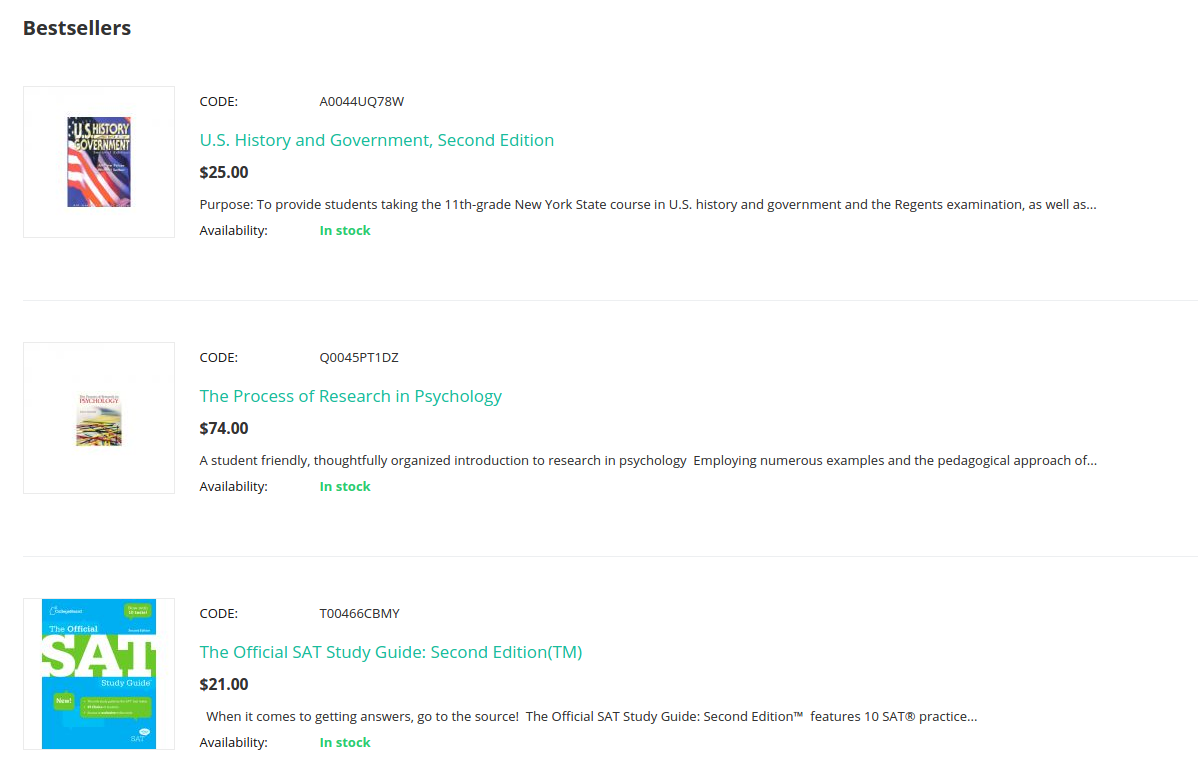
Questions & Feedback
Have any questions that weren't answered here? Need help with solving a problem in your online store? Want to report a bug in our software? Find out how to contact us.