How To: Hide Blocks on the Login and Profile Pages¶
To disable breadcrumbs on the Auth and Profiles layout pages, do the following:
- In the Administration panel, go to Website → Themes → Edit layouts.
- Select the Auth or Profiles tab that you want to disable breadcrumbs on.
- Click the Activate/Deactivate Block icon of the Breadcrumbs block.
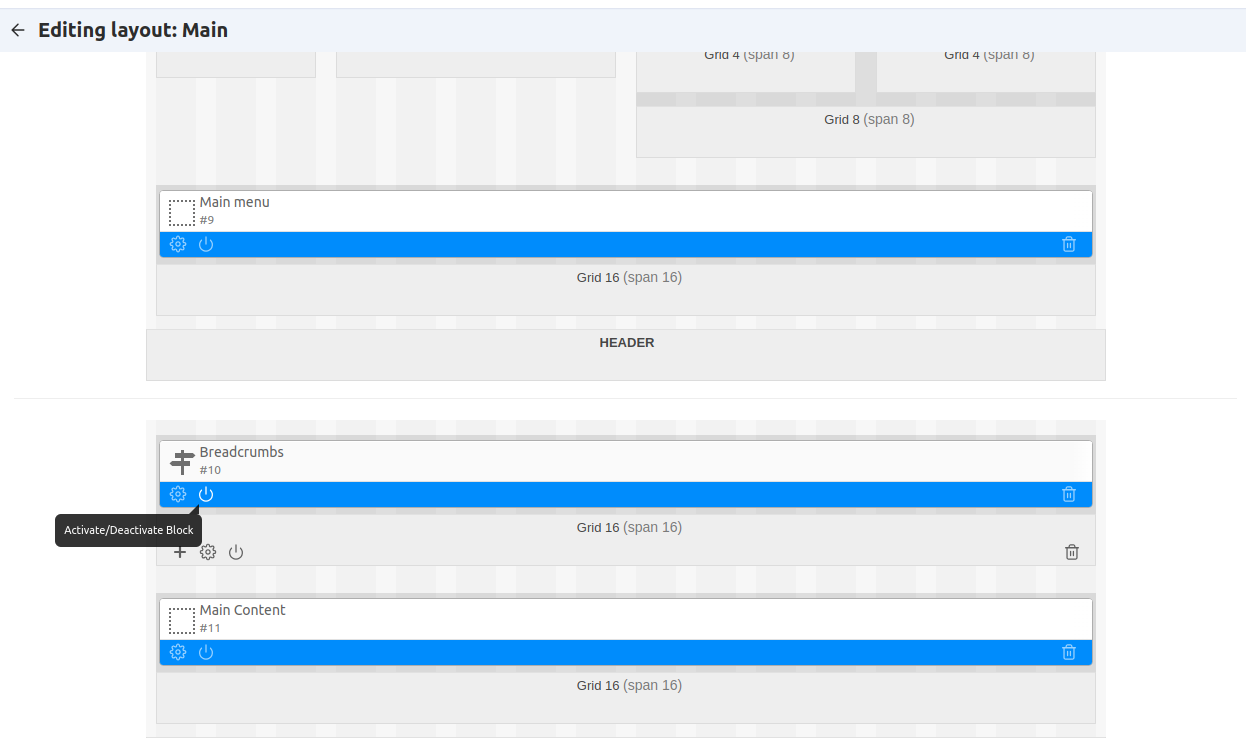
The block should become grayed out.
Note
You can hide any other blocks in the same way.
Questions & Feedback
Have any questions that weren't answered here? Need help with solving a problem in your online store? Want to report a bug in our software? Find out how to contact us.