How To: Create the Products on Sale Block¶
To create the On Sale section (if you do not have one) on the Homepage:
- In the Administration panel, go to Website → Themes → Edit layouts → Homepage.
- Click the + button in the necessary container and click Add block.
- Open the Create New Block tab and in the opened section click the Products button.
- In the opened section specify the name of the new block (e.g. On Sale) and select Grid in the Template select box. Click the Create button.
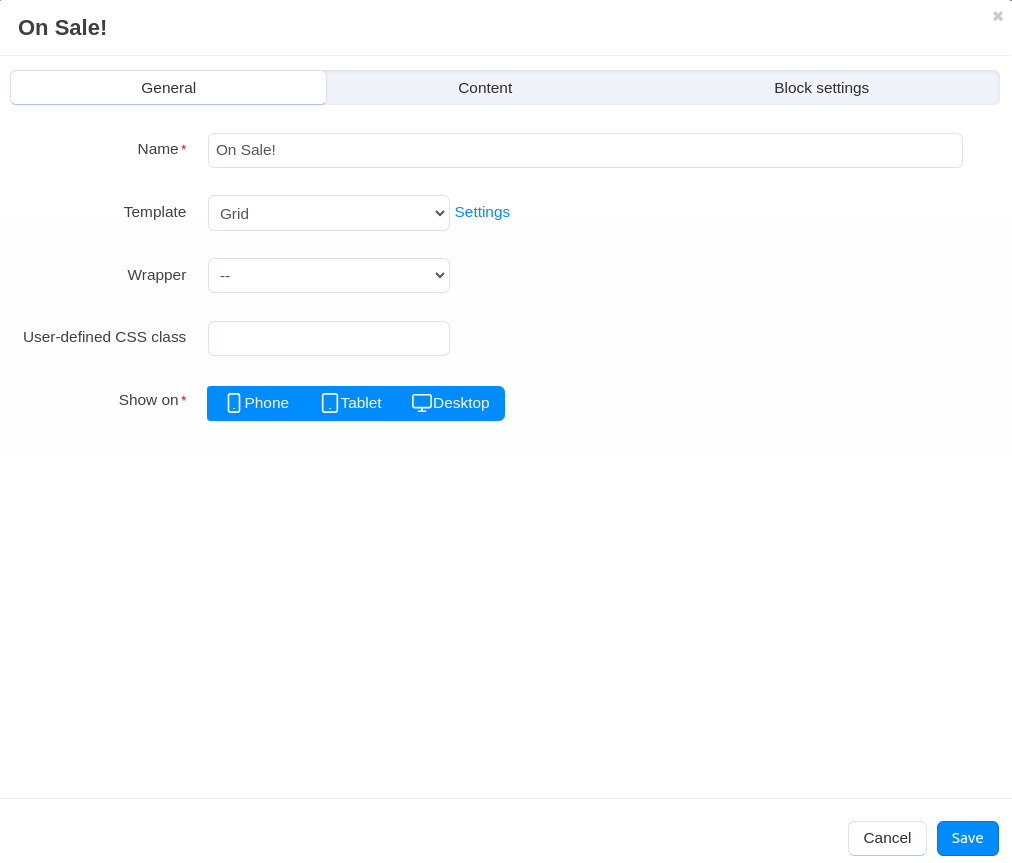
- Click on the gear icon of the created block and do the following:
- Specify the desired CSS-class in the User-defined CSS-class input field.
- Select desirable template in the Template select box.
- Click the Save button.
- Open the Content tab and select On Sale in the Filling select box.
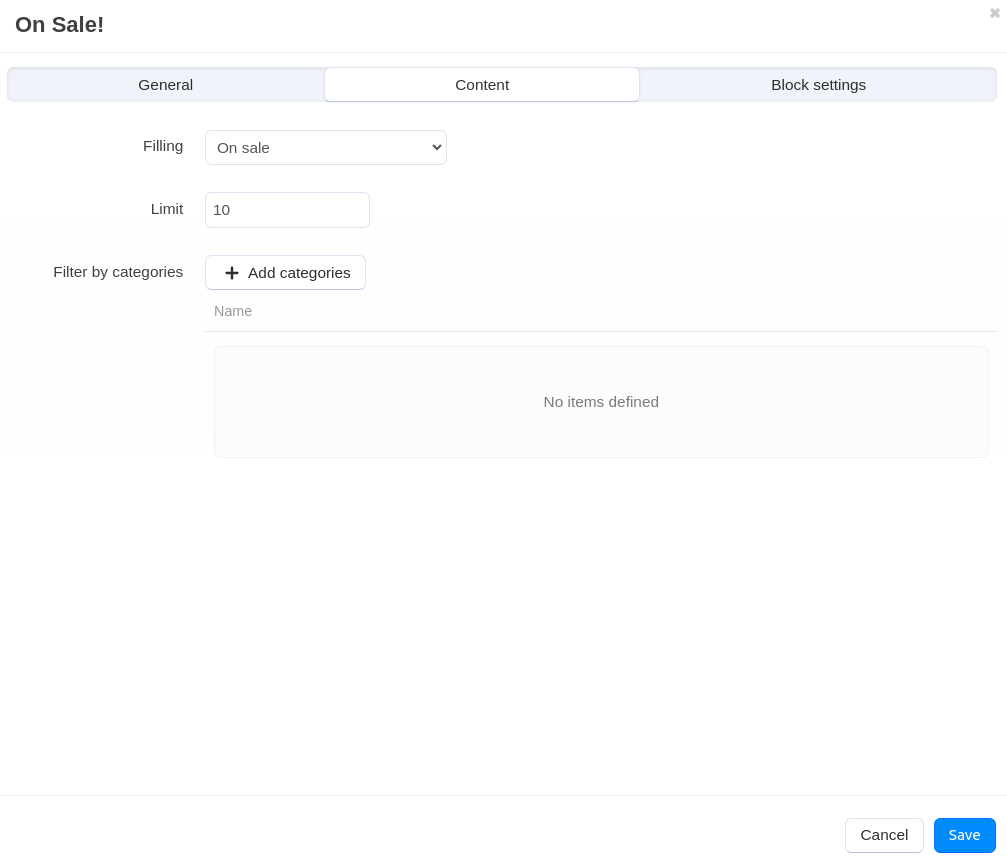
- Click the Save button.
Note
After the block is created or changed, make sure it is displayed correctly. Sometimes not all wrappers are suitable for a specific block type.
Questions & Feedback
Have any questions that weren't answered here? Need help with solving a problem in your online store? Want to report a bug in our software? Find out how to contact us.