Message Center¶
The Message center add-on helps to establish communication between CS-Cart users:
- Customers can ask questions about specific products, order details or simply contact you or your vendors.
- Marketplace administration and vendors can contact each other.
The add-on can also help you to communicate with your vendors.
Functionality¶
Communication with Customers¶
The Message center add-on allows you and your vendors to stay in touch with customers. On the Users → Message center page, vendors or marketplace owners can:
read customers’ messages;
answer those messages, including customers’ questions on specific products or orders.
The right side of the page contains the context (for example, information about the product or order), which allows you to understand the customer’s question better. The link leads the vendor to the product page or order right from the dialogue.
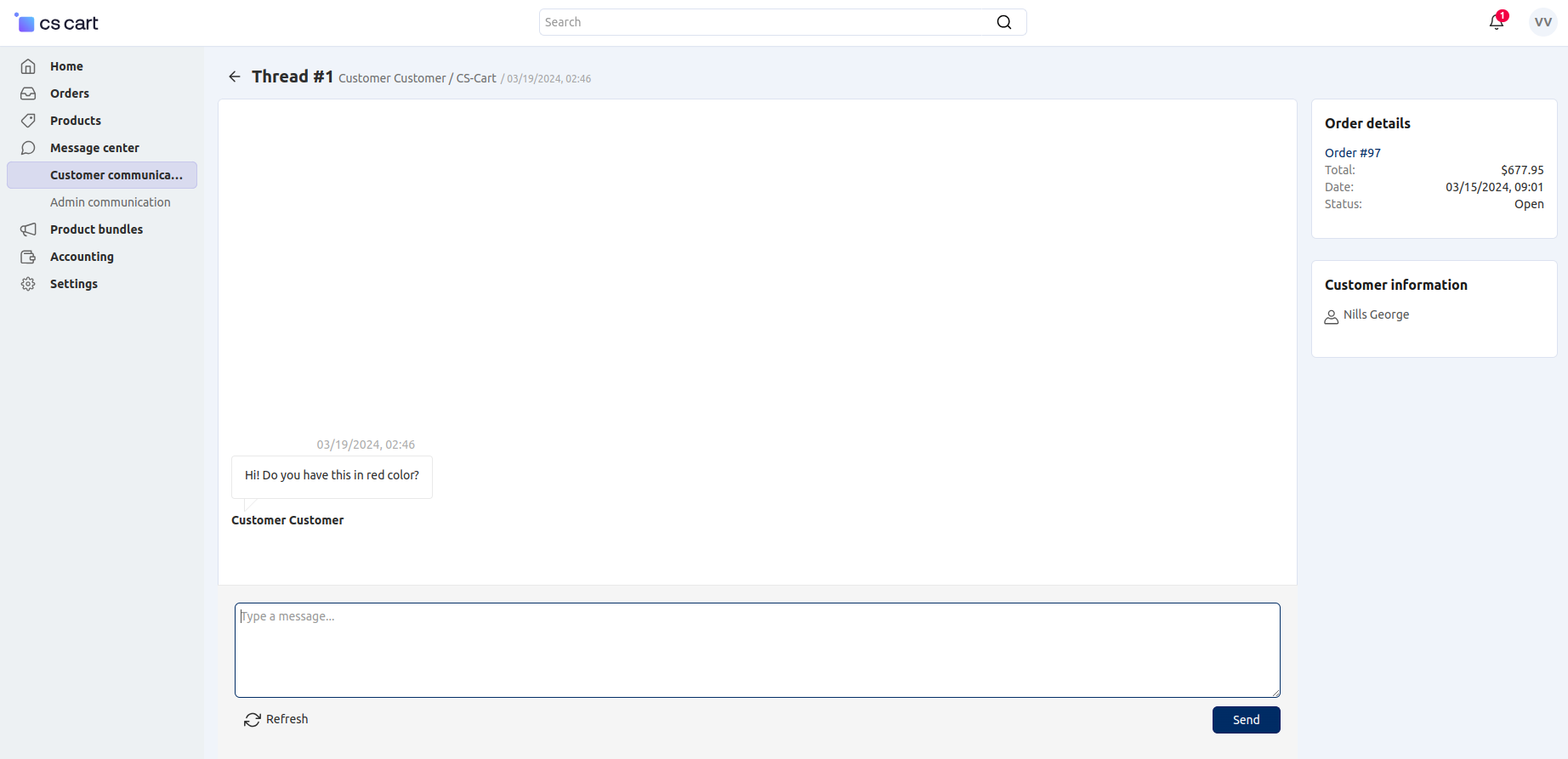
The add-on allows customers to:
- ask a question right from the storefront via the Ask a question button.
- start communication from the order page via the My Account → Orders page.
- read and answer messages on the Messages tab in their accounts.
Communication Between Vendors and Administrators¶
The Message center add-on allows vendors and marketplace owners to communicate with each other on the Vendors → Message center page. This is useful in case if:
- the vendor has a question to the administrator;
- the admin has any comments or suggestions on how the product in the vendor’s store should be filled, and he wants to show him what needs to be fixed;
- the marketplace owner wants to tell his vendors some important news.
Questions & Feedback
Have any questions that weren't answered here? Need help with solving a problem in your online store? Want to report a bug in our software? Find out how to contact us.