Stores and Pickup Points¶
Note
This add-on first appeared in version 4.10.1. It replaced the old Store Locator add-on.
Functionality¶
Show the addresses of your store and pickup points on the map to customers.
Note
The map isn’t required. It will appear if you configure the Maps and Geolocation add-on.
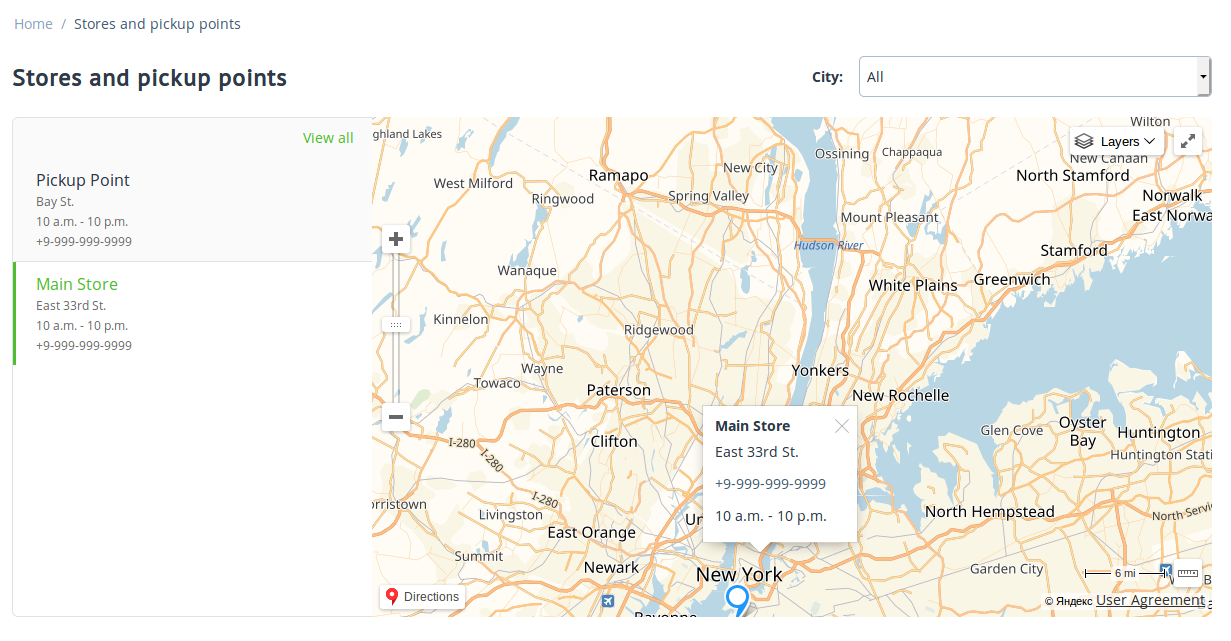
Create a “Pick up from store” shipping method and let customers choose where they want to pick up the product. The shipping rates and time depend on rate areas.
Show the list of cities where you have a store/pickup point in the Customer geolocation block of the Maps and Geolocation add-on. Customers will be able to select the city from the list.
Show the map with the selected pickup point in the order-related documents: invoice and packing slip.
Configuration¶
Install the Stores and Pickup Points add-on just like any other add-on. Click the name of the installed add-on to open its settings:
Show map in order-related documents—if you enable this setting, the invoice and packing slip will include a map with the selected pickup point.
Important
This setting affects only the old email template mode. Usually the new email template mode is selected, and the address of the pickup point is displayed there by default.
Use list of cities instead of a map—if you enable this setting, the Customer geolocation block will show the list of pre-defined cities instead of a map with city search.
The list of cities will be generated automatically and will include all the cities where your stores and pickup points are. That way a customer can easily find out which cities have your branch offices.
Create stores and pickup points, and configure the “Pick up from store” shipping method.
Questions & Feedback
Have any questions that weren't answered here? Need help with solving a problem in your online store? Want to report a bug in our software? Find out how to contact us.