Step-by-Step Checkout [Deprecated]¶
Note
We plan to discontinue this add-on eventually.
Previously, CS-Cart and Multi-Vendor had a checkout page split into steps:
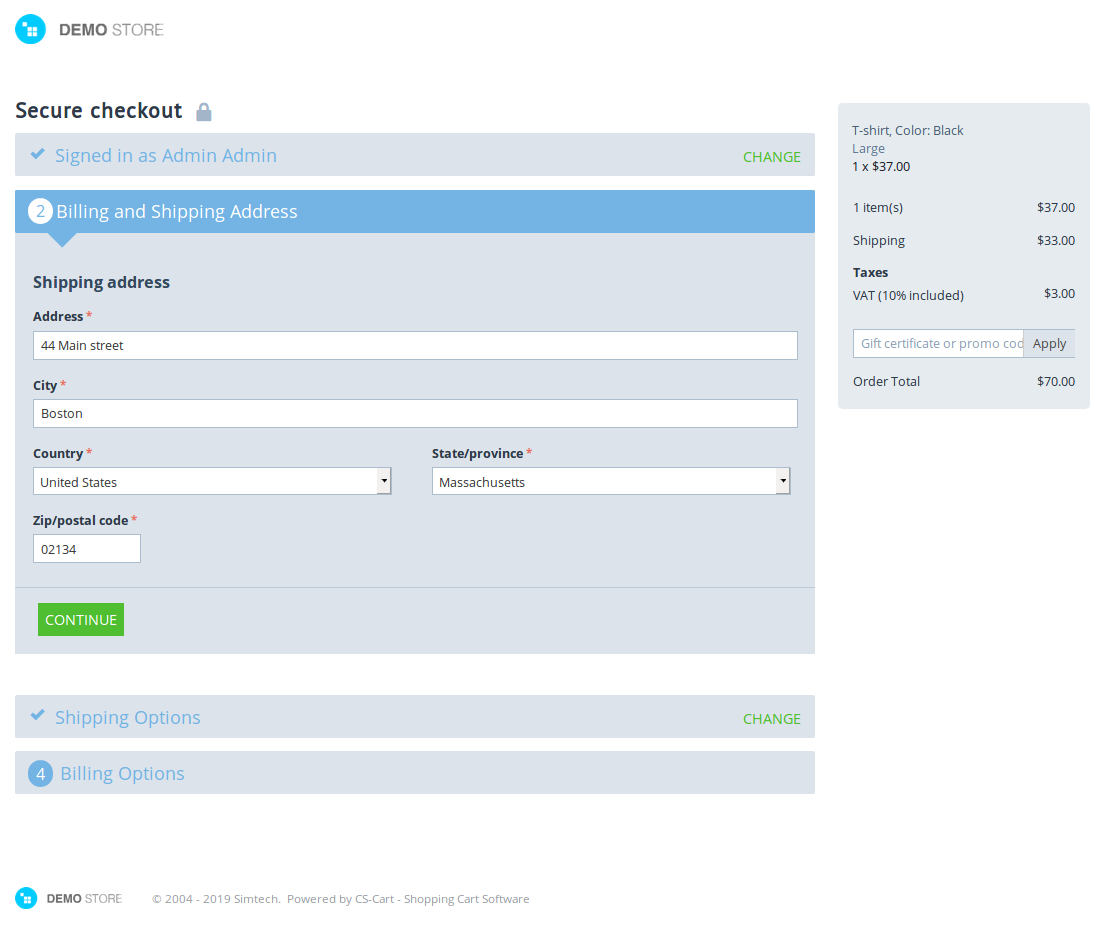
In version 4.10.1 we have improved the checkout page:
It is now more compact.
Customers choose which fields to fill in first.
The Checkout tab on the Design → Layouts page allows you to customize the new checkout page and change the order of its elements.
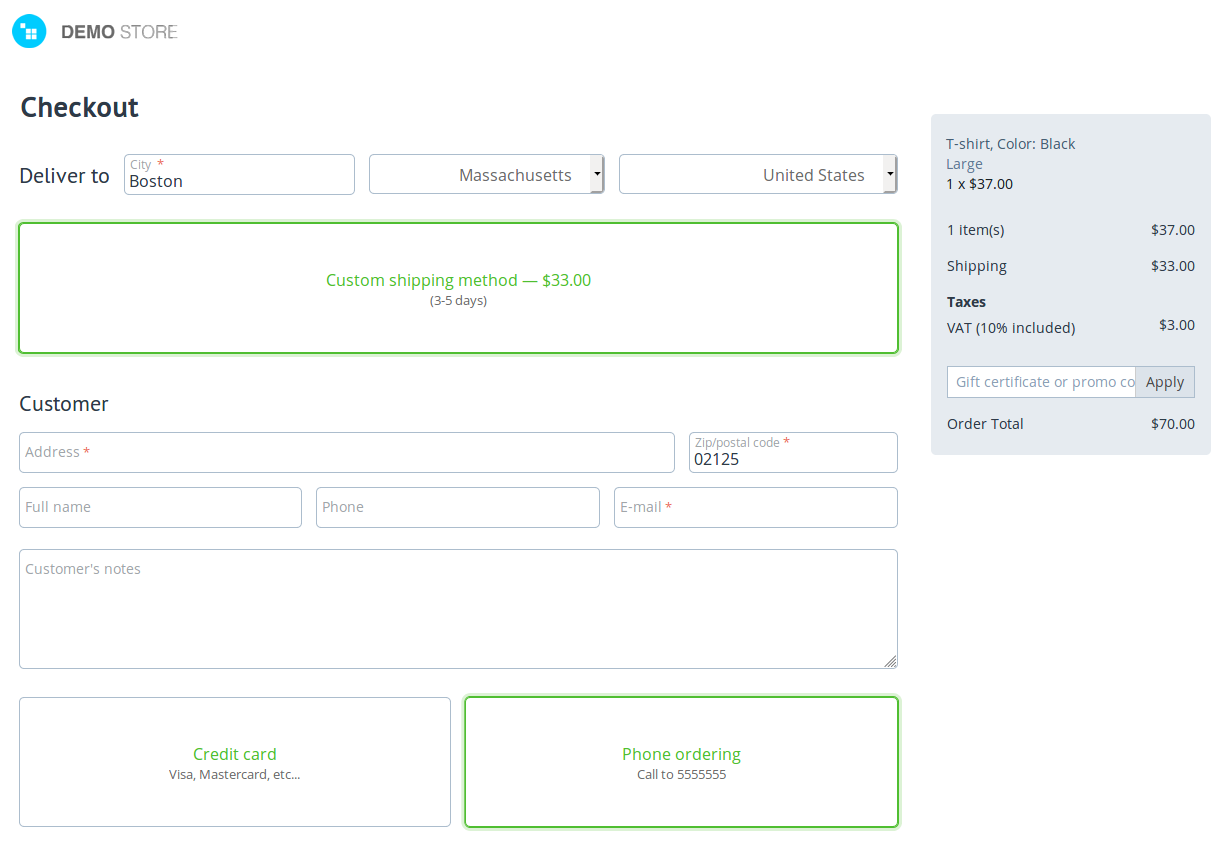
New 4.10.1 installations get the new checkout by default. Those who upgrade to 4.10.1 from the previous version can enable the new checkout manually:
Go to Add-ons → Manage add-ons.
Find the Step-by-Step Checkout add-on.
Change its status to Disabled.
Important
If you want to bring back the old checkout, it won’t be enough to re-enable the add-on. You’ll need to perform a few actions described in the add-on’s settings.
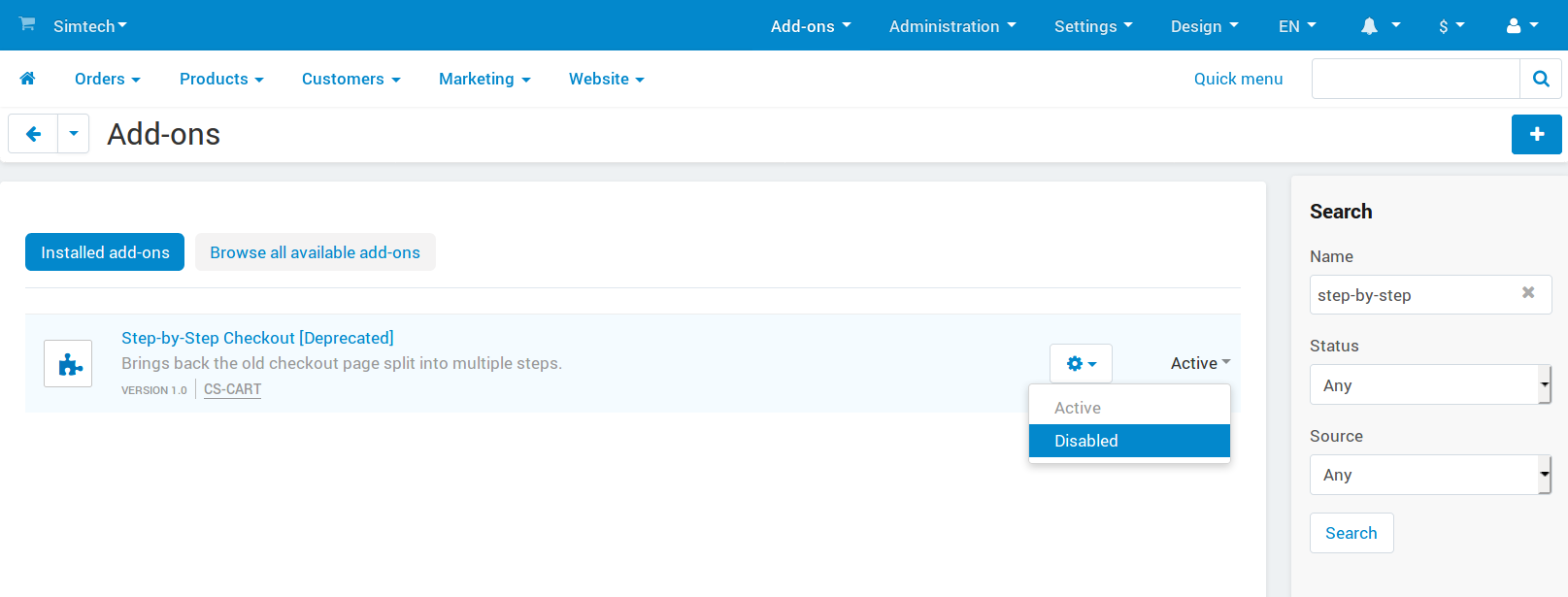
Questions & Feedback
Have any questions that weren't answered here? Need help with solving a problem in your online store? Want to report a bug in our software? Find out how to contact us.