How To: Install and Upgrade Add-ons from the Marketplace¶
Getting the Add-on¶
- Go to the page of the desired add-on on the Add-on Market.
- Specify your domain and fill in the form if required.
- Click Buy Add-on (or Get Add-on if it is a free verion).
- Once you purchase the add-on at the checkout, you will get an email with the link to download the file.
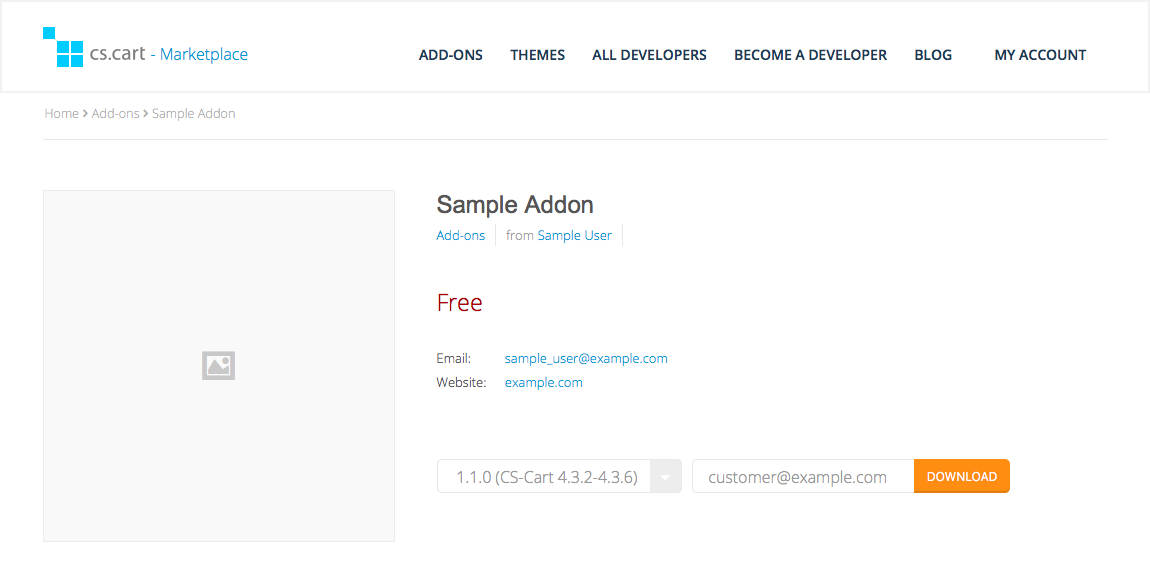
Installing the Add-on¶
- An email will be sent to the address you specified. It will include:
- The product’s license number.
- Download links.
- Compatibility information.
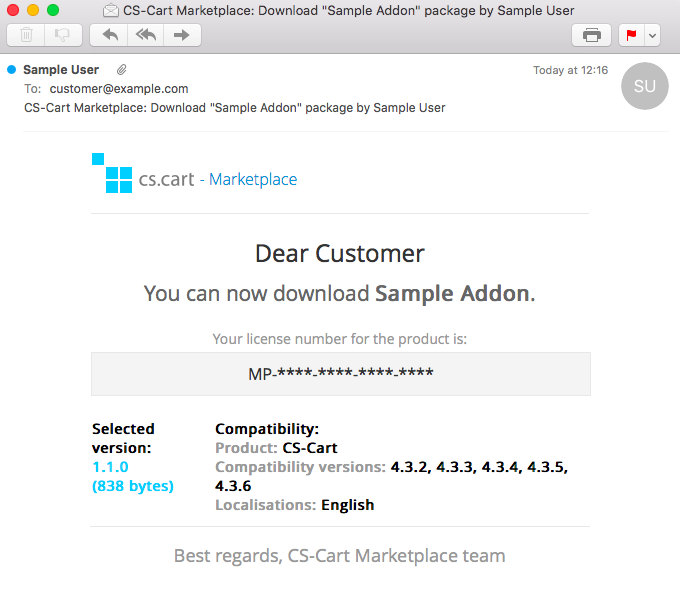
- Use a link in the email to download the add-on.
- Install the add-on from the archive.
Upgrading the Add-on¶
- Open the settings of the add-on.
- Enter the Marketplace license number from the email you received when you downloaded the add-on.
- The available upgrade packages for the add-on will appear under Settings → Upgrade Center.
Note
New packages appear on the list as soon as they are published by add-on developers.
Questions & Feedback
Have any questions that weren't answered here? Need help with solving a problem in your online store? Want to report a bug in our software? Find out how to contact us.