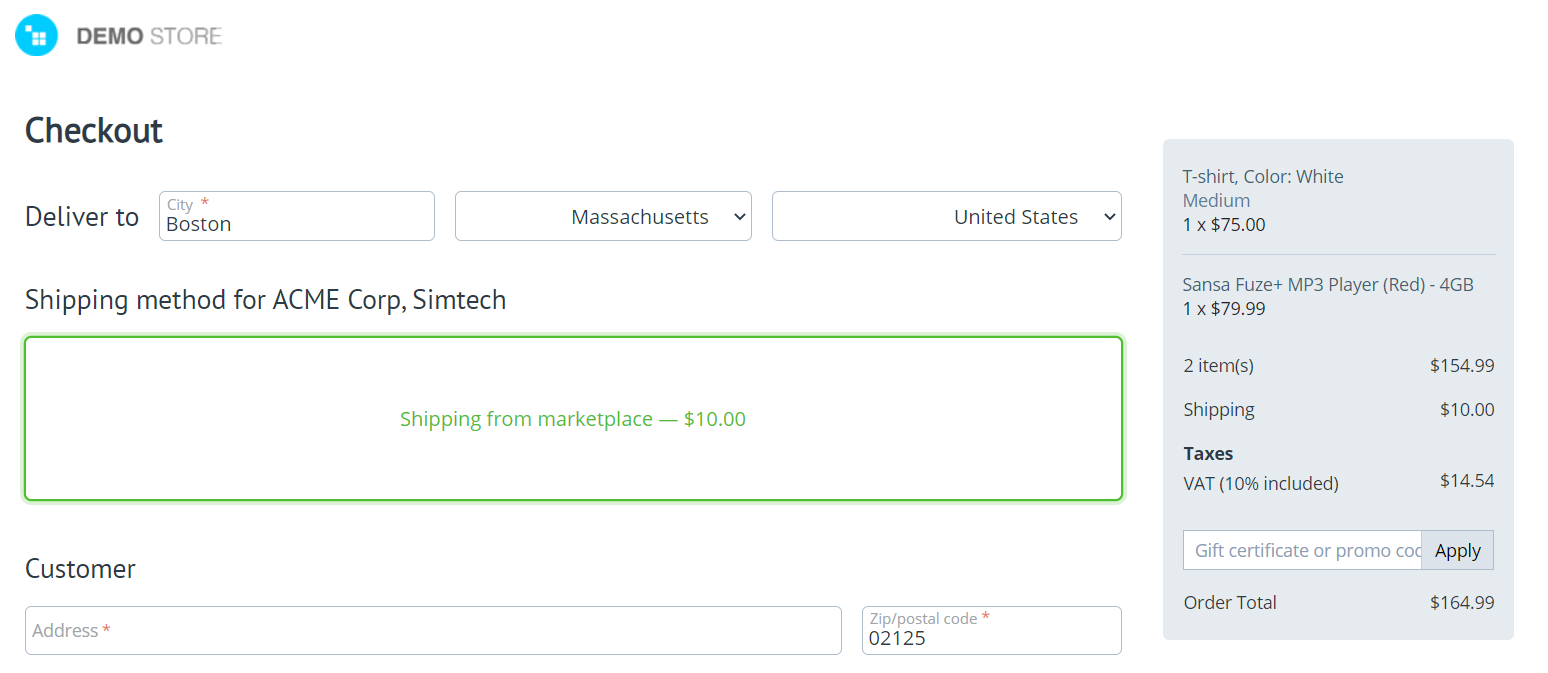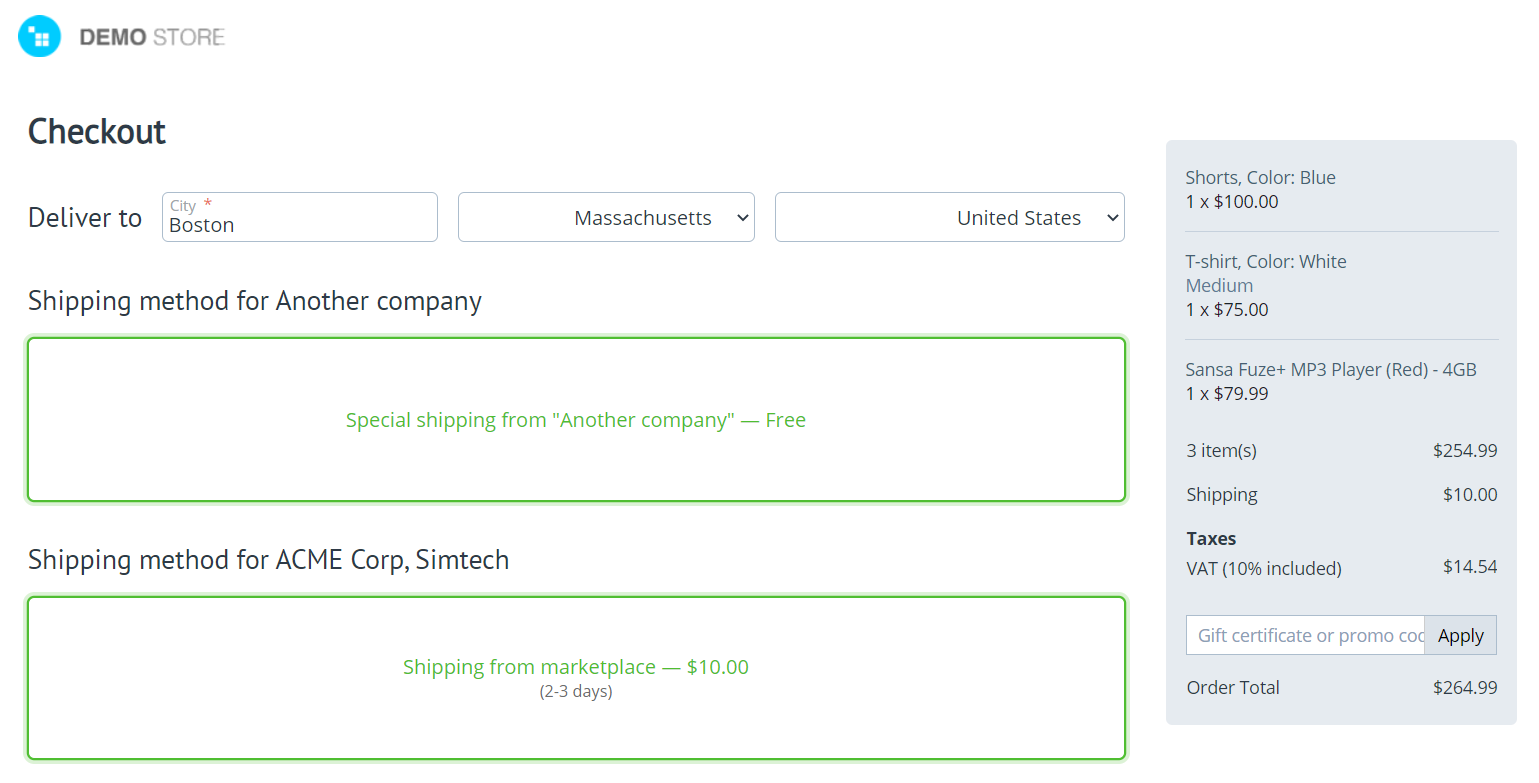Order Fulfillment by Marketplace¶
Note
This add-on is available only in Multi-Vendor Ultimate. Before using it, please make sure that the Vendor Plans add-on is installed and active.
Functionality¶
Marketplaces can handle shipping differently. Sometimes vendors ship their products by themselves. Sometimes orders are shipped by the marketplace. There are times when both types of shipping are available in the same marketplace.
By default, Multi-Vendor implements one case: each vendor ships his products by himself, and buyers pay for shipping separately to each vendor. This approach is easier for the marketplace that is just starting its business.
Other cases are implemented by the “Order fulfillment by marketplace” add-on. Since the fulfillment service costs money to the marketplace, this cost can be included in the vendor plans. When the add-on is active, vendors during the registration can see which plan offers fulfillment by marketplace.
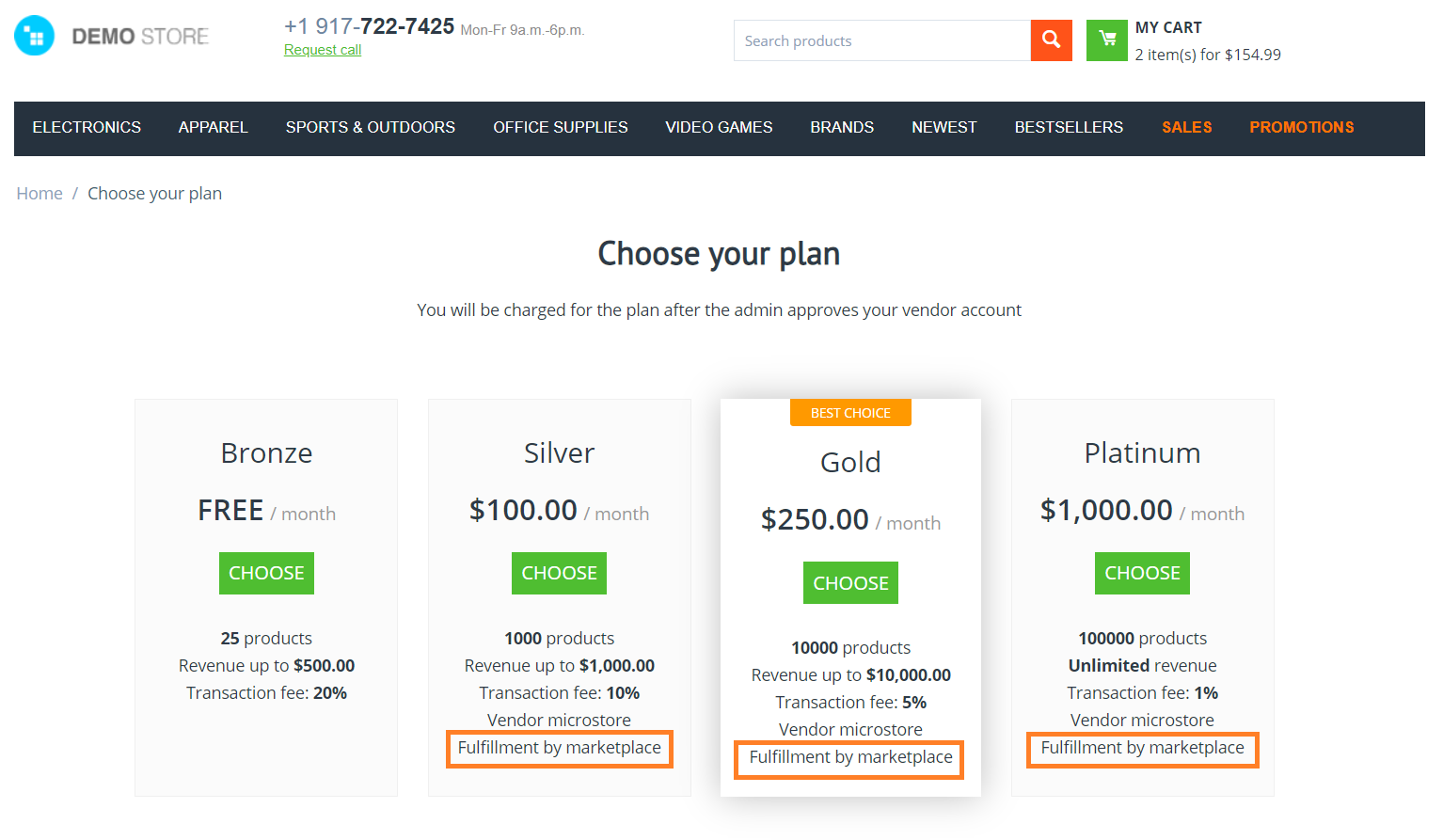
The availability of fulfillment in vendor plans can influence the checkout.
|
|
|
How to Set Up Fulfillment for Vendors¶
The add-on doesn’t have settings. You can enable shipping by the marketplace for products from a specific vendor as follows:
Install the Order Fulfillment by Marketplace [Beta] add-on just like any other add-on.
On the Vendors → Vendor plan page, choose a plan which will offer fulfillment to vendors.
Open settings of this plan. On the Shipping tab, tick the Fulfillment by marketplace checkbox.
Push the Save button. Now all the products from the vendor with this plan will be shipped by the marketplace.
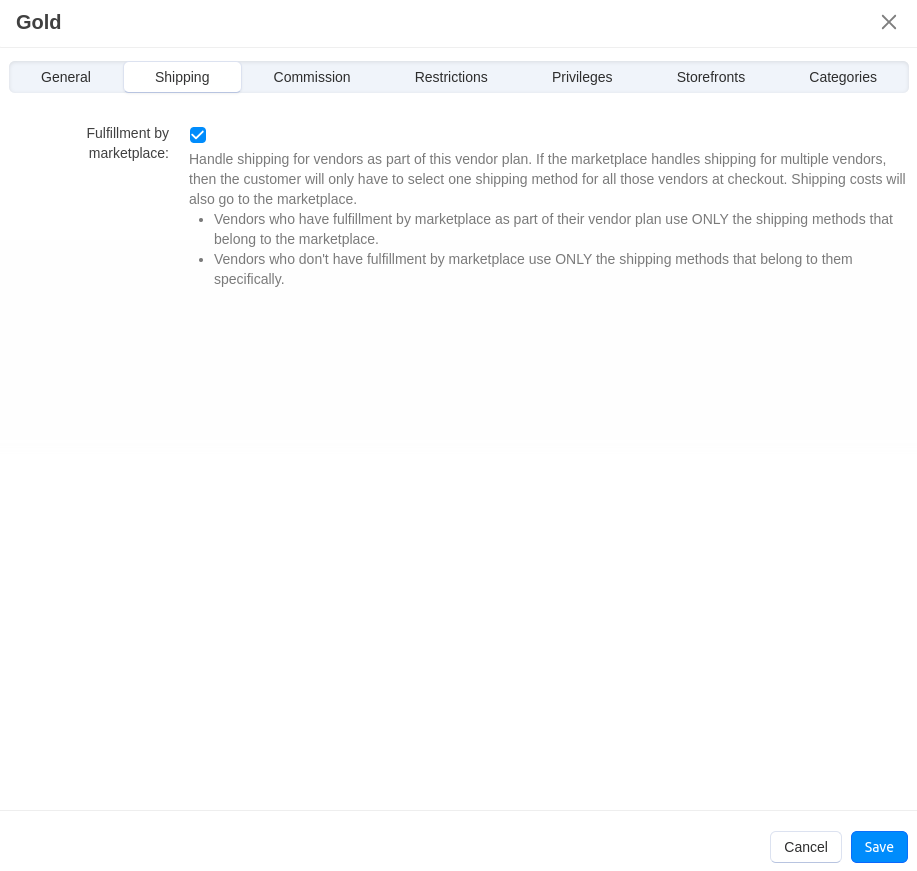
Go to the Settings → Shipping Methods page. Create a shipping method or find an existing one that will be offered to vendors with fulfillment. To make the shipping method be offered to vendors with fulfillment, set the Marketplace as the Owner in the General tab of this method settings.
Logic Changes after Add-on Activation¶
- While the add-on is off, vendors create their own shipping methods or use the ones created by the marketplace. In any case, the money paid for shipping will go to the vendor.
- If the add-on is active, then shipping methods owned by the marketplace become available only for vendors with fulfillment. The marketplace receives money for shipping by these methods. Shipping methods that calculate rates in real time, for example, Canada Post, DHL, etc., use the marketplace address as the origin address for the calculation.
Questions & Feedback
Have any questions that weren't answered here? Need help with solving a problem in your online store? Want to report a bug in our software? Find out how to contact us.