Vendor Plans: Commissions by Category¶
Note
This add-on is available only in Multi-Vendor Plus and Ultimate.
Functionality¶
The commissions set by the Vendor Plans add-on apply to all products, regardless of their category. If you’d like to set different commissions for selling products from particular categories, use the Vendor plans: Commissions by category add-on.
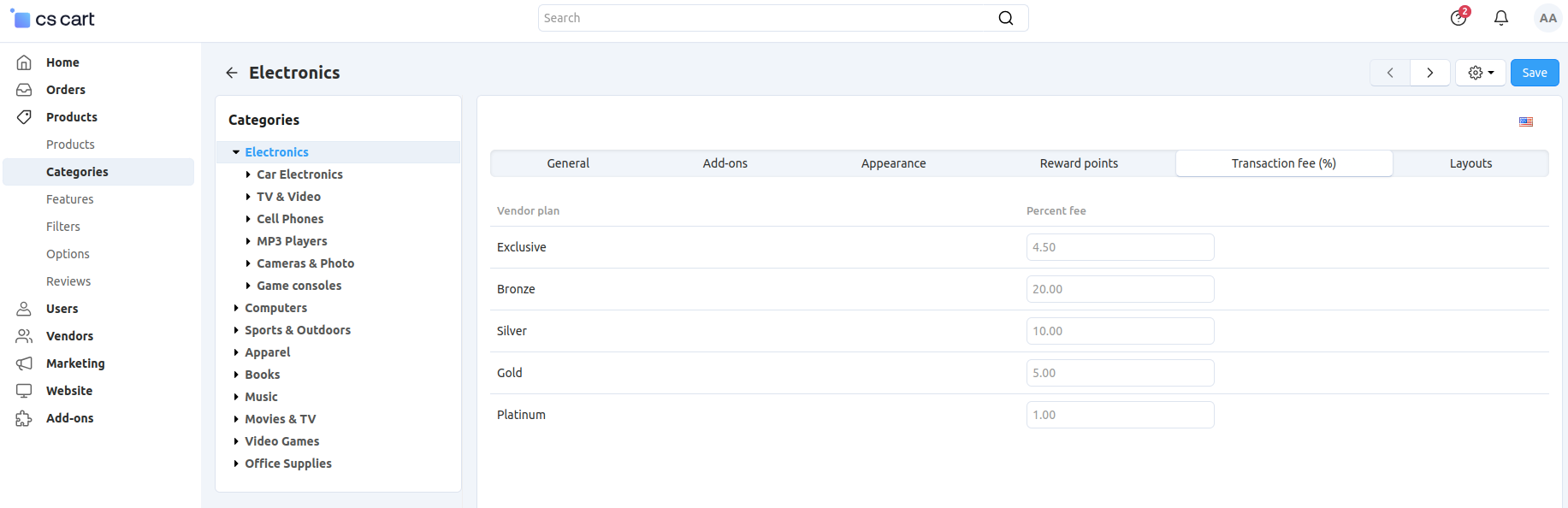
Here’s how it works:
By default, every category has the same commissions as a vendor plan.
Any commission by category will override the commission from the vendor plan settings, but only for that particular category and plan.
Important
A child category will inherit commissions from its parent category, unless you manually set the commission for the child category.
The commission for each product is determined by its primary category. You’ll find the primary category on the product editing page: it is the first category in the list and is highlighted in bold.
Before calculating commission for an order, Multi-Vendor calculates how much each of the products in the order contributes to the final sum. That way we can address the situations when shipping cost is included in vendor commission, or when there is a discount that affects order total.
For example, we have an order for Product 1 ($100) and Product 2 ($300), but there’s a discount of $300. The subtotal is now $100. Product 1 makes up 25% of the original sum, and and Product 2 makes up 75%. That’s why the commission calculation for Product 1 will be based on $25, and Product 2 will have its commission calculated based on $75.
Note
This doesn’t affect absolute commissions of vendor plans; they are applied to orders after the commissions for the categories have been calculated.
Installation¶
The Vendor plans: Commissions by category add-on is installed like any other add-on. Please note that you’ll only be able to install this add-on if you have Multi-Vendor Plus. Otherwise you’ll be asked to upgrade your license.
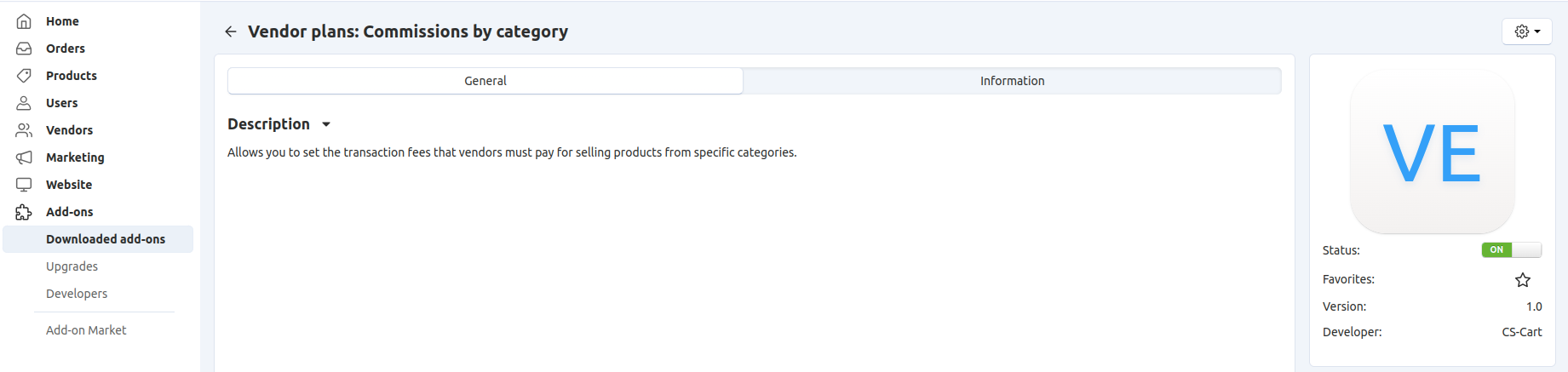
Questions & Feedback
Have any questions that weren't answered here? Need help with solving a problem in your online store? Want to report a bug in our software? Find out how to contact us.