Common Products for Vendors¶
Note
This add-on is available only in Multi-Vendor Plus and Ultimate.
Functionality¶
The Common Products for Vendors add-on allows you to create a single product base for your marketplace. That way:
- Multiple vendors will be able to offer same products at different prices.
- Customers will have a way to compare the prices and make their choice.
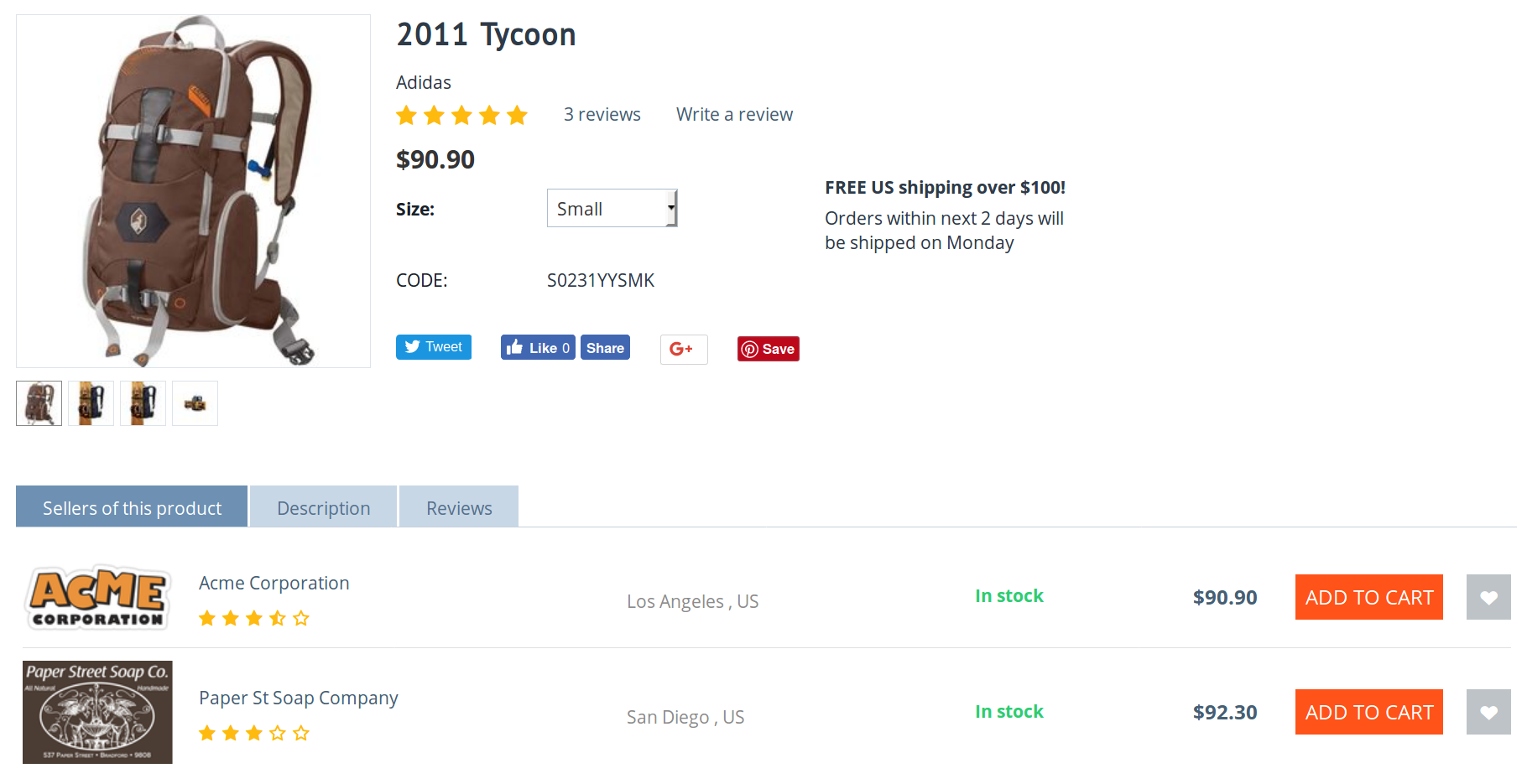
This add-on will prevent vendors from filling the marketplace with multiple similar products that slightly differ in photos or descriptions.
How the add-on works¶
Administrators manage product catalog¶
In Multi-Vendor only the administrator can create a catalog of Common products. After activating the Common Products for Vendors add-on, you will notice that the Common Products button has appeared in the list of products in the admin panel. It will lead you to the “Products that vendors can sell” page.
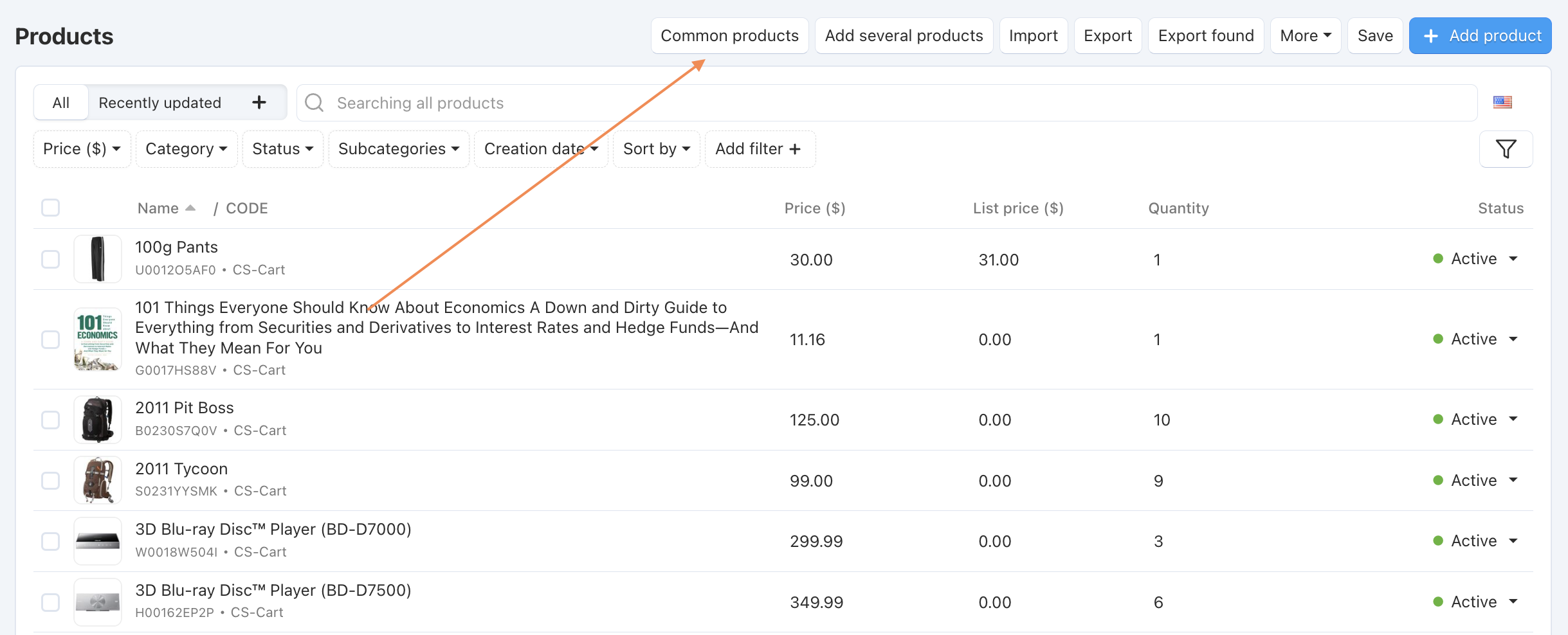
For the administrator, this is a regular list of products. Accordingly, on the Products that vendors can sell page you can see the catalog of Common products that you create or import. You can work with this list the same way as with regular products: you can add products one at a time or several at once.
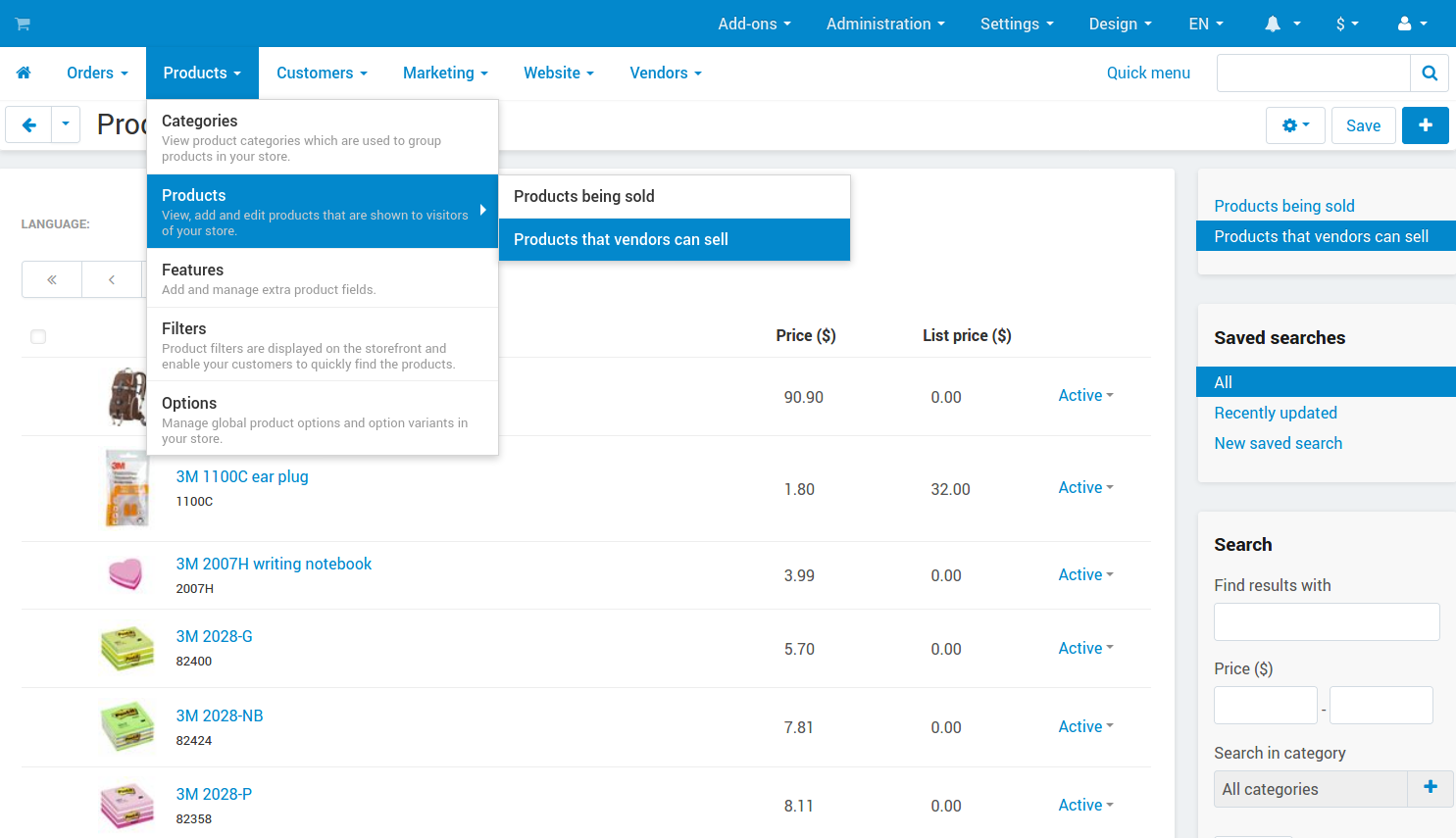
When creating сommon products, you do not need to select a vendor; the “All vendors (common product)” item will immediately be selected in the vendor field.
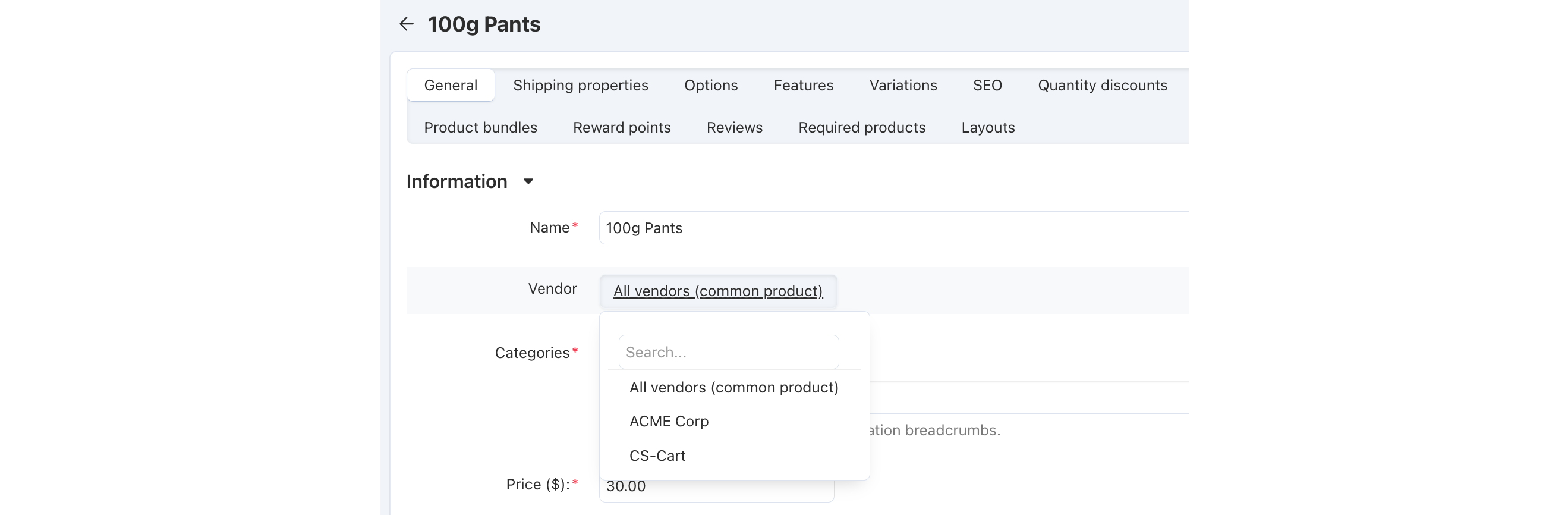
Vendors decide what products they sell¶
The сommon products list looks different for vendors and the marketplace administrator. Vendors can only see available products, filter them and add them to their catalog.
Vendors have a button in the upper right corner + Add product from catalog. If you allow sellers to create their own products, then the button “Create new product” will appear on the left.
Vendors can only edit some fields of the added product:
- Price
- In stock
- Minimum/Maximum quantity to buy per product (if available for individual items)
- Quantity step (if available for individual items)
- Number of available quantities, etc.
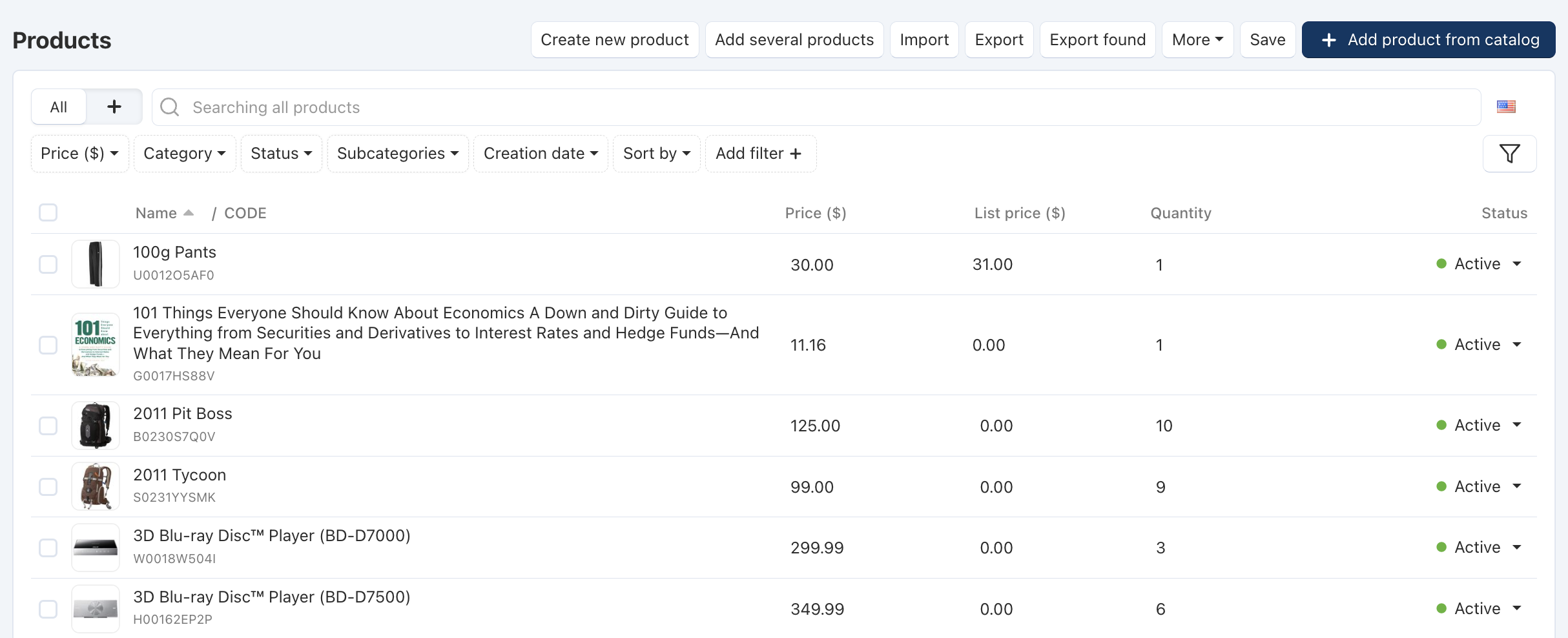
Customers choose between offers from different vendors¶
To the buyer, common products will appear as one product in a product listing, with the lowest price and a link to other offers.
On the product page, sellers will be displayed as a list under the product itself. By default, sellers’ offers will be sorted by price from lowest to highest.
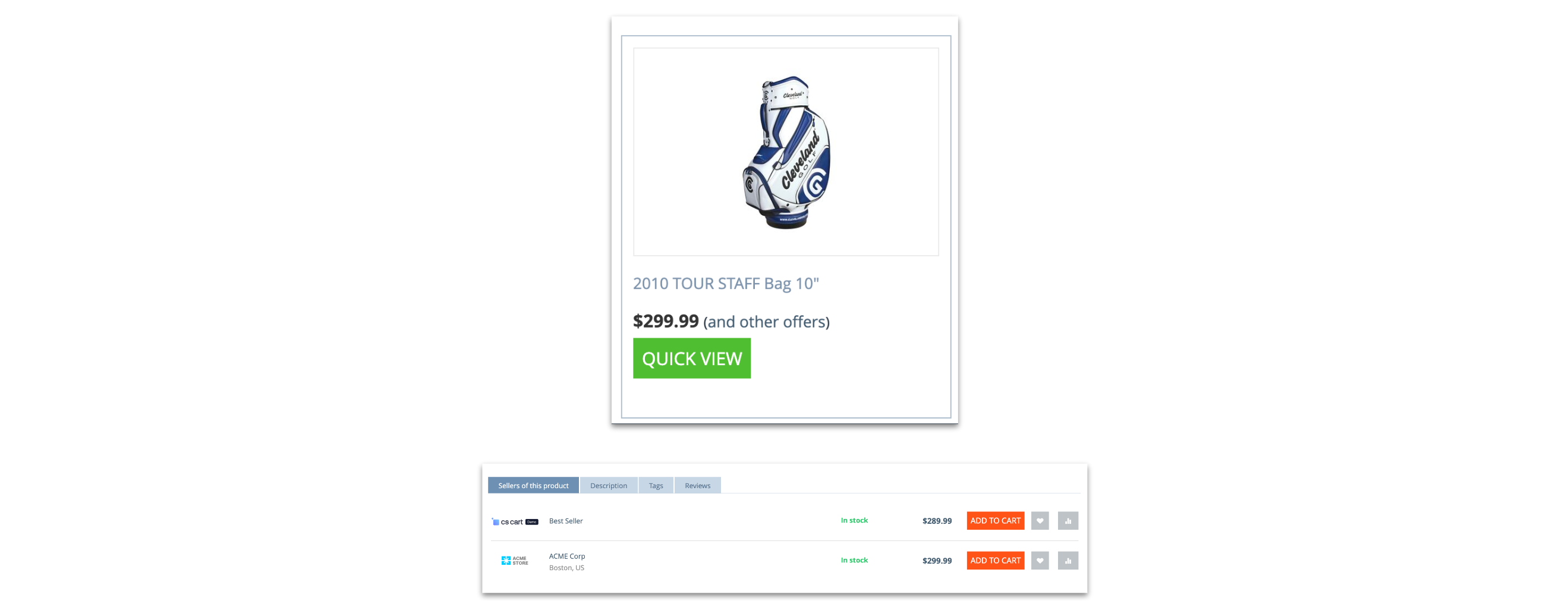
Installation & Configuration¶
The Common Products for Vendors add-on is installed like any other add-on. Once you do it, click the add-on’s name to open its settings. The add-on has only one setting:
Allow vendors to create products—determines if vendors have the ability to create their own products in addition to any products you may have added to the marketplace.
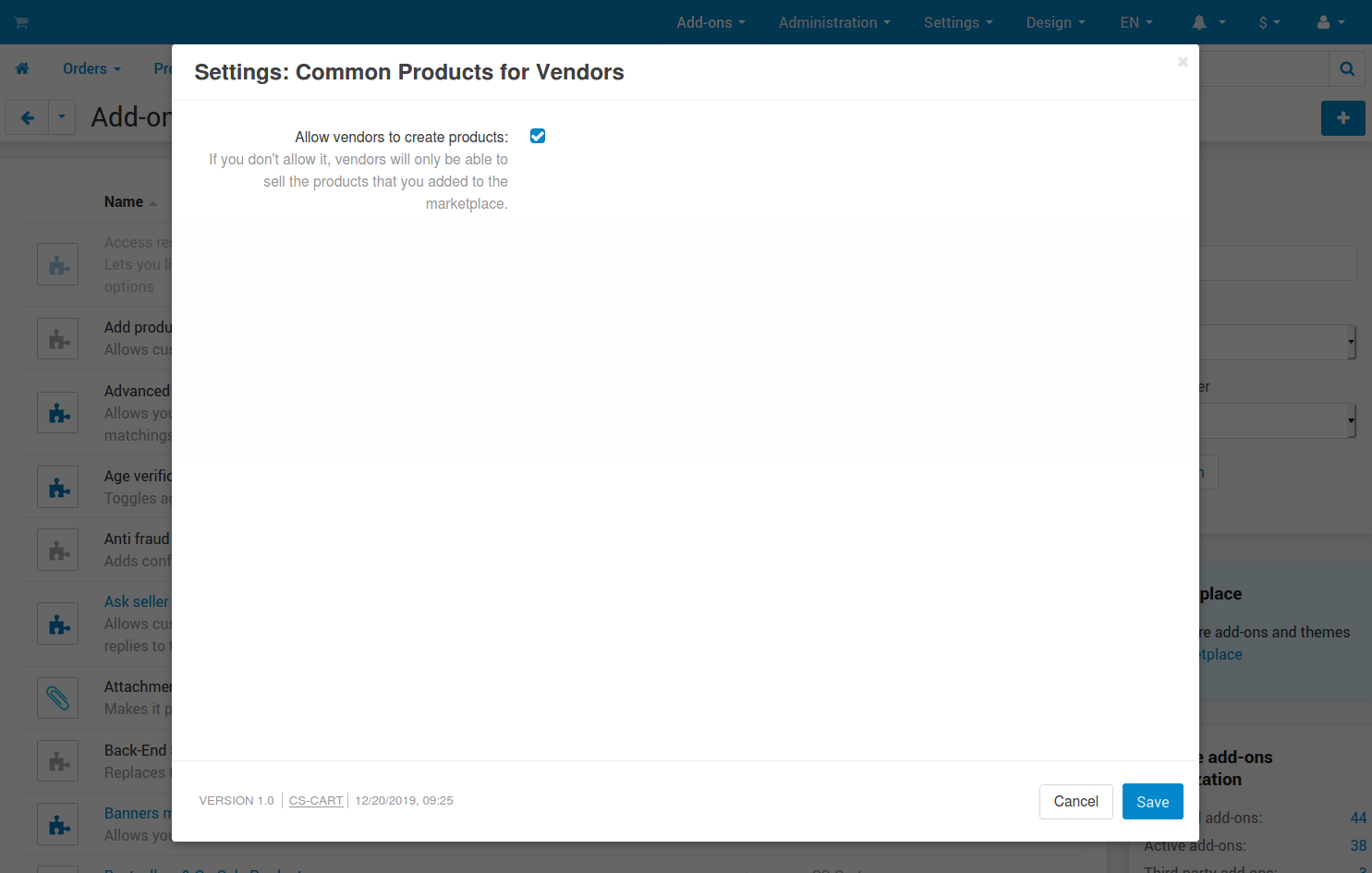
- Forbidding vendors to create their own products is convenient if you have already added all the possible products and aren’t planning to let your vendors offer anything else. Vendors will only be able to select something from the catalog (the list of products that vendors can sell).
- Allowing vendors to create their own products is convenient when you haven’t added all the possible products yet, or when each vendor should be able to offer some unique products, while the bulk of the products are supposed to be the same. Vendors will be able to sell existing products from the catalog or create their own products.
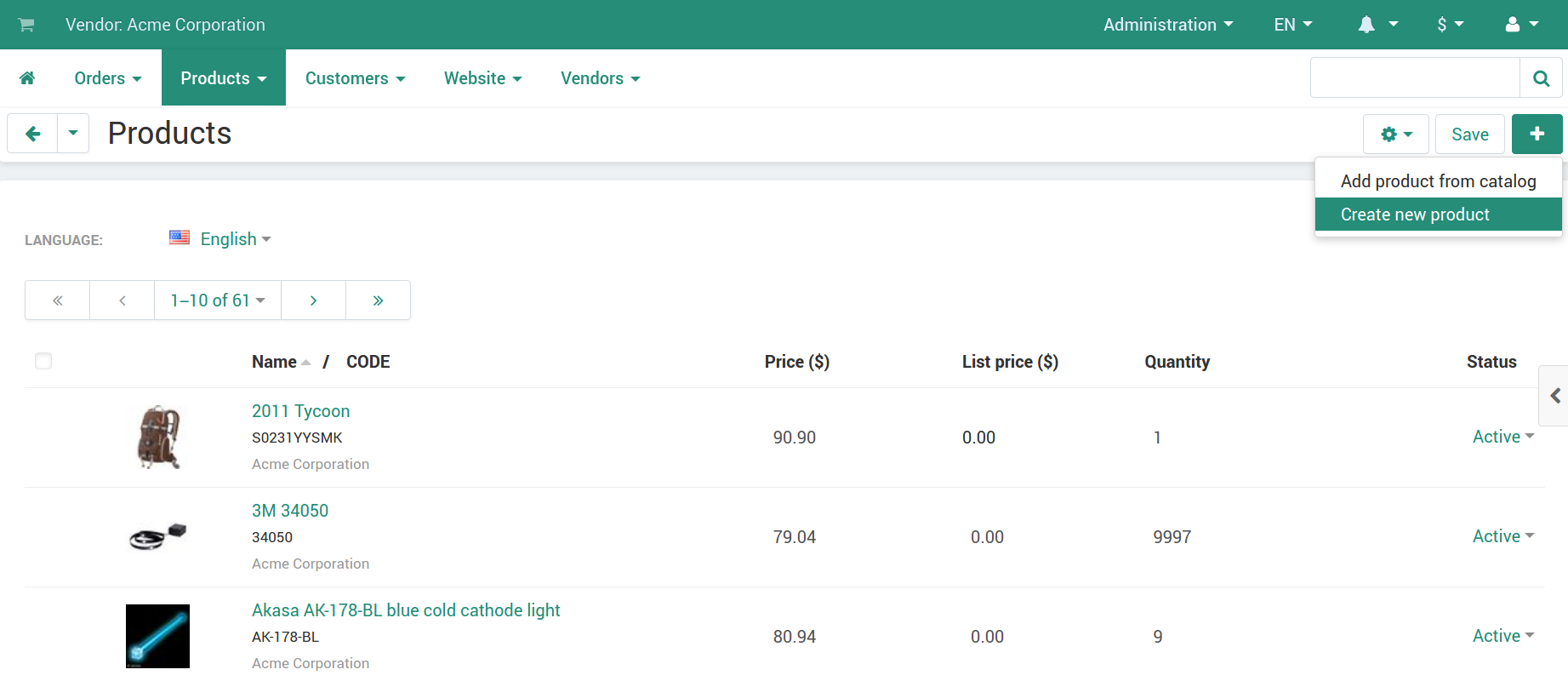
Buy a default common product—adds the “Add to cart” button to the product page (not just its offers), so customers can immediately add the best option.
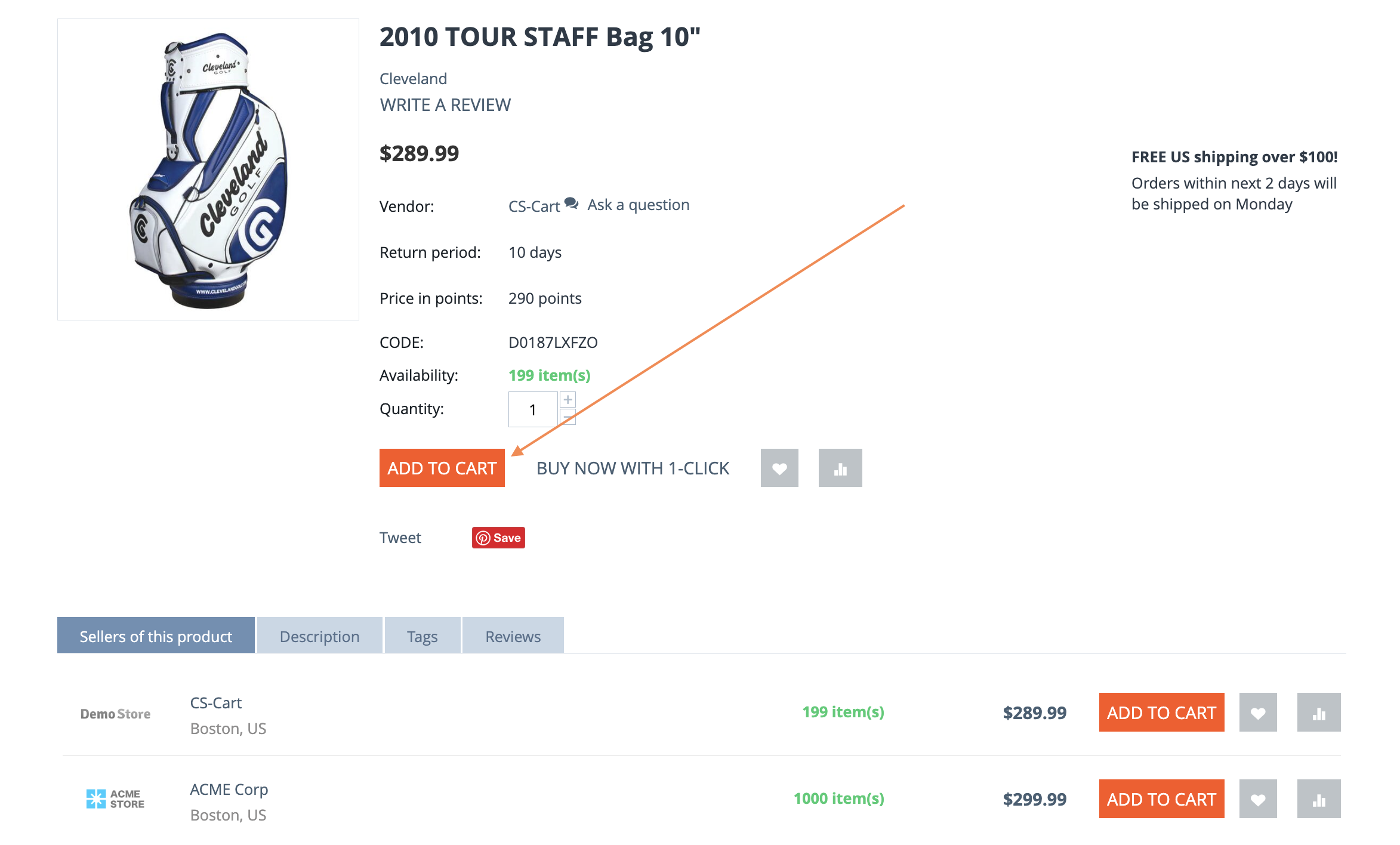
Questions & Feedback
Have any questions that weren't answered here? Need help with solving a problem in your online store? Want to report a bug in our software? Find out how to contact us.