How To: Configure the Vendor Plans Add-on¶
Note
The Vendor Plans add-on is installed by default.
In the Administration panel, go to Add-ons → Downloaded add-ons.
Find the Vendor Plans add-on and click on its name.
Configure the add-on’s settings:
Include shipping cost in vendor commissions—this setting allows you to charge vendor commissions from shipping cost.
Include taxes in vendor commissions—this setting allows you to charge vendor commissions from taxes.
Collect taxes from vendors—if you enable this setting, all the taxes will be sent to the account of marketplace owner.
Allow vendors to change their current plan—if you enable this setting, vendors will be able to move to another plan by themselves. Otherwise vendors simply won’t see other plans when they edit their profiles.
Important
Those who apply for a vendor account will still see all the active plans that exist in your store.
Click Save to apply your changes.
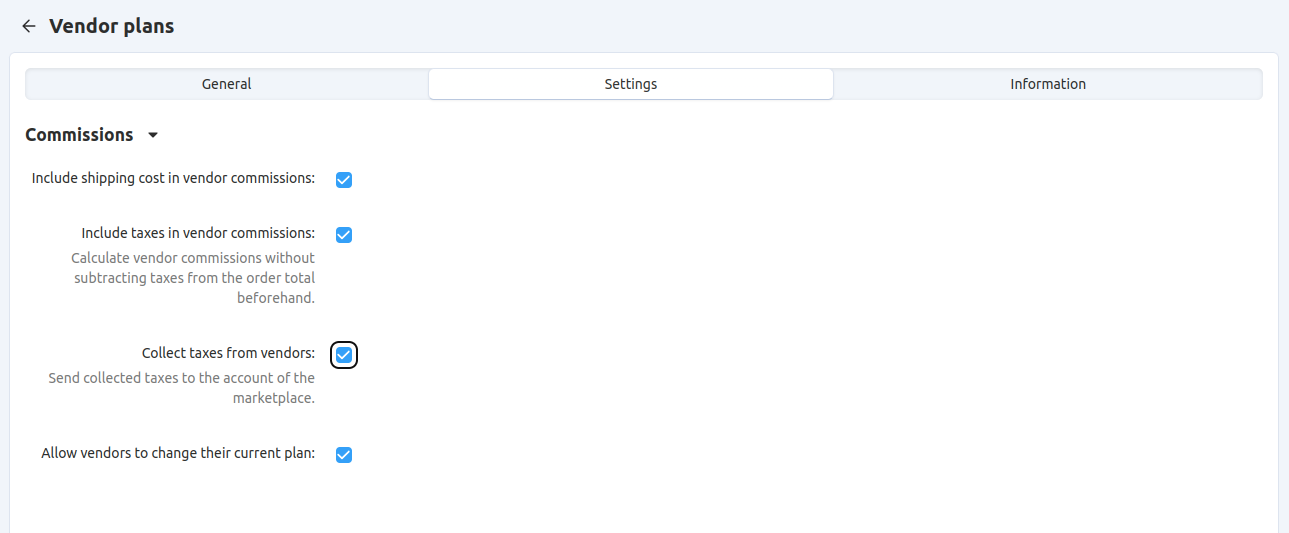
Questions & Feedback
Have any questions that weren't answered here? Need help with solving a problem in your online store? Want to report a bug in our software? Find out how to contact us.