How To: Configure Vendor-to-Admin Payments Add-on¶
Install the Vendor-to-Admin Payments add-on just like any other add-on. After the installation, click on the add-on name to open its settings. Here you can do the following:
Suspend vendors if their balance remains below — decide when a vendor becomes a debtor. By default, these rules are global and apply to all your vendors. However, you can allow own values of these settings for different vendor plans.
Note
To allow different values for different vendor plans, click the button next to the settings.
Grace period to refill balance — this time period keeps the vendor in the status Active and a note about their debt is displayed in the vendor panel, they will also get a notification about the debt. After the period ends and the vendor still hasn’t payed the status of the vendor becomes *Suspended*.
Taxes on refilling balance — choose taxes to be included to vendor payments. Here you can see all the taxes created on the Settings → Taxes page.
Actions on suspended vendors — decide what restrictions to apply to suspended vendors:
- Hide products of suspended vendors
- Block admin panel of suspended vendors
- Disable suspended vendors after a while — if this setting is enabled, you will be able to set the time period for final blocking of the admin panel in the field Time in days before a suspended vendor is disabled
Notifications — see what notifications the add-on has, and edit them.
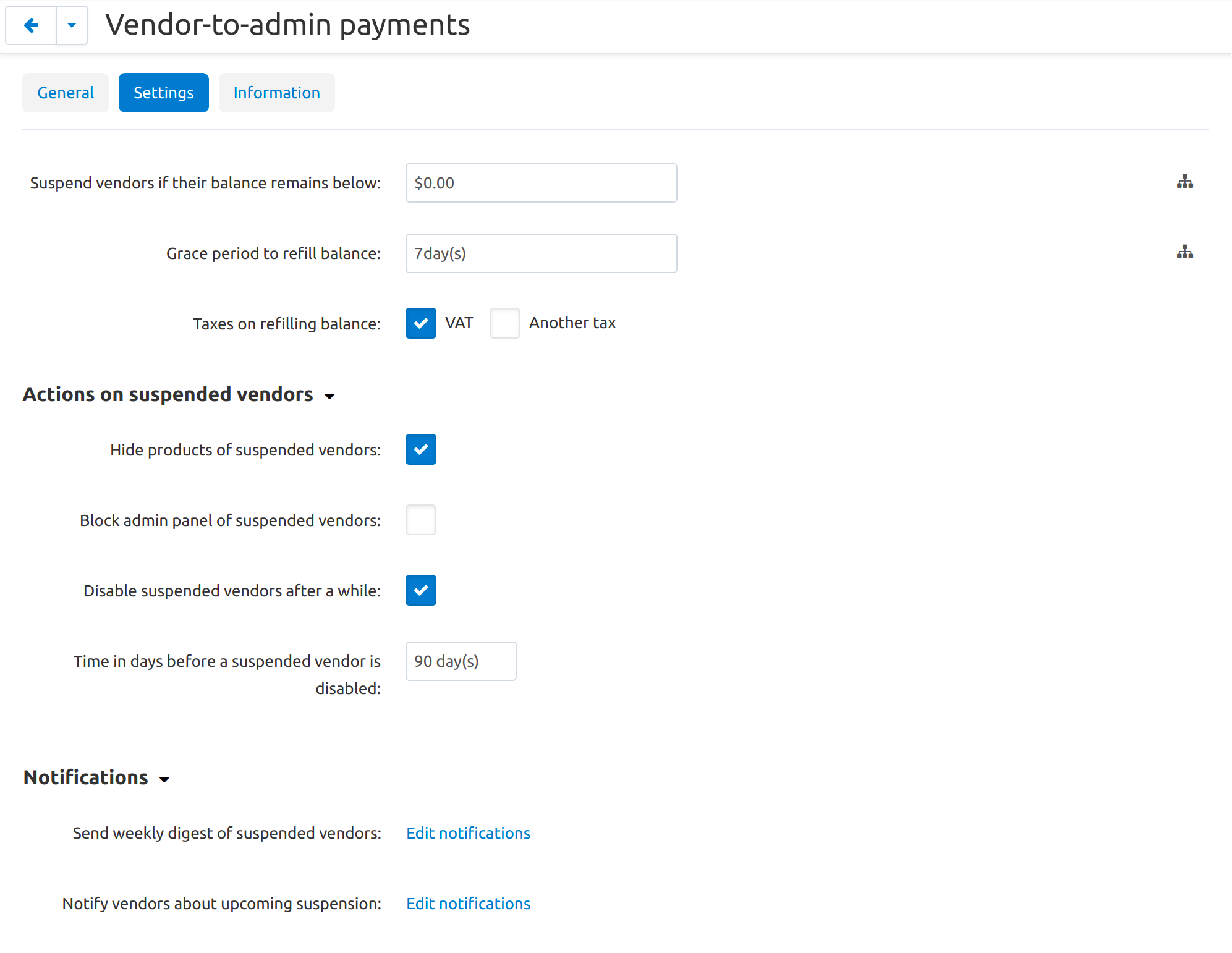
- Naming “Vendor debt” for different languages — vendors repay their debt by purchasing specific marketplace fees product. Here you can edit details of the product and the category it belongs to.
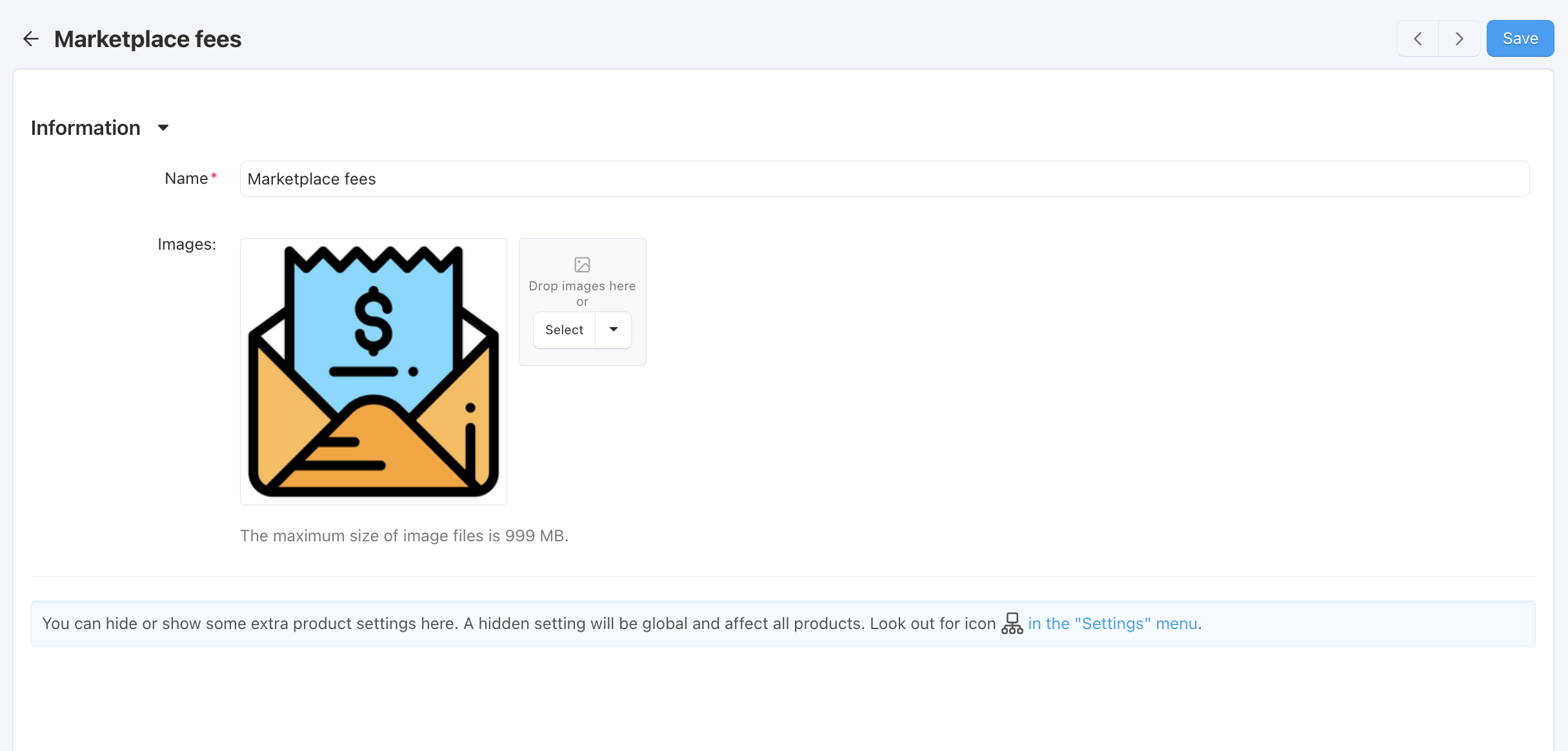
Questions & Feedback
Have any questions that weren't answered here? Need help with solving a problem in your online store? Want to report a bug in our software? Find out how to contact us.