How To: Add the Recent Posts Section to the Storefront¶
To add the Recent posts section to the storefront:
Important
Make sure that the Blog add-on is enabled in your store, and there are some blog posts created in the Website → Blog section.
- In the Administration panel of your store, go to Website → Themes → Layouts and choose a layout page, Homepage, for example.
- In the desired container click the + icon and choose Add block.
- In the opened window switch to the Create New Block tab and click the Recent posts button.
- Name a block, choose a template, and customize other settings.
- Click the Create button. A block with links to your latest blog posts is now added to the storefront.
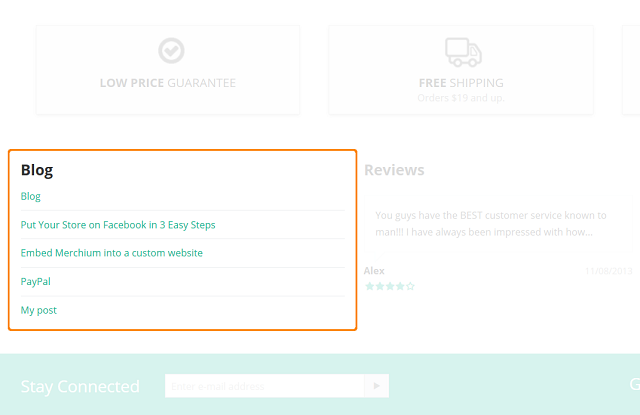
Questions & Feedback
Have any questions that weren't answered here? Need help with solving a problem in your online store? Want to report a bug in our software? Find out how to contact us.