How To: Set up the Catalog Mode Add-on¶
The purpose of the Catalog mode add-on is to advertise products.
To set up the Catalog Mode add-on:
- In the Administration panel, go to Add-ons → Manage add-ons.
- Change the status of the Catalog mode add-on to Active in the Installed add-ons tab.
Note
If you do not see this add-on, switch to the Browse all available add-ons tab, find the add-on, and click the Install button.
To allow customers only view products without purchasing them:
- Go to Add-ons → Manage add-ons and click on the name of the Catalog mode add-on.
- Untick the Allow purchasing products with empty Buy Now URL check box.
- Click Save.
Important
If the Allow purchasing products with empty Buy Now URL check box is ticked, the administrator will be able to sell products.
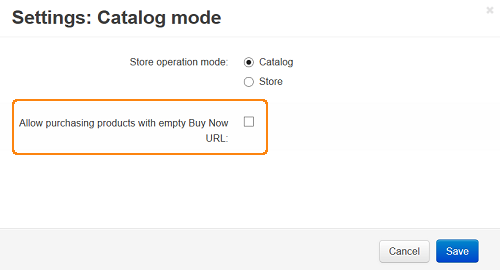
To redirect customers to the site of administrator’s partner, when a customer decides to purchase a product:
- Go to Products → Products and click on product name.
- Open the Add-ons tab.
- In the Catalog mode section in the Buy Now URL input field enter the URL of the partner’s site.
- Click the Save or Save and close button.
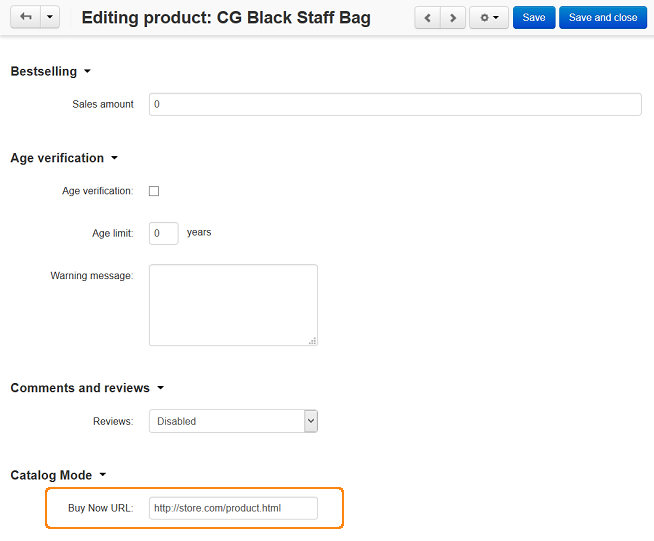
Note
These products will have the Buy now button instead of the Add to cart one. When a customer clicks on it, he/she will be redirected to the URL that is specified by administrator (e.g., the product detail page of your partner’s store).
Important
If the Catalog Mode add-on is enabled, the Buy Together and Gift Certificates add-ons will not be able to work correctly in the catalog mode. They will be disabled automatically.
Questions & Feedback
Have any questions that weren't answered here? Need help with solving a problem in your online store? Want to report a bug in our software? Find out how to contact us.