How To: Create a Poll¶
To set up the Polls add-on:
- In the Administration panel, go to Add-ons → Manage add-ons.
- In the Installed add-ons tab find the Polls add-on and hange its status to Active.
- Click on the name of the add-on.
- Complete the following fields:
- Votes on page – Number of surveys and polls appearing on a single page.
- Answers on page – Number of answers appearing on a single page.
- Click the Save button.
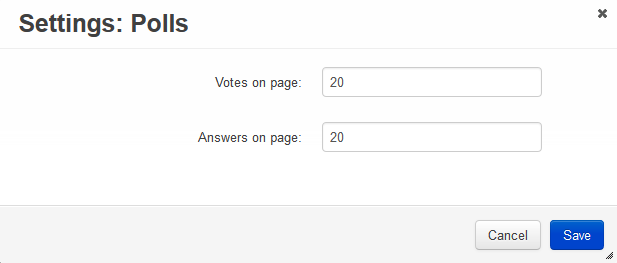
To create a poll:
- Go to Website → Pages.
- Click the + button and choose Add poll.
- Fill information in the General tab.
- Open the Poll tab, fill in the fields and click the Create button. New tabs will appear.
- Open the Questions tab and click the Add question button on the right.
- Type the question in the Question text field and select option in the Type select box.
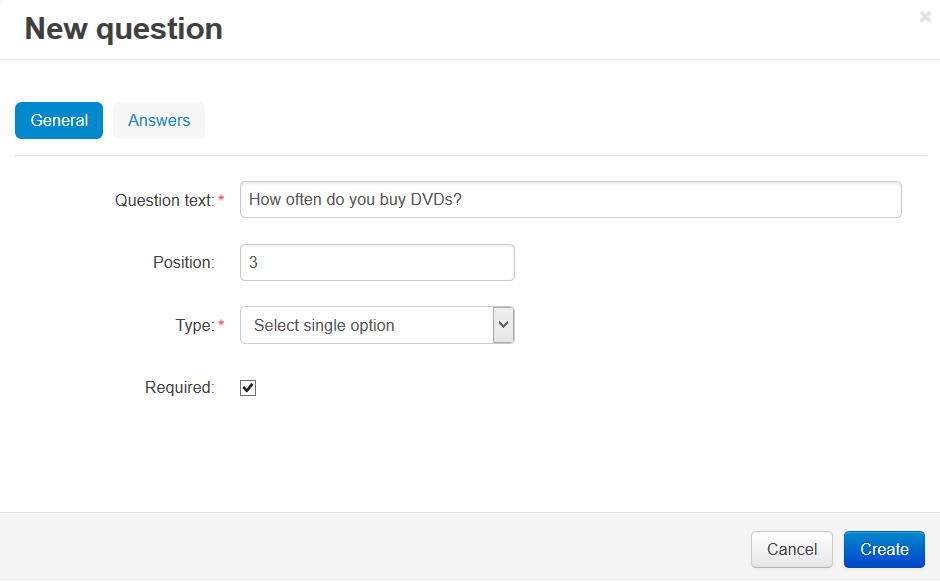
- In the opened window open the Answers tab and click the + button on the right to add more rows. Then enter answer variants and click the Create button.
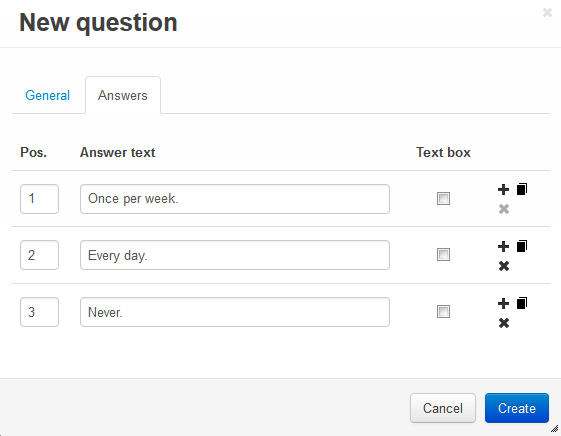
To display a poll:
- Go to Design → Layouts.
- Select the page where the poll will be displayed by clicking on the corresponding tab at the top. For example, click Homepage at the top to show the poll on the homepage.
- In the container where you want to display the poll, click the + button and choose Add block. Open the Create New Block tab and choose Polls.
- In the opened window specify the name of the block (e.g. New Poll), select Side box in the Template select box and click the Create button.
- Click on the gear icon of the created block and select:
- Select the desired wrapper in the Wrapper select box.
- Specify the desired css-class in the User-defined CSS-class input field, if needed.
- Open the Content tab and in the Filling select box select Manually.
- Click the Save button.
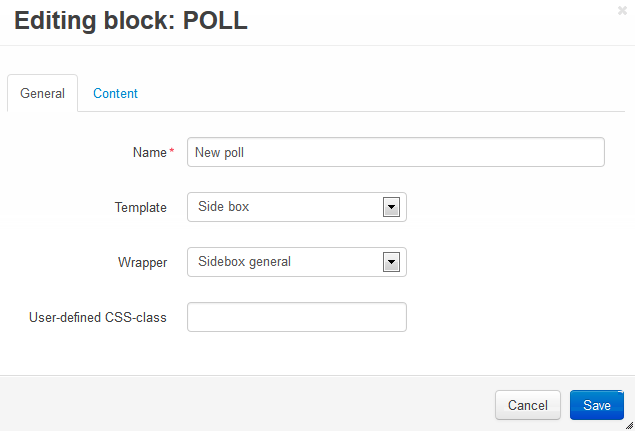
- Open the Content tab, click the Add polls button, select the desired poll, and click the Add polls and close button.
Note
After the block is created or changed, make sure it is displayed correctly. Sometimes not all wrappers are suitable for the blocks.
Questions & Feedback
Have any questions that weren't answered here? Need help with solving a problem in your online store? Want to report a bug in our software? Find out how to contact us.