How To: Add Reward Points to Account Manually¶
In the Administration panel, go to Add-ons → Downloaded add-ons and set up the Reward Points add-on.
Go to Users → Customers.
Select a customer and click on their name to open the customer editing page.
Click the gear button in the upper right part of the page and choose View user points.
A new page will open. Click the + Add & subtract points button there to add or subtract points.
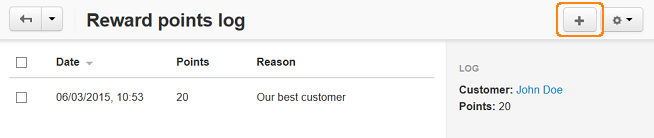
A pop-up window will open. Select Add as the Action and enter the number of reward points you want to add into the Value input field.
If necessary, provide the reason for giving reward points in the Reason input field.
Tick the Notify customer checkbox if you want to inform the customer about the changes.
Click the Change button.
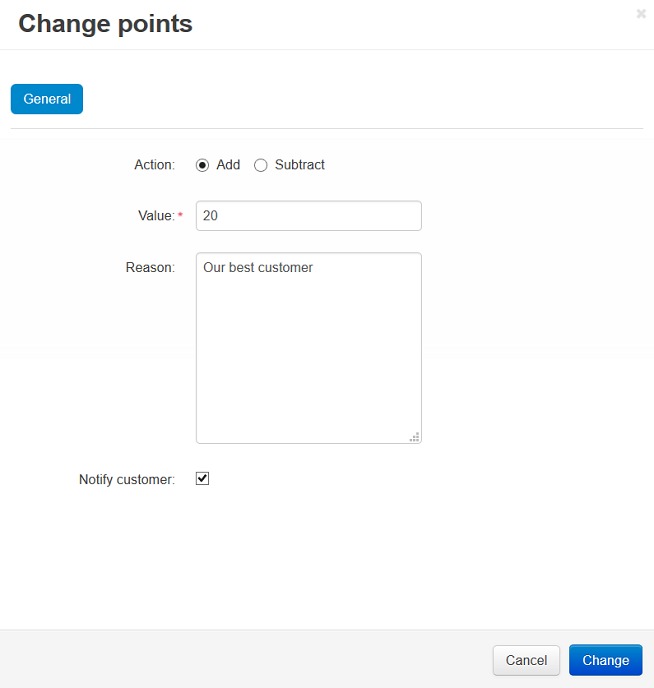
Questions & Feedback
Have any questions that weren't answered here? Need help with solving a problem in your online store? Want to report a bug in our software? Find out how to contact us.