How To: Grant Reward Points for Buying Products from a Certain Category Automatically¶
In the Administration panel, go to Add-ons → Downloaded add-ons and set up the Reward Points add-on.
Go to Products → Categories.
Click on the name of the category, for which you want to add reward points.
Switch to the Reward points tab.
Tick the Override global point value for all products in this category checkbox.
Configure the amount of reward points granted per product from this category to members of different user groups.
Click the Save button.
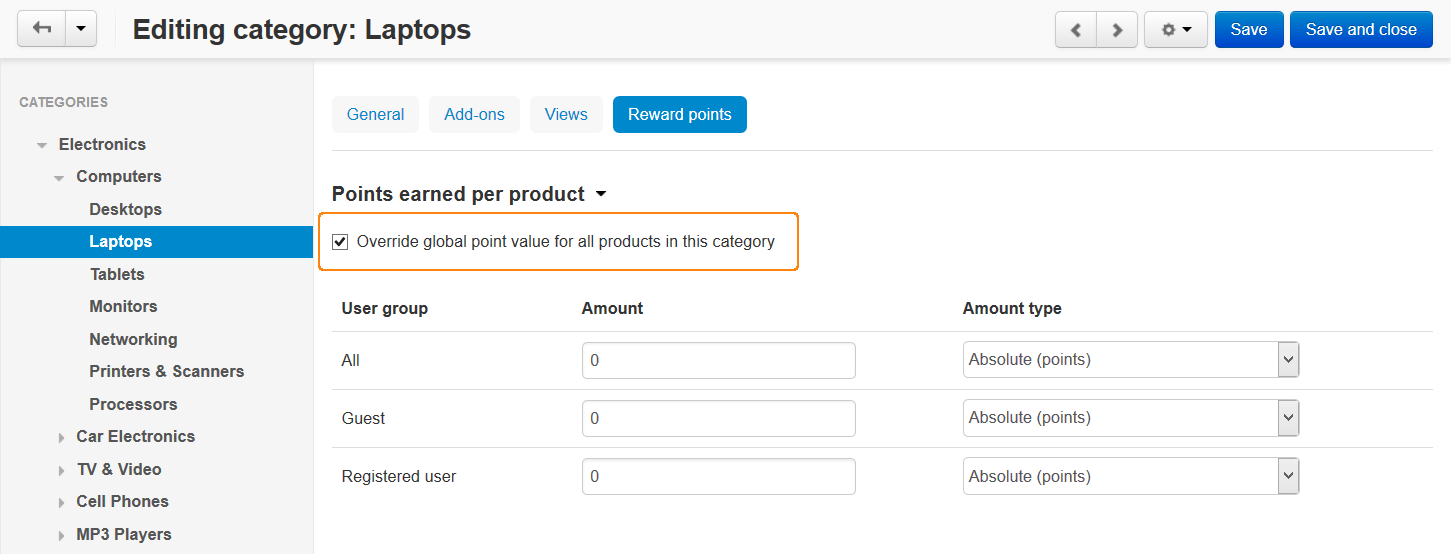
Note
The reward points will be added to the customer’s account once his/her order has a status that grants reward points.
Questions & Feedback
Have any questions that weren't answered here? Need help with solving a problem in your online store? Want to report a bug in our software? Find out how to contact us.