How To: Grant Reward Points for Orders Automatically¶
In the Administration panel, go to Add-ons → Downloaded add-ons and set up the Reward Points add-on.
Go to Marketing → Reward points.
Configure the amount of reward points granted per product to members of different user groups.
The amount of granted reward points also depends on the Amount type column:
- Percent (%)—the number of points to be received by a customer will be calculated depending on the product prices (not on the order total).
- Absolute (points)—the fixed number of points per product will be added to a customer account, regardless of the cost of purchased products.
Click the Save button.
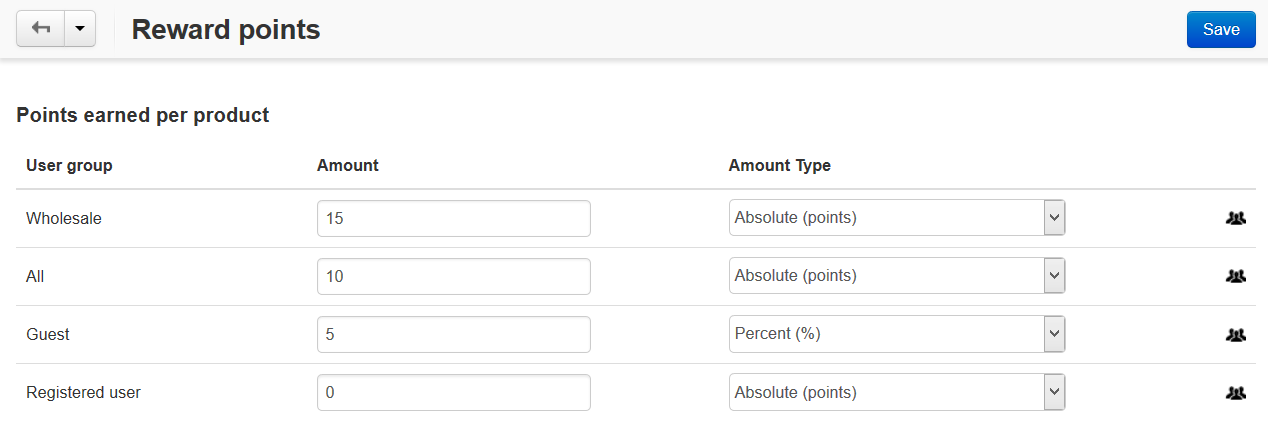
Note
The reward points will be added to the customer’s account once his/her order has a status that grants reward points.
Questions & Feedback
Have any questions that weren't answered here? Need help with solving a problem in your online store? Want to report a bug in our software? Find out how to contact us.