How To: Set the Gift Certificates Add-on¶
Step 1. Install and Configure the Add-on¶
Before your customers can buy and use gift certificates, you’ll need to activate the add-on:
In the Administration panel, go to Add-ons → Downloaded add-ons.
Make sure the Gift certificates add-on has an Active status.
Click on the name of the add-on to open its settings.
Specify the settings of the add-on.
Click Save.
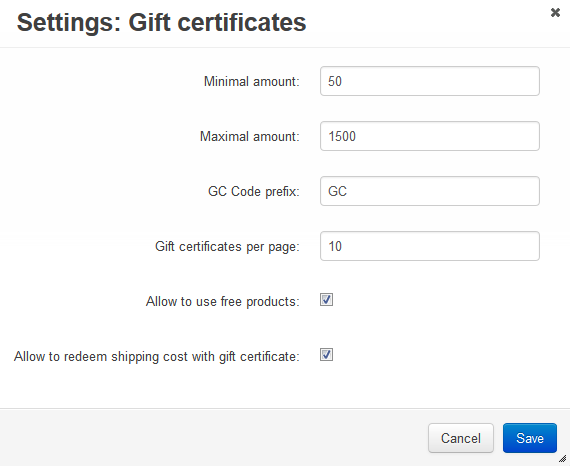
Step 2. Specify How Gift Certificates Depend on Order Statuses¶
A purchased gift certificate is a part of the order, and its status can change depending on the status of the order. To configure this dependency:
Go to Settings → Statuses.
Click on the desired order status to open its editing page.
Set the value of the Change gift certificate status to setting.
Click Save. Now, when an order gets this status, the status of the gift certificate will change accordingly.
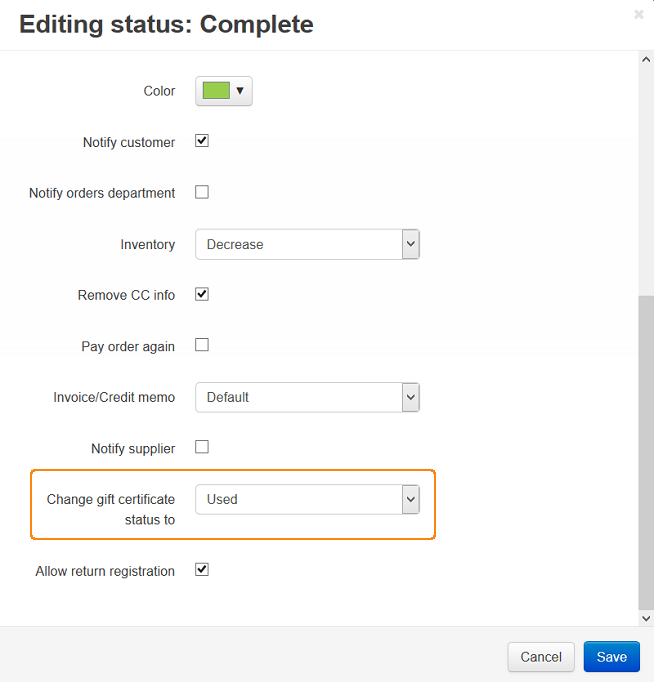
Questions & Feedback
Have any questions that weren't answered here? Need help with solving a problem in your online store? Want to report a bug in our software? Find out how to contact us.