Changes in the Interface¶
You have just installed, activated, and configured the new eBay Synchronization add-on. The first thing you’ll notice is that the menu has changed. There is now a new subsection of the Marketing menu called eBay.
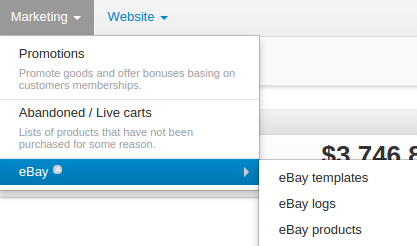
- eBay or eBay templates will take you to the list of your eBay templates
- eBay logs will take you to the log page with eBay export history and errors encountered during the export of your products to eBay
- eBay products will take you to the list of products that have an assigned eBay template
But that’s not all! You’ll see a new eBay tab under Products → Products → <Desired product> and Products → Categories → <Desired Category>. On those tabs you’ll find various eBay-associated parameters for products and categories.
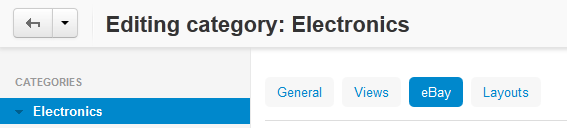
A new eBay column under Products → Products shows a product’s current eBay template and status.
Questions & Feedback
Have any questions that weren't answered here? Need help with solving a problem in your online store? Want to report a bug in our software? Find out how to contact us.