How To: End eBay Sales¶
Warning
If you want to resume selling a product or several products after you end their eBay sales, you’ll have to relist them.
Ending eBay Sales for an eBay Template¶
Go to Marketing → eBay templates → Manage.
Click the gear button next to the template.
Choose End eBay sales.
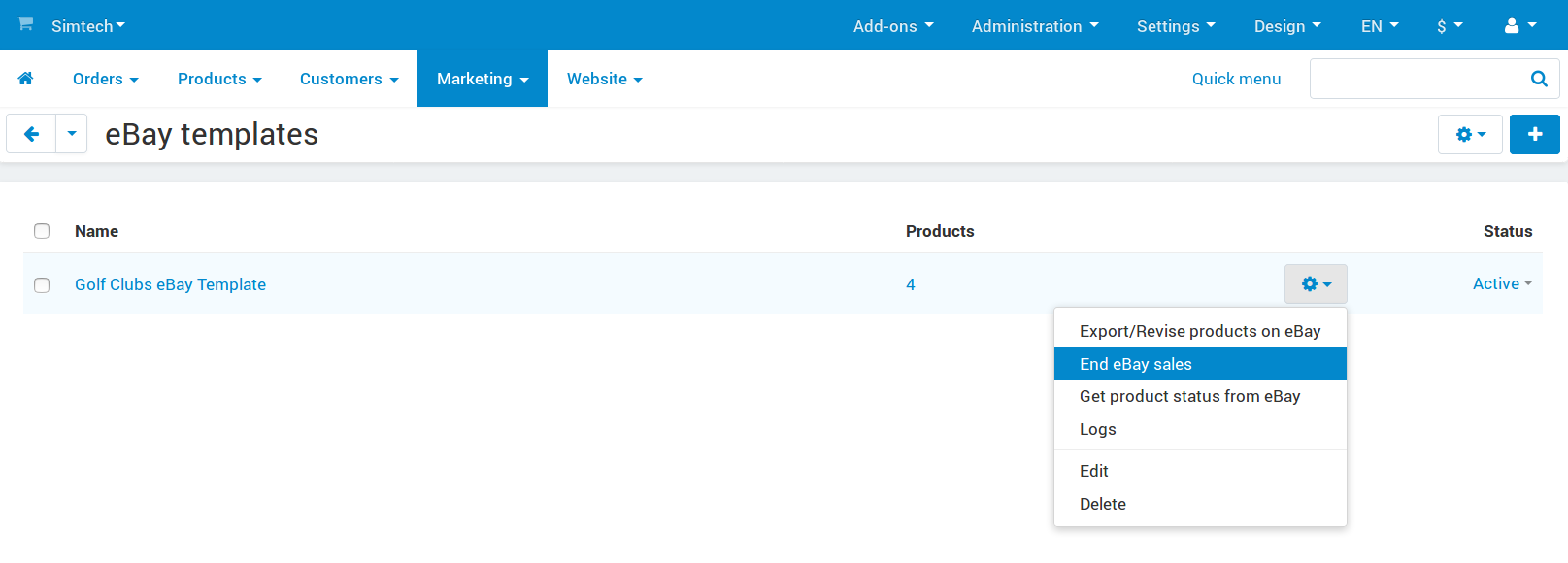
Ending eBay Sales for Specific Products¶
Go to Marketing → eBay → eBay products.
Select the products by clicking on them.
Click the gear button.
Choose End eBay sales.
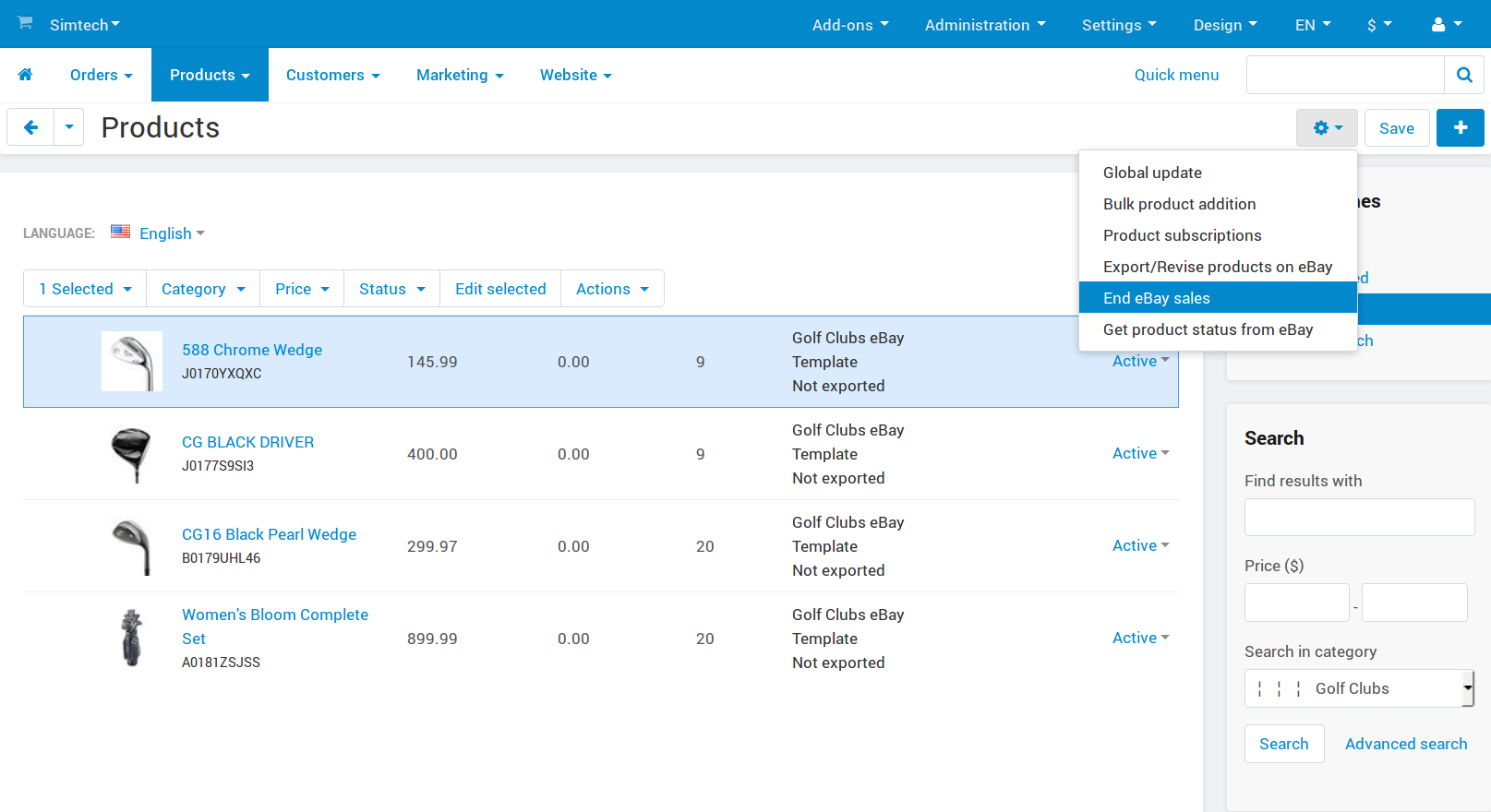
Resuming eBay Sales¶
To resume the eBay sales after you ended them, revise the desired eBay templates or particular products on eBay. This resets the listing duration of the products.
Important
Using the Export/Revise products on eBay button for the products or templates after you ended their eBay sales will relist those products/templates.
Questions & Feedback
Have any questions that weren't answered here? Need help with solving a problem in your online store? Want to report a bug in our software? Find out how to contact us.